Managing a Service Group
Last updated - 17 October, 2022
You can edit an existing Service Group using the Manage option. You can edit the name, description, alerting option, parent group, and also properties of the service group.
From the Manage option, you can also delete your service group. While deleting a service group, you can choose to delete the service group with or without the services that are grouped with it.
Do the following to manage a service group.
- From the LogicMonitor left navigation sidebar, select Services, and then open the service you want to manage.
- From the service group page, select the Manage icon.
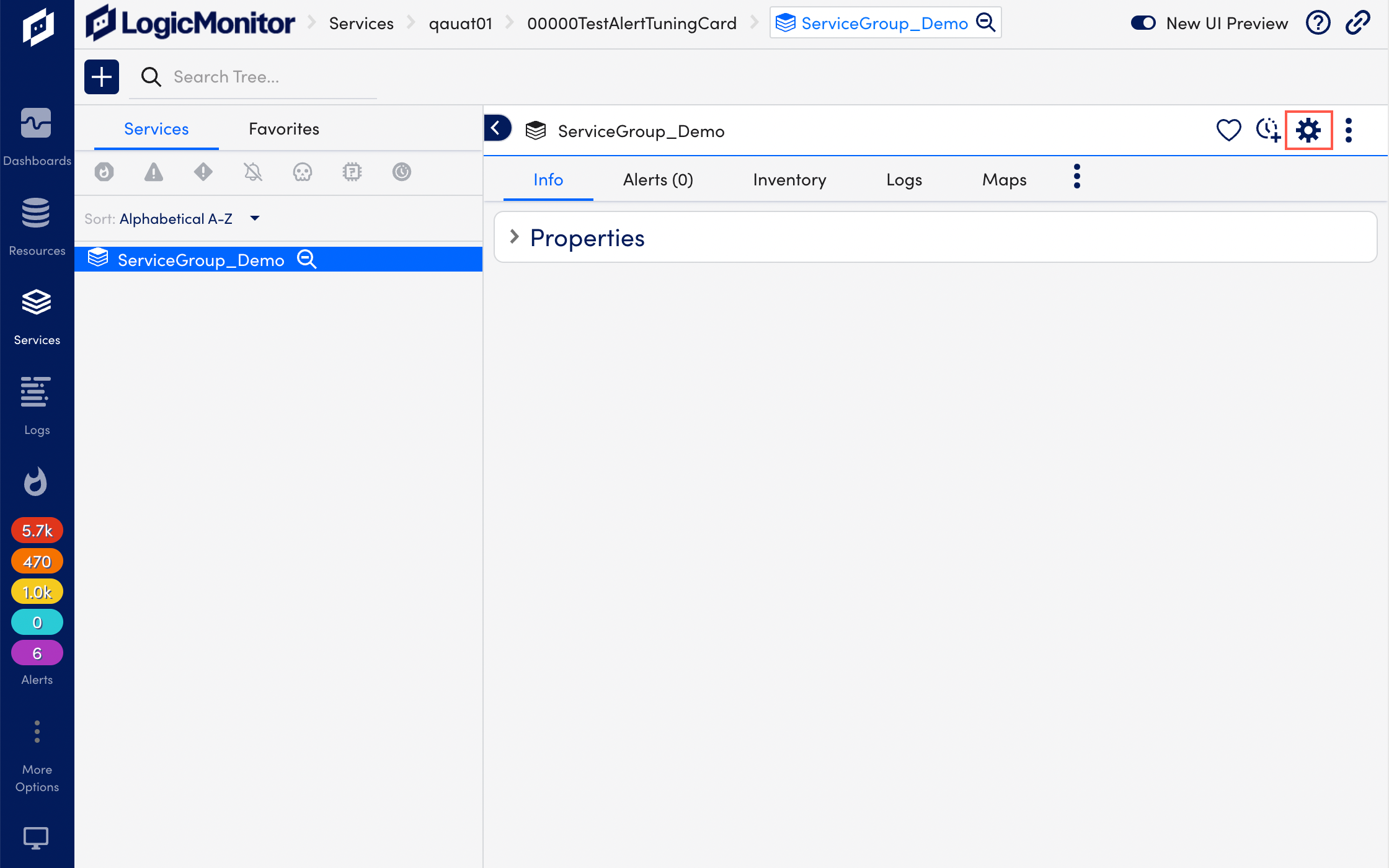
- On the Manage Service Group page, update the information you want, and then select Save to update the service group.
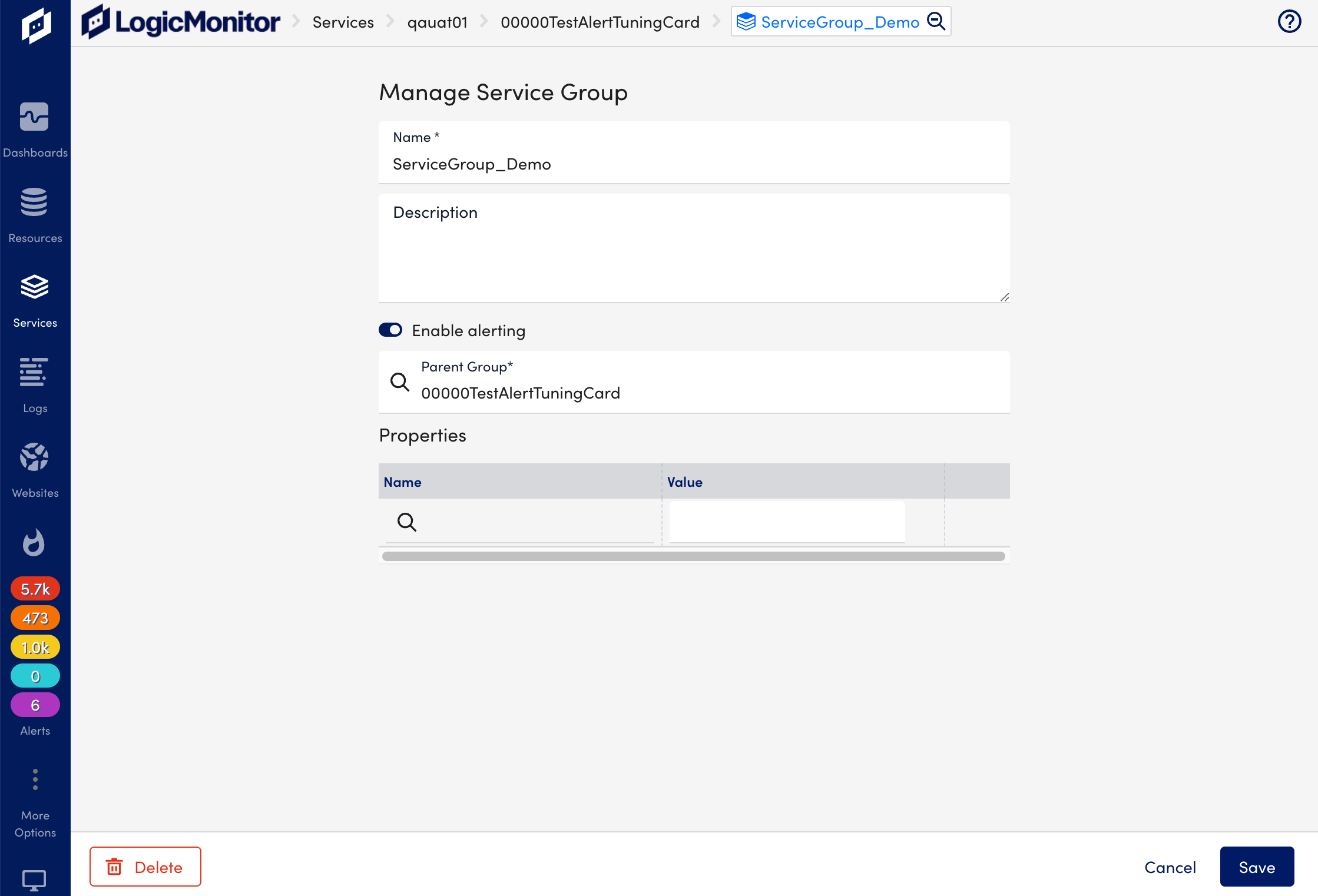
- If you want to delete the service group, select Delete. The Delete Group dialog box appears.
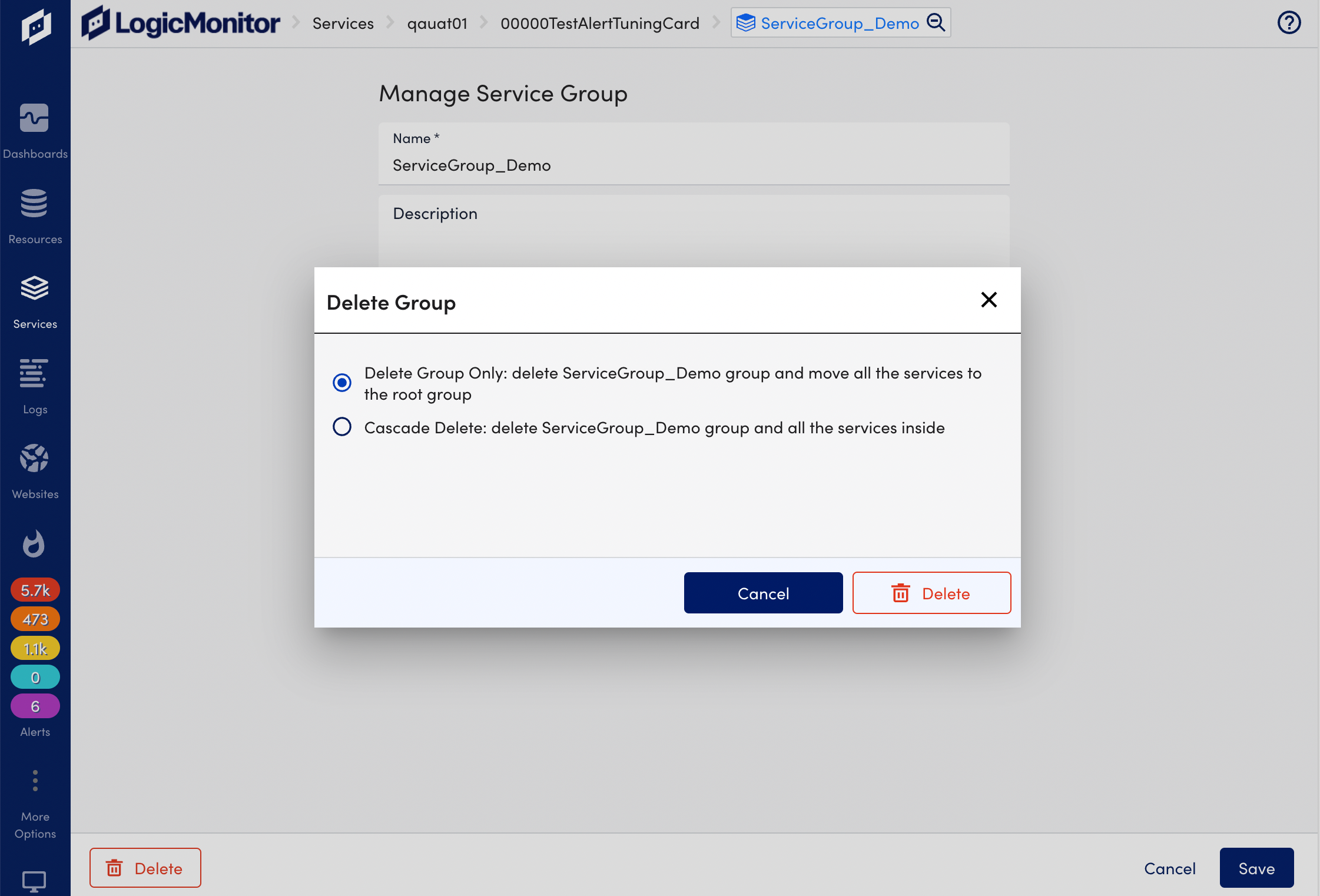
- Select a delete option you want and select Delete.
- Delete Group Only: Select to delete the service group without deleting the services included in this group. The services from this group are moved to the parent service group.
- Cascade Delete: Select to delete the service group and all the services included in this group.


