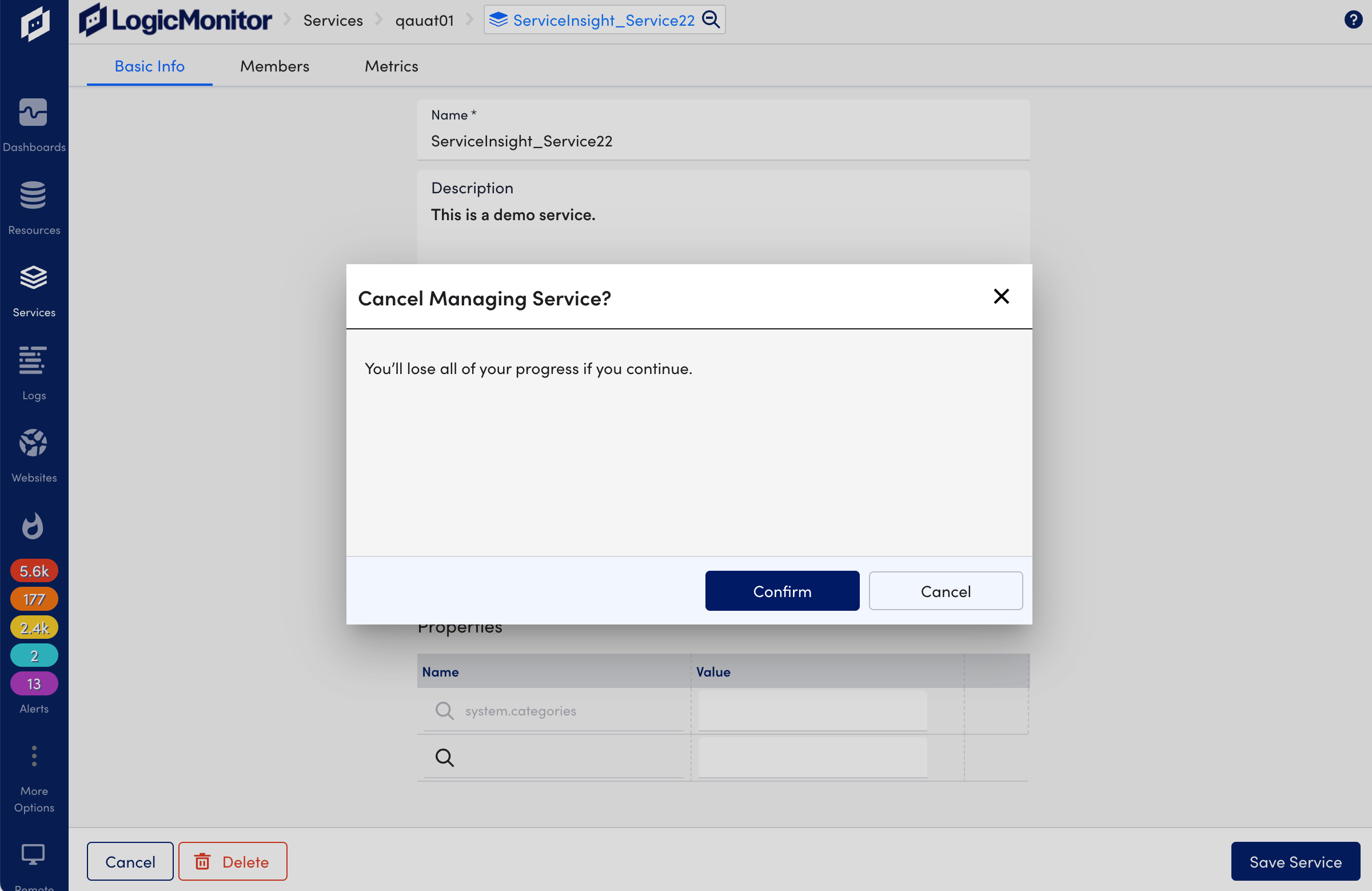Managing a Service
Last updated - 13 October, 2022
You can edit an existing Service using the Manage option. You can edit the basic info, members, and metrics of your service. You can add properties to your service, change which instances belong to your service, add your service to a Service Group, add an IP address or DNS name for your service, and change what metrics are aggregated. To know more about the fields available for a service, see Adding a Service.
From the Manage option, you can also delete your service.
Do the following to manage a service:
- From the LogicMonitor left navigation sidebar, click Services, and then open the service you want to manage.
- From the service page, click the Manage icon.
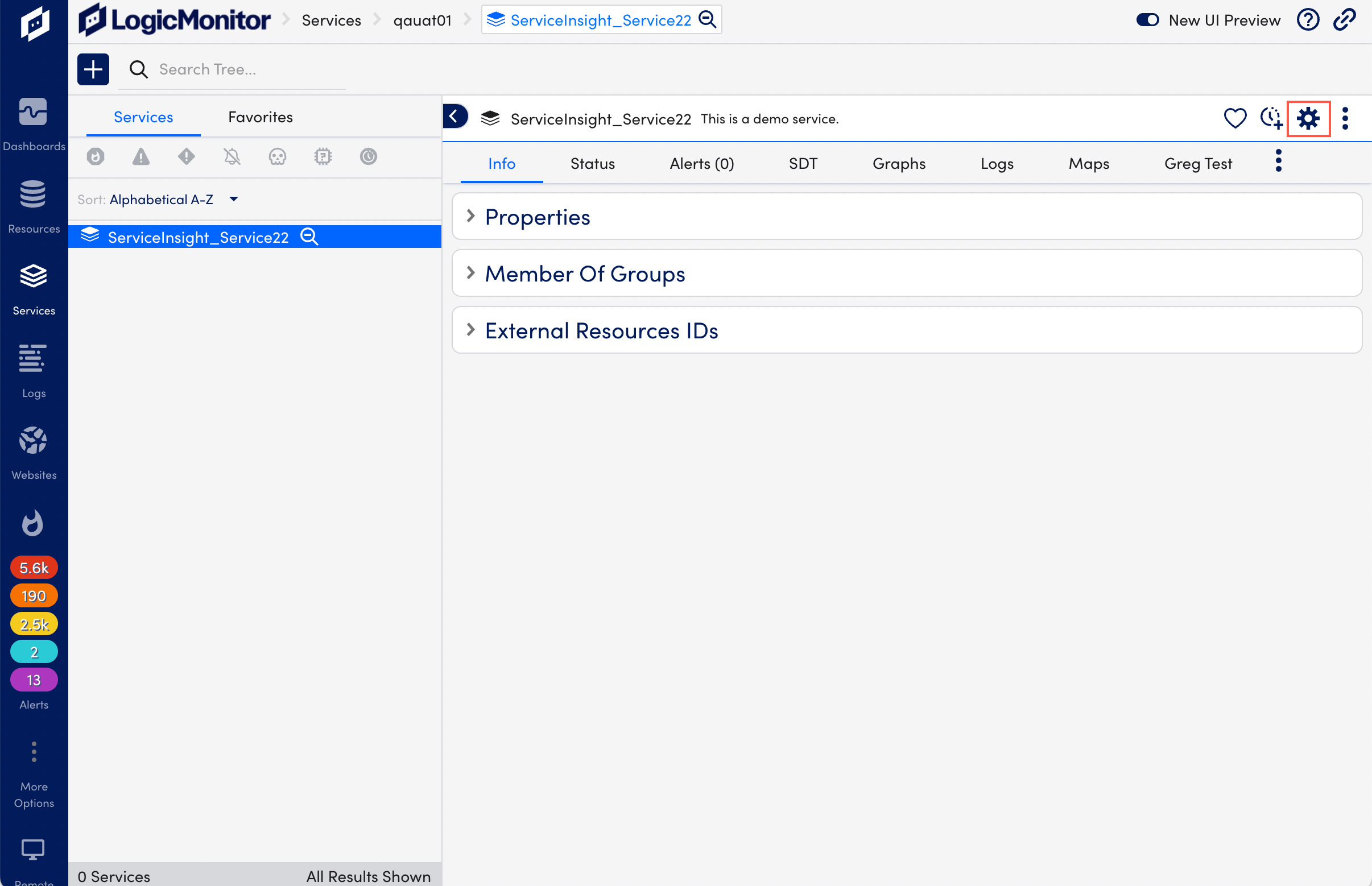
- On the Basic Info tab, update the information you want.
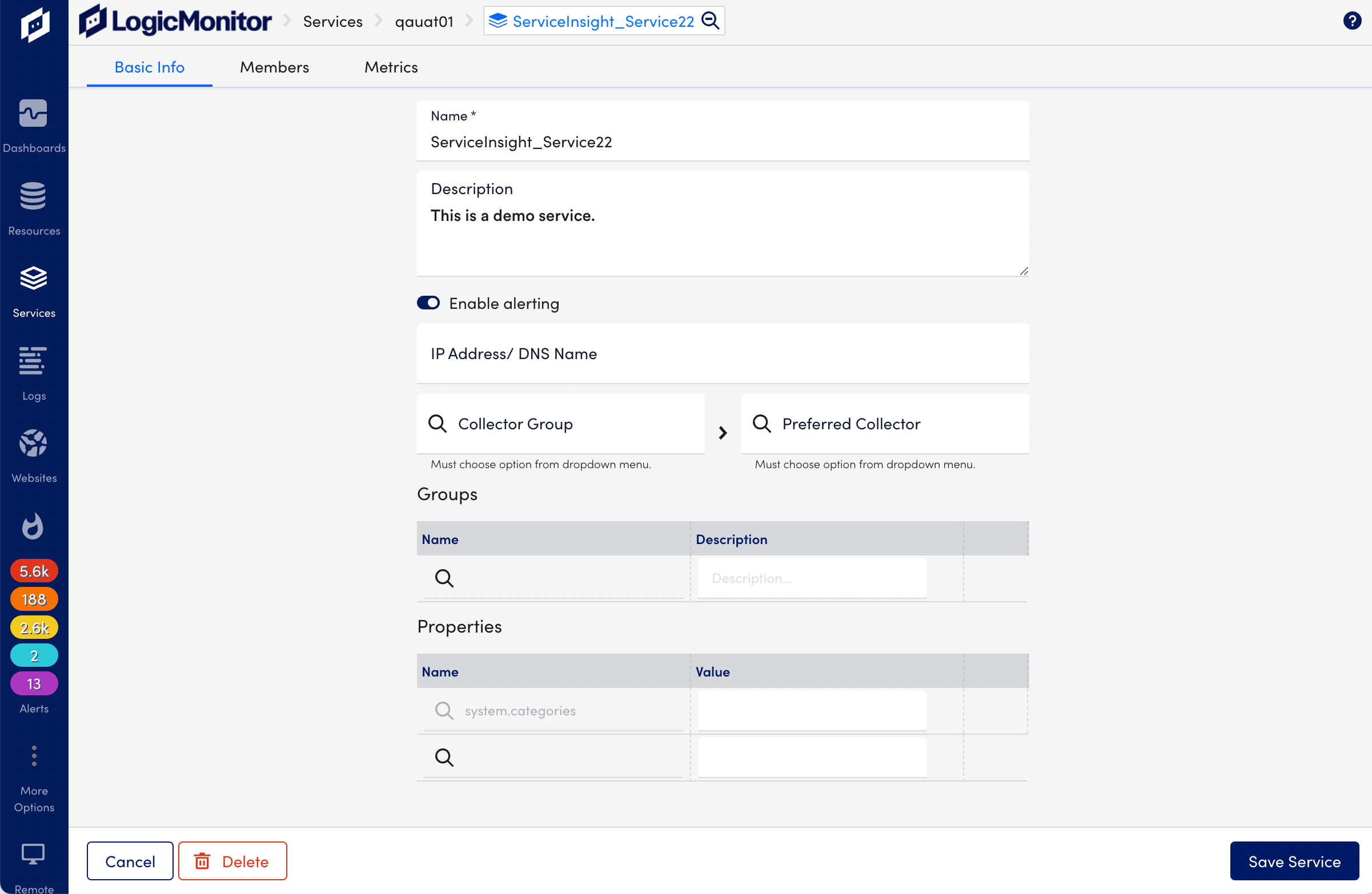
- Click the Members tab to update the members information you want.
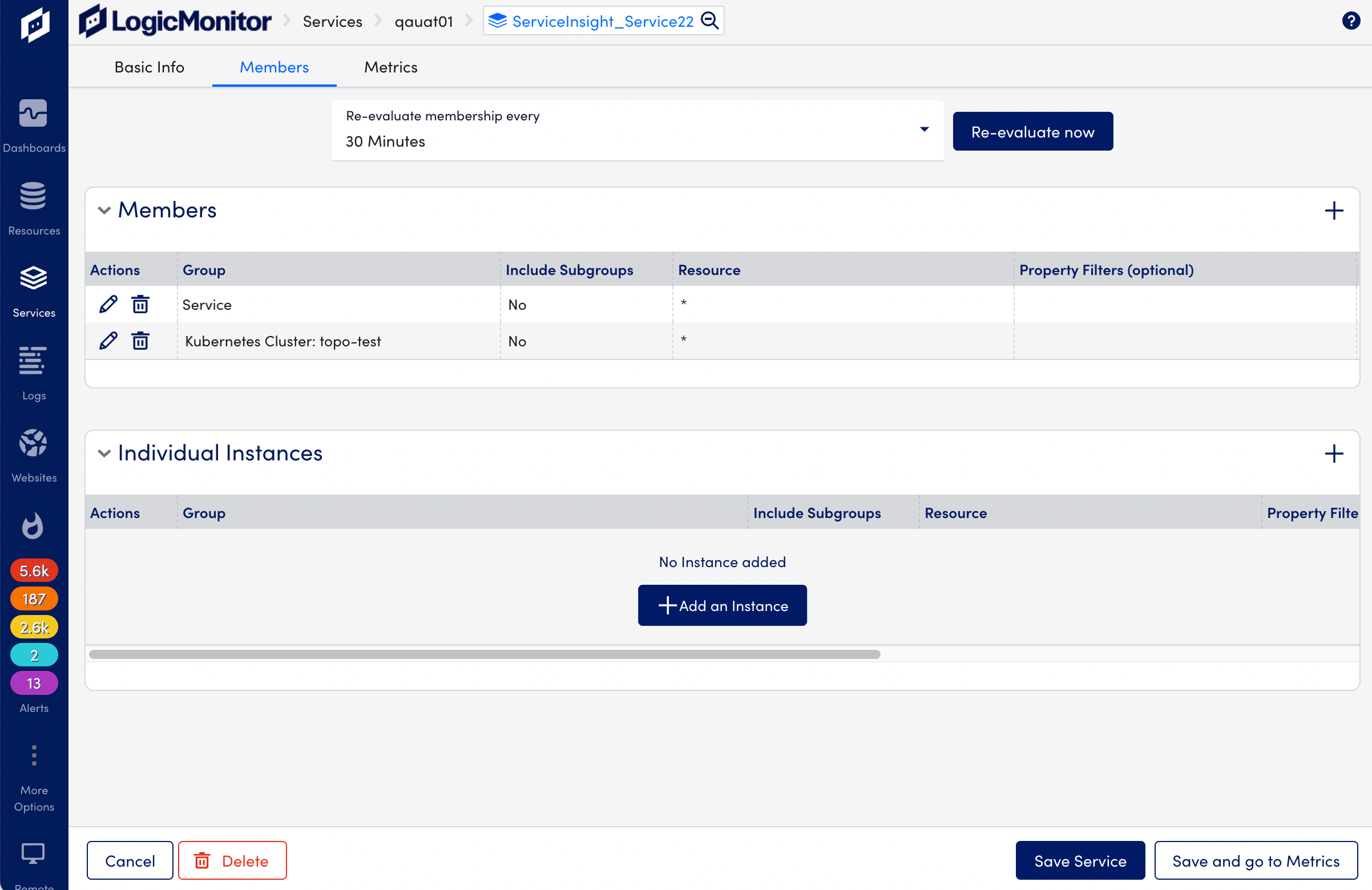
- Click the Metrics tab to update the metrics information you want.
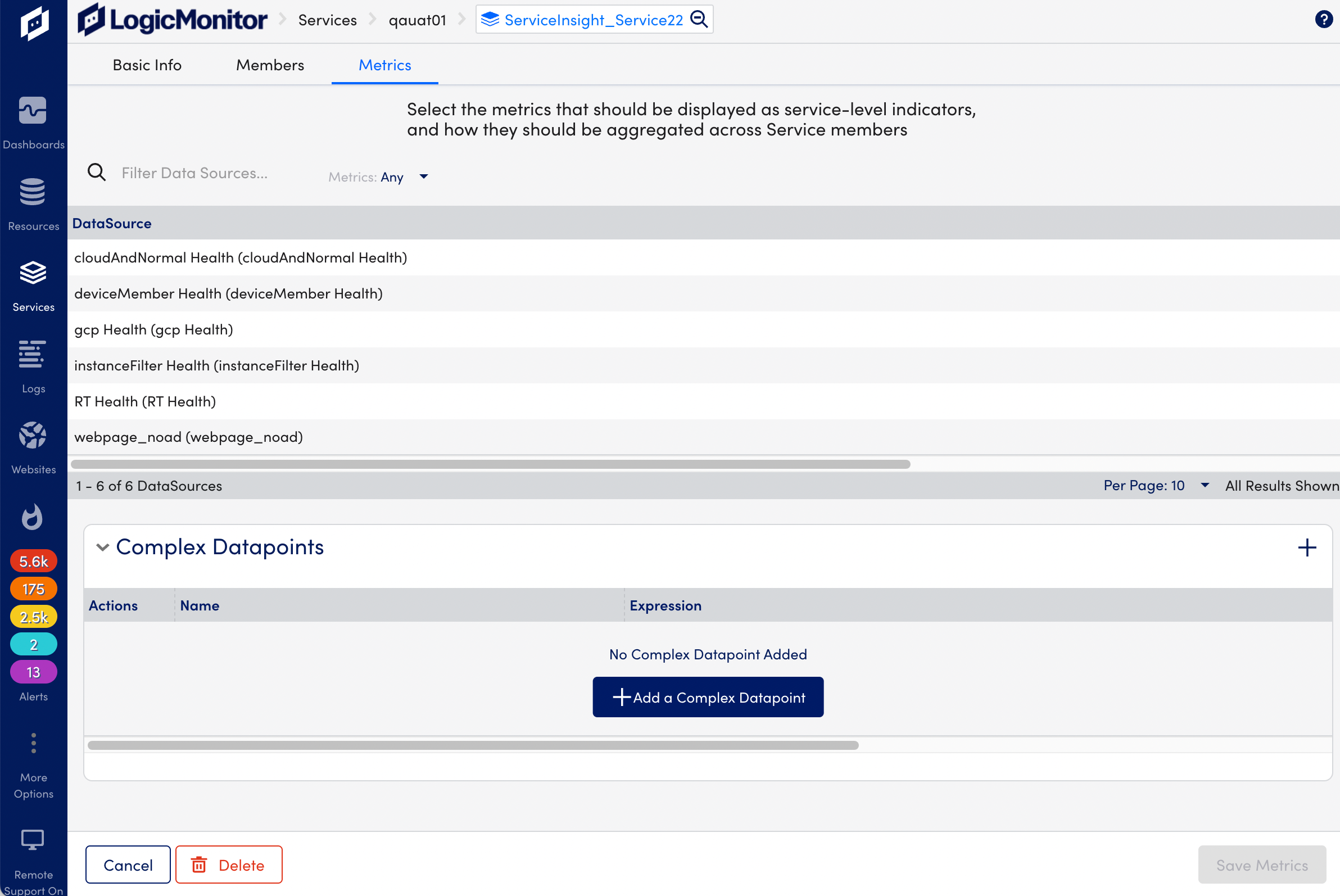
- If you want to delete the service, from the manage service page, click the Delete button, and then from the Delete Service dialog box, click Delete.
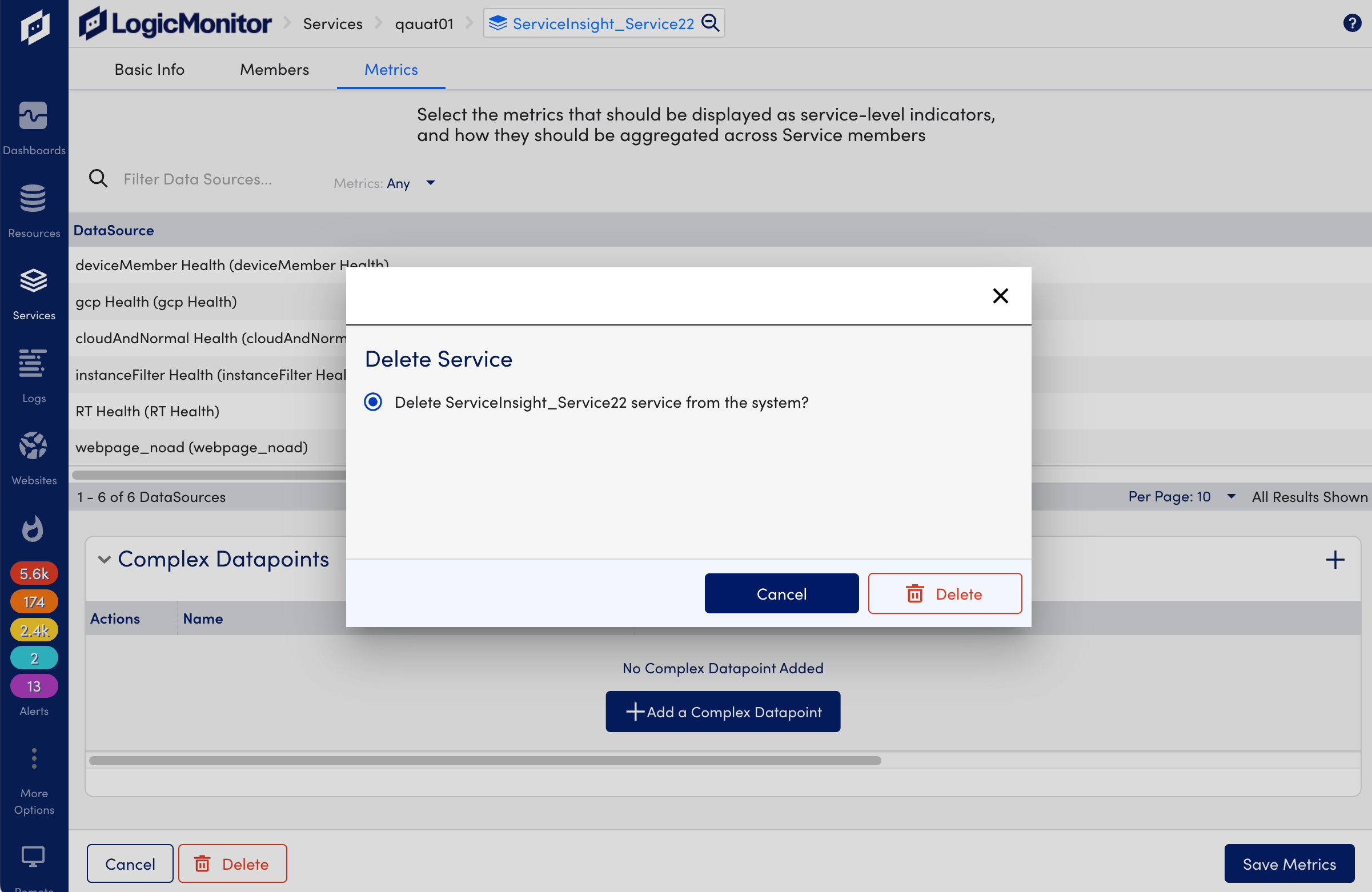
- If you want to cancel managing the service, from the manage service page, click the Cancel button, and then from the Cancel Managing Service dialog box, click Confirm.