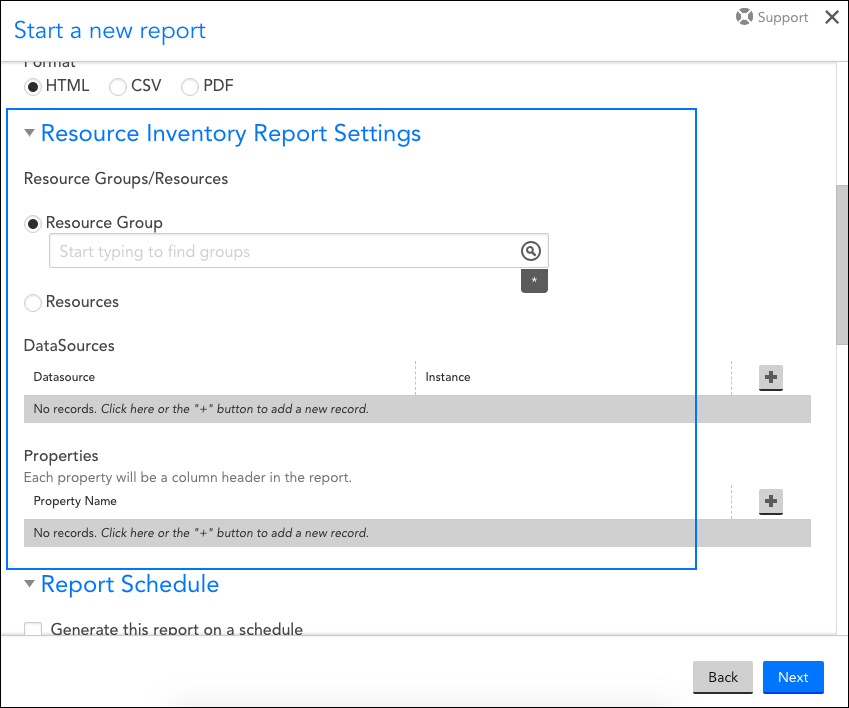Resource Inventory Report
Last updated on 23 December, 2024Disclaimer: This content is no longer maintained and will be removed at a future time. For up-to-date content, see Resource Inventory Report. At the time of removal, you will automatically be redirected to the up-to-date content.
Overview
The Resource Inventory report provides a way to report on any of the defined or discovered properties of a resource (e.g. device, cloud resource) in LogicMonitor. For example, you could report on memory size, OS level, architecture, etc. across a group of devices. Or, you could report on current stats (e.g. state, Id, IP address, region, etc.) for your cloud resources.
Configuring a Resource Inventory Report
To configure a Resource Inventory report, select Reports | Add | Report | Resource Inventory. A report dialog appears that allows you to configure various report settings.
Configuring Settings Common to All Report Types
The first four settings that are found in the report dialog (Title, Description, Group, and Format), along with the final setting (Generate this report on a schedule), are universal to all report types. To learn more about these global report settings, see Creating and Managing Reports.
Configuring Resource Inventory Report Settings
In the Resource Inventory Report Settings area of the report configuration dialog, shown and discussed next, specify the properties you would like to return, as well as the resources and/or instances for which you would like to return them.
Resource Groups/Resources
From the Resource Groups or Resources field, limit the resources to which this report will apply by designating one or more resource groups or resources. You can use explicit names or glob expressions in these fields.
Note: Multi-glob lookup is available here. You can select a combination of both glob and distinct values to specify your resources/resource groups. For more information on LogicMonitor’s support of glob, see Using Glob throughout your account.
DataSources
From the DataSources area of the dialog, optionally enter one or more DataSource/instance pairs to drill down to instance-level properties for the resource group(s) or individual resource(s) selected.
Properties
From the Properties area of the dialog, choose one or more properties whose values you would like returned for each group, resource, or instance. Note that not all resources will support the same properties.
Sorted by
From the sorted by field’s dropdown menu, select the property that should determine the sort order of the results.