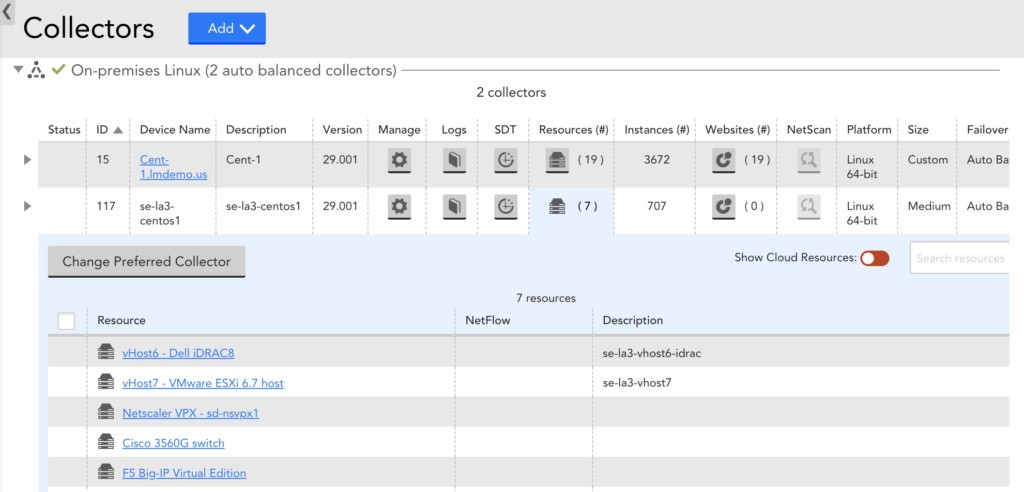Disclaimer: This content applies to the legacy UI and is no longer maintained. It will be removed at a future time. For up-to-date content, see . At the time of removal, you will automatically be redirected to the up-to-date content.
Controlling which Collector monitors a device
Last updated - 25 July, 2025
When adding a device manually, you will also need to select the Preferred Collector, which is the Collector that should monitor that device. For devices discovered using NetScan, the Collector that discovered the device is automatically assigned to monitor it.
If needed, you can change the Preferred Collector for a resource manually.
How do I change the Preferred Collector?
- For a single device: Change the preferred collector from the device’s Manage dialog, which is accessed by highlighting the device in the Resources tree and clicking the Manage button.
- For multiple devices in a group: Change the preferred collector for one or more devices in a normal group from the device group manage dialog.
- For all devices managed by a collector: Select the Devices icon for the Collector monitoring the devices. Then, check select the desired devices, and click ‘Change Preferred Collector’