Deleting Collector
Last updated - 22 August, 2023
When you delete a collector from your LogicMonitor account, the collector and Watchdog services stop and the collector uninstalls itself. If it does not happen, you can manually stop the collector and Watchdog services and uninstall the collector from the device.
Prerequisite
Before you delete a collector, you must re-assign the devices monitored by that collector to a different collector. To re-assign devices in bulk, follow these steps:
- Navigate to Settings > Collectors.
- Under the Collectors tab, select the collector you want to delete.
- Under the Resources tab, select the checkbox to select all the resources monitored by that collector.
- Select the Actions dropdown and then select Change Preferred Collector.
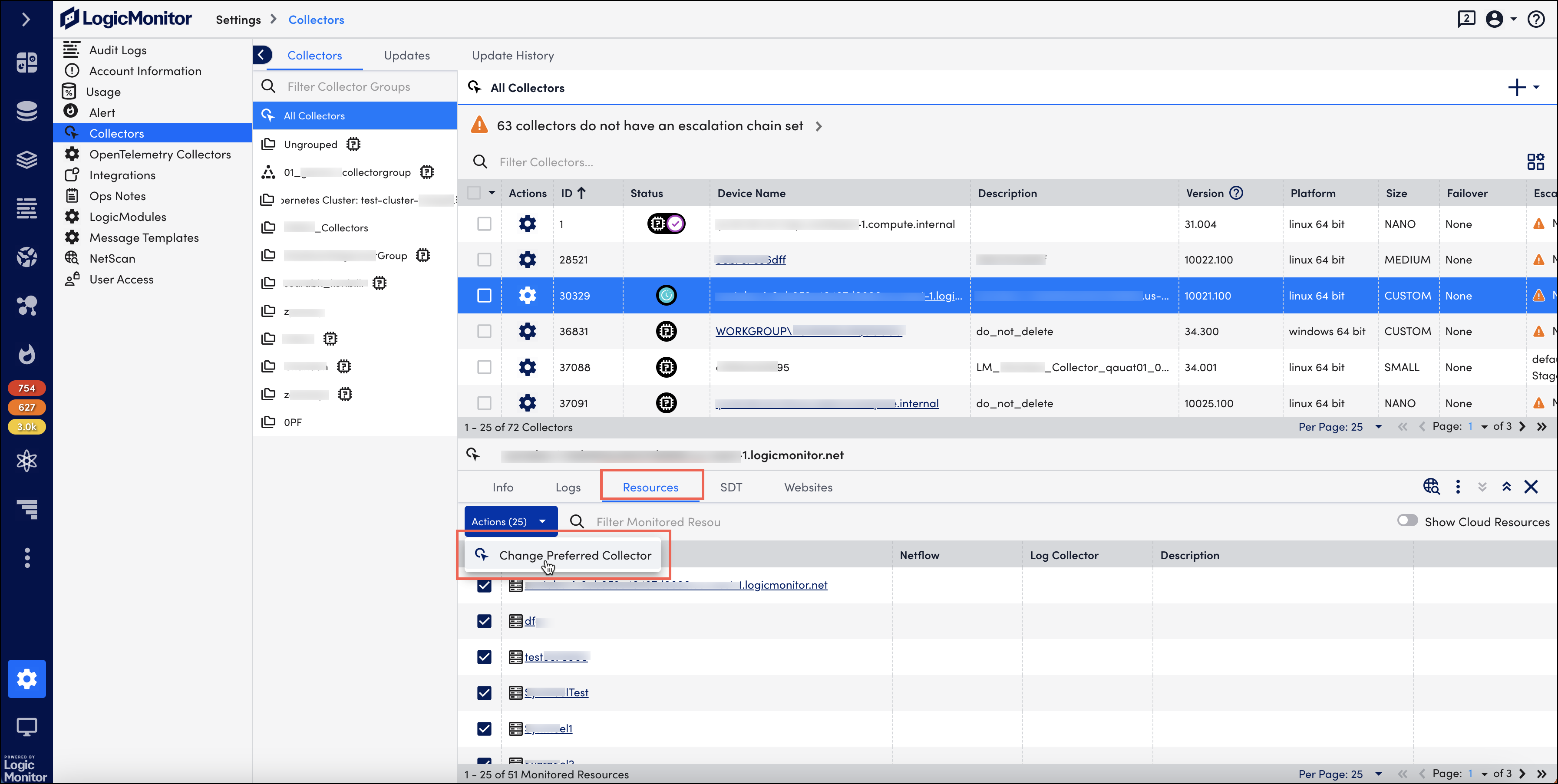
- Search and select a different preferred collector and then select Change.
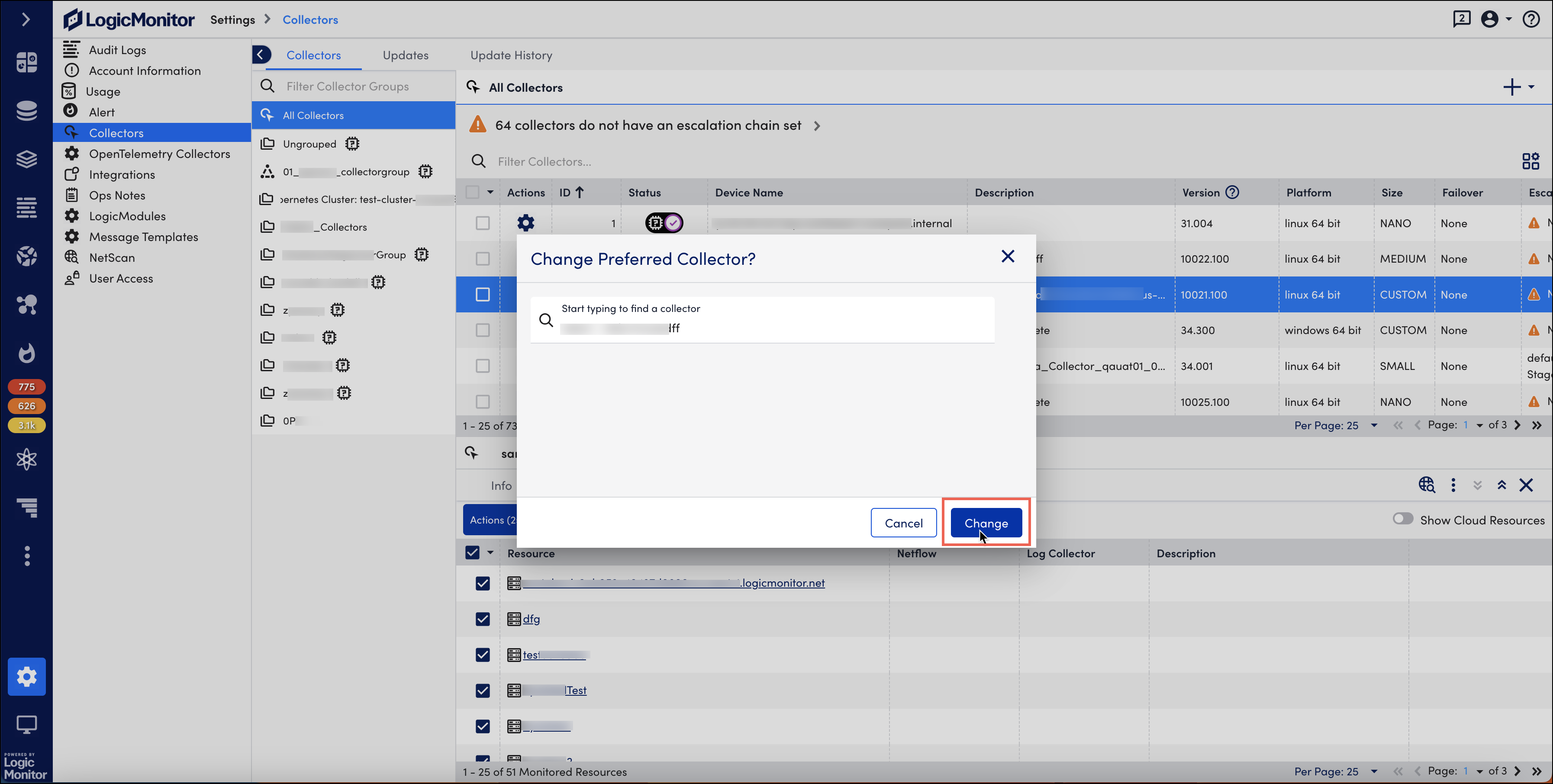
Deleting Collector from LogicMonitor Portal
To delete a collector, follow these steps:
- Navigate to Settings > Collectors.
- Under the Collectors tab, select the collector that you want to delete.
- Select the More option and then select Delete Collector.
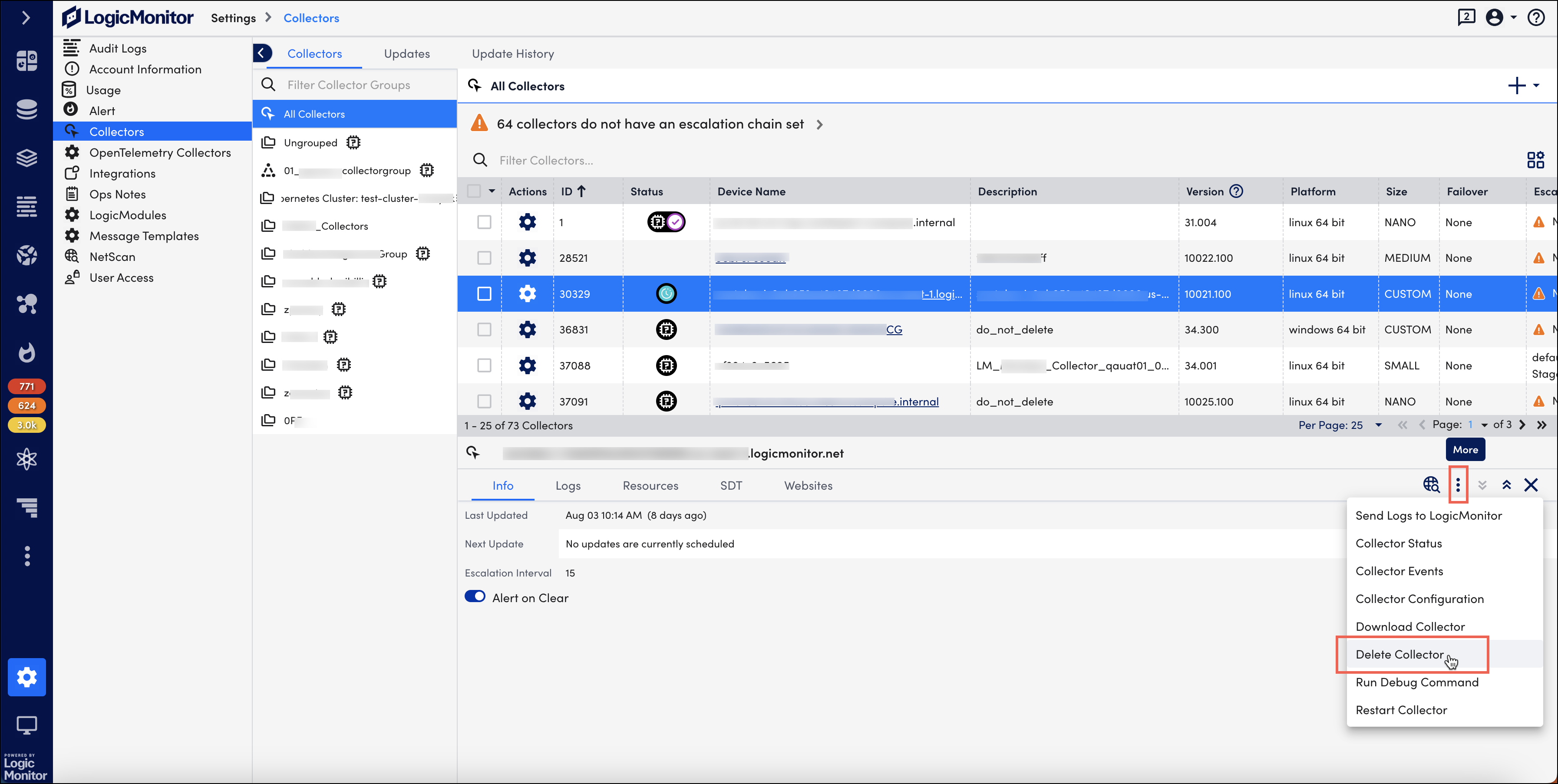
- Once you confirm deletion, the collector is deleted.
Manually Deleting Collector from Host Resource
In some cases you might need to manually stop the collector services and then remove/uninstall the collector from your host resource.
Windows
Navigate to the Services Control panel for your Windows machine and stop the LogicMonitor Collector and LogicMonitor Collector Watchdog services. You can then uninstall the collector using the standard Windows Add or remove programs controls.
Linux
Navigate to [LogicMonitor Collector Directory]/agent/bin and run the sbshutdown script to shut down both the collector and Watchdog services. For example:
# cd /usr/local/logicmonitor/agent/bin
# ./sbshutdownThen you can uninstall the collector by calling:
# ./uninstall.shAlternatively, you can do a recursive removal of the LogicMonitor collector directory and all its contents (there are symbolic links in /etc/init.d for logicmonitor.collector and logicmonitor.watchdog, and those should be removed to ensure the services do not keep running in memory). For example:
# rm -rf /usr/local/logicmonitor

