AppliesTo Function Configuration
Last updated - 25 July, 2025
AppliesTo functions are a core component of AppliesTo scripting, a powerful method for selecting LogicMonitor resources based on their properties. You can create your own custom AppliesTo functions globally, making them reusable across any area in LogicMonitor that accepts AppliesTo scripts.
After created, these user-defined functions serve asconvenient shortcuts within the AppliesTo scripting language, helping simplify complex logic and improve script readability.
Creating AppliesTo Function
- In LogicMonitor, navigate to Modules> My Modules Toolbox.
- Select
 Add.
Add. - In the Add modal, select AppliesTo Function.
- In the Basic Information settings, enter the relevant information such as Name, Description, and Tags.
- In the Access Groups settings, add the relevant access groups.
- In the AppliesTo settings, do the following:
- Enter your user-defined function.
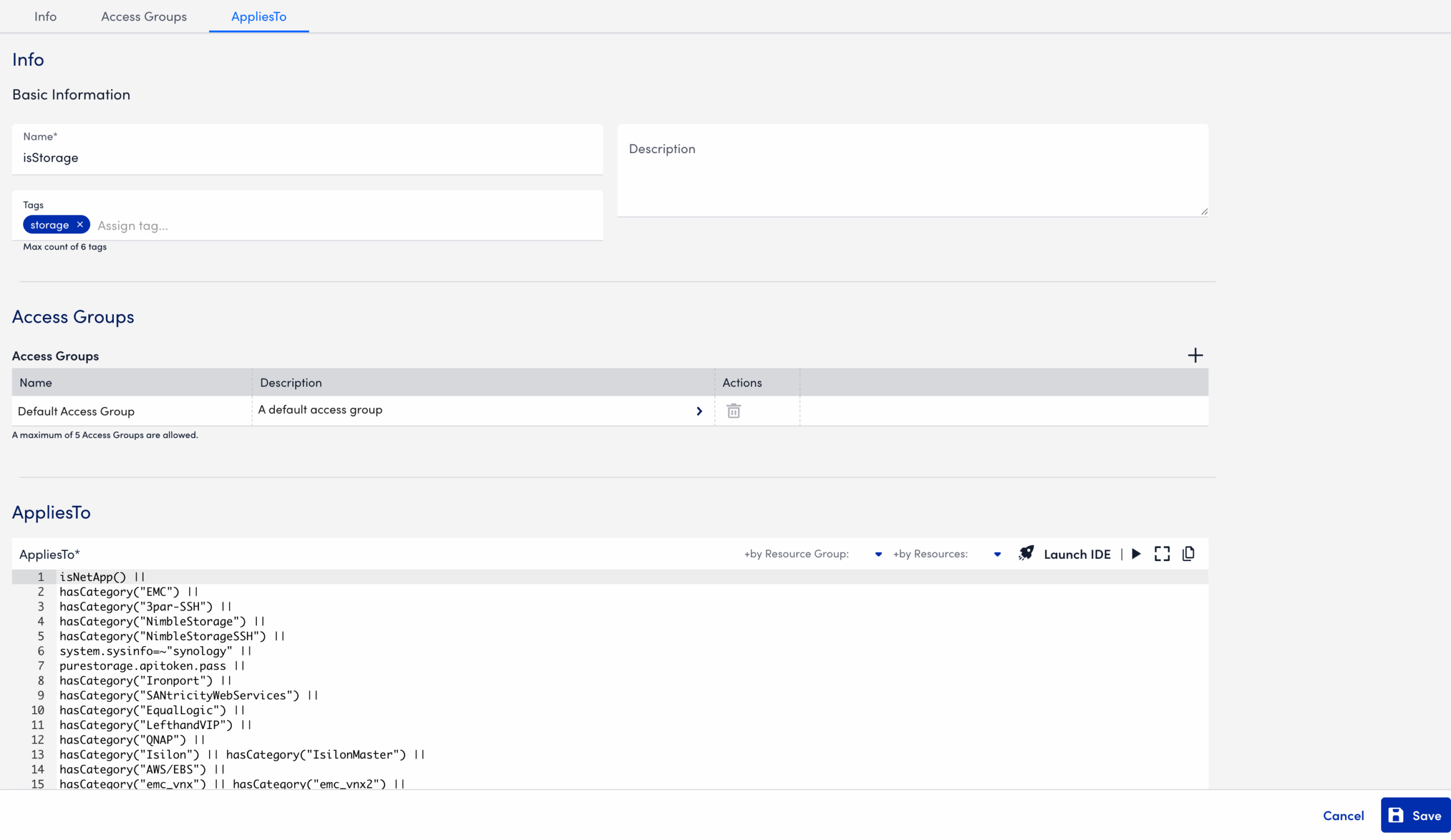
or
SelectLaunch IDE and select the different filter functions on the wizard.
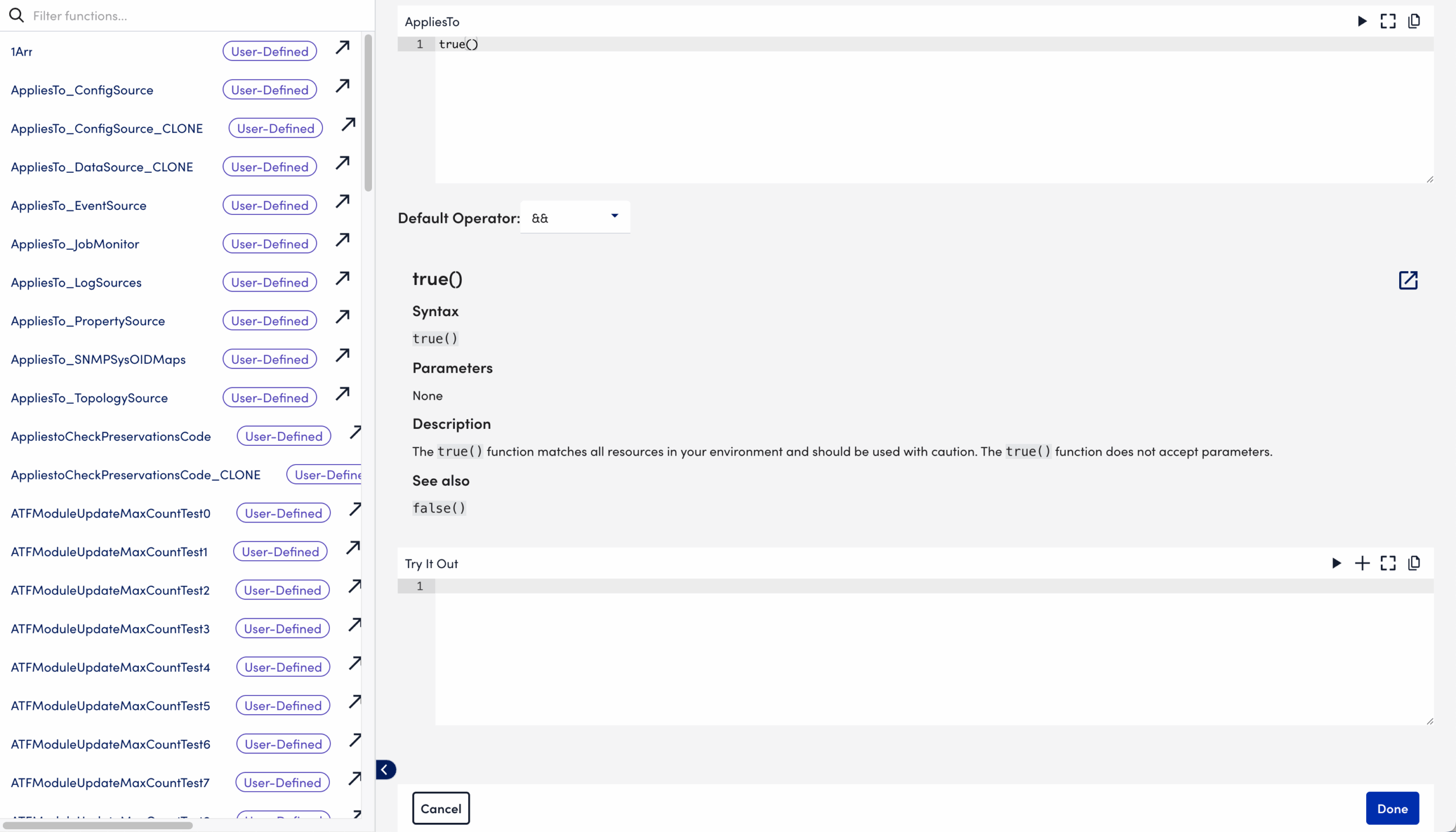
- Select Done.
- Select
 Test AppliesTo.
Test AppliesTo.
The number of matching resources (along with a link allowing you to view these resources) is returned.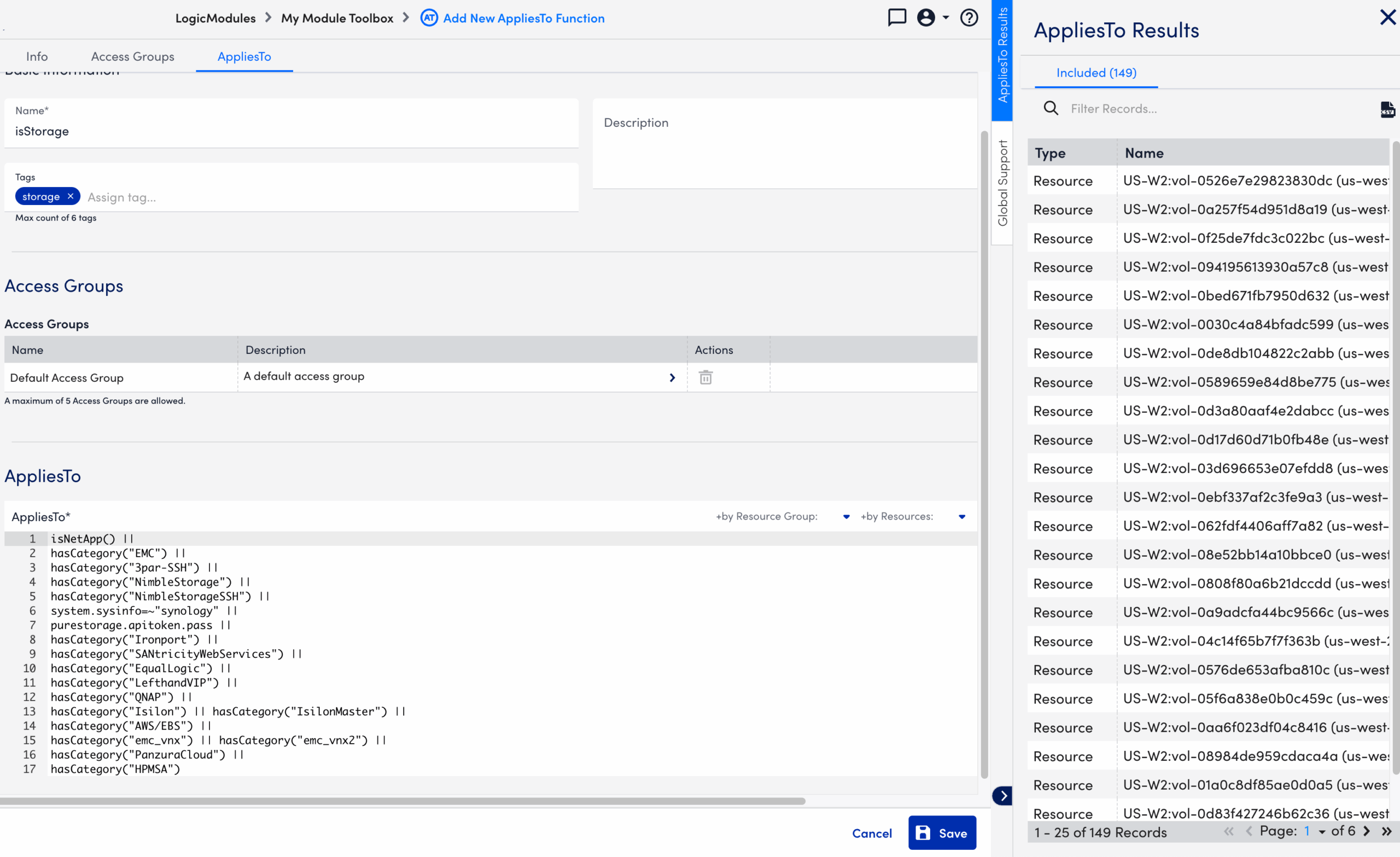
- Enter your user-defined function.
Recommendation: You can use built-in convenience functions, such as isStorage, that are exposed as user-defined functions.
- Select Save.


