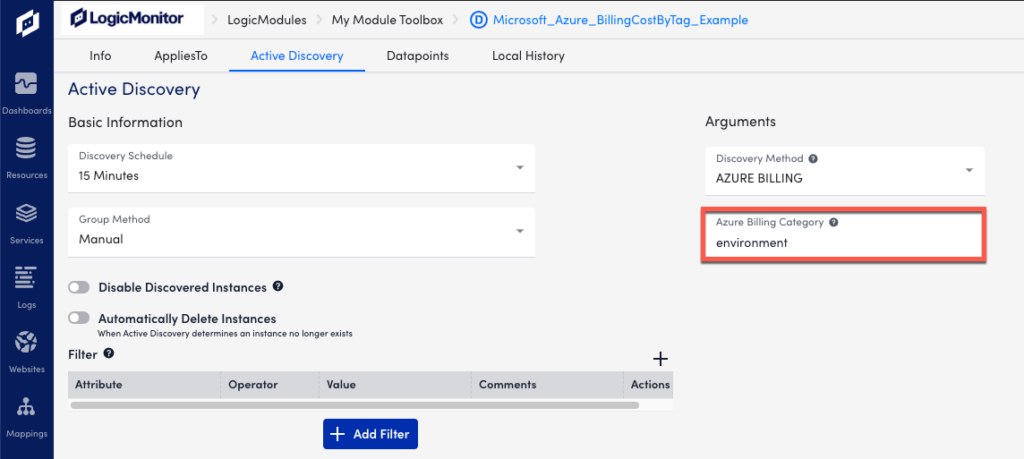Azure Cost by Tag Monitoring
Last updated - 23 May, 2023
You can configure the Microsoft_Azure_BillingCostByTag DataSource to monitor cost based on tags in your Azure account.
Monitoring Azure Cost by Tag
- Navigate to Modules > My Module Toolbox.
- Locate the Microsoft_Azure_BillingCostByTag DataSource and click Edit. For more information, see Modules Overview.
- On the DataSource page, select Active Discovery.
- In the Azure Billing Category field, enter a tag key for the cost that you want to track. For example, if you enter environment, the DataSource discovers all values of the tag key
environmentand tracks the associated costs.