Instance Groups
Last updated - 25 July, 2025
When a DataSource is applied to a resource, LogicMonitor automatically detects instances to monitor. While some DataSources, such as ping, constantly monitor a single instance per resource, others like those tracking disks, server volumes, or network interfaces may detect multiple instances.
When a DataSource identifies multiple instances (a multi-instance DataSource), these instances can be grouped for better organization, enabling you to structure monitoring data in a way that best suits your environment. Instance groups can be created and populated manually or automatically. For more information, see Instance Group Management.
Requirements for Adding Instance Group
To add an instance group, you need the following:
- A user with the “Threshold” and “Manage” permissions set at the Resource group level
- A multi-instance DataSource that does not have automated instance grouping enabled
Adding Instance Group
- In LogicMonitor, navigate to Resource Tree> select the DataSource that is a multi-instance datasource.
- Select the Instances tab and select
Add New Instance Group.
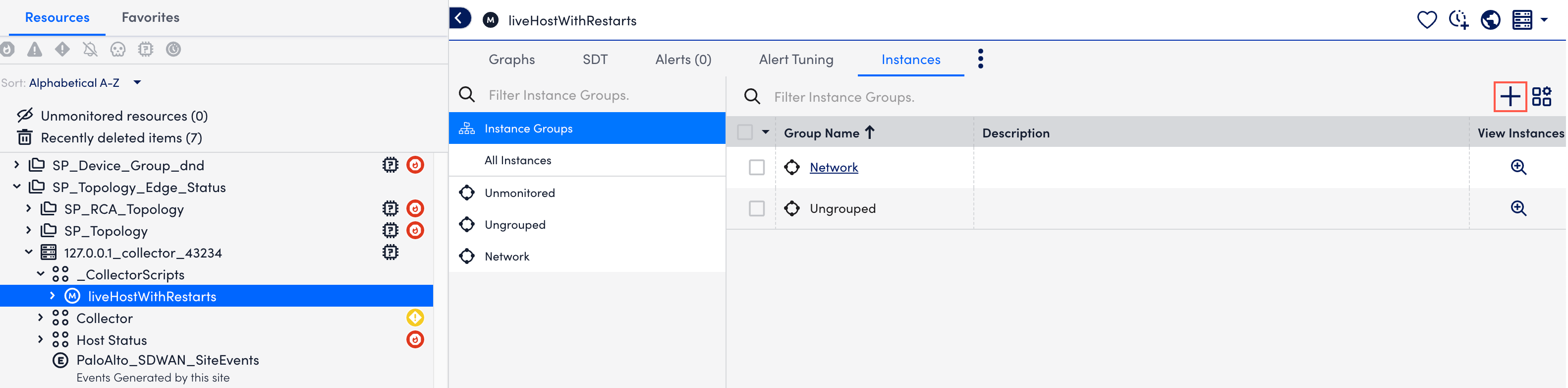
- In the Add New Instance Group modal, do the following:
- In the Name field, enter the required instance group name.
- In the Description field, enter any supplementary information.
- Select Submit.
The instance group is created and displayed in the tree structure under the Instance Groups.

