Cost Optimization Role Permissions
Last updated - 10 November, 2025
You can create a new role to grant users access to Cost Optimization, and establish the level of access users assigned this role can have. This enables you to manage which users have access to view or manage Recommendations and Billing details within Cost Optimization.
You can also control the level of access a user has to billing data associated with particular cloud accounts in Billing, without changing the level of access to billing configurations.
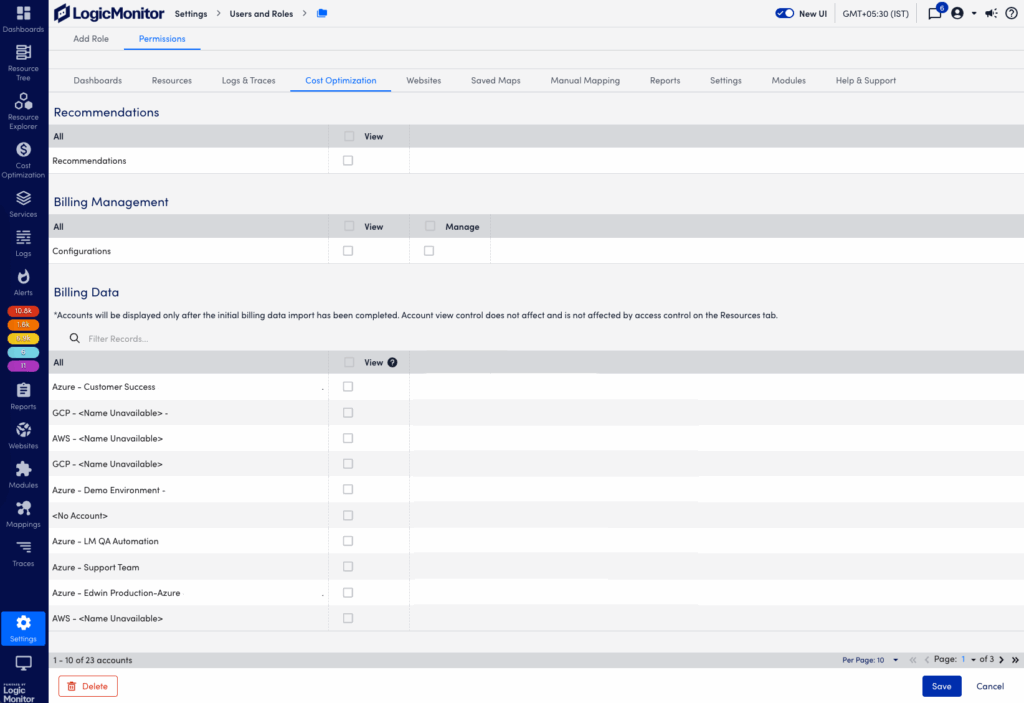
Recommendations Permissions
View Recommendations permissions enable users assigned this role to view Recommendations within Cost Optimization. For more information, see Cost Optimization – Recommendations.
Billing Management Permissions
Billing Management permissions enable users assigned this role to view or manage billing configurations within Cost Optimization Billing. For more information, see Cost Optimization Billing Configuration.
You can enable the role with the following permissions:
- View—Enables the user to view all billing configurations within Billing.
- Manage—Enables the user to add new billing configurations, and edit or delete existing configurations.
Billing Data Permissions
View Billing Data permissions enable users assigned this role to view billing data from each account. For more information, see Cost Optimization – Billing.
Configuring Cost Optimization Permissions
- In LogicMonitor, navigate to Settings > Users and Roles.
- Select the Roles tab.
- Select
 Manage beside an existing role or
Manage beside an existing role or  Add Role Options > Add Role to create a new one.
Add Role Options > Add Role to create a new one.
For more information, see LogicMonitor Roles. - Select the Permissions tab.
- Select the Cost Optimization tab.
- In the Recommendations section, select View Recommendations to allow the role to view recommendations.
- In the Billing Management section, select View or Manage Configurations to grant the role access to billing configurations.
- In the Billing Data section, select View for each account in the list to grant the role access to view the associated billing data.
Select View in the Billing Data table heading to apply the permission to all accounts in the list. Selecting this option applies that permission to all current and future accounts imported. - Select Save.
After the required permissions are active, a user with this role can select Billing or Recommendations from the Cost Optimization section of LogicMonitor to use the enabled Cost Optimization features.


