Okta Log Ingestion Using Azure Overview
Last updated - 28 October, 2025
If your organization uses Okta to securely manage user authentication across multiple applications and devices, you can use LogicMonitor to ingest logs from Okta System Logs using an Azure Function that ingests logs from an Event Hub. LogicMonitor leverages an Azure template to automate the log collection, processing, and forwarding from Okta. For more information, see OktaSystemLogs from Microsoft.
Use the Azure template provided by LogicMonitor to enter the relevant parameters, deploy resources, and ingest logs. Once the template is deployed, the Okta logs are ingested and forwarded based on your configuration.
The following diagram illustrates how Okta log ingestion works when integrated with Azure using templates:
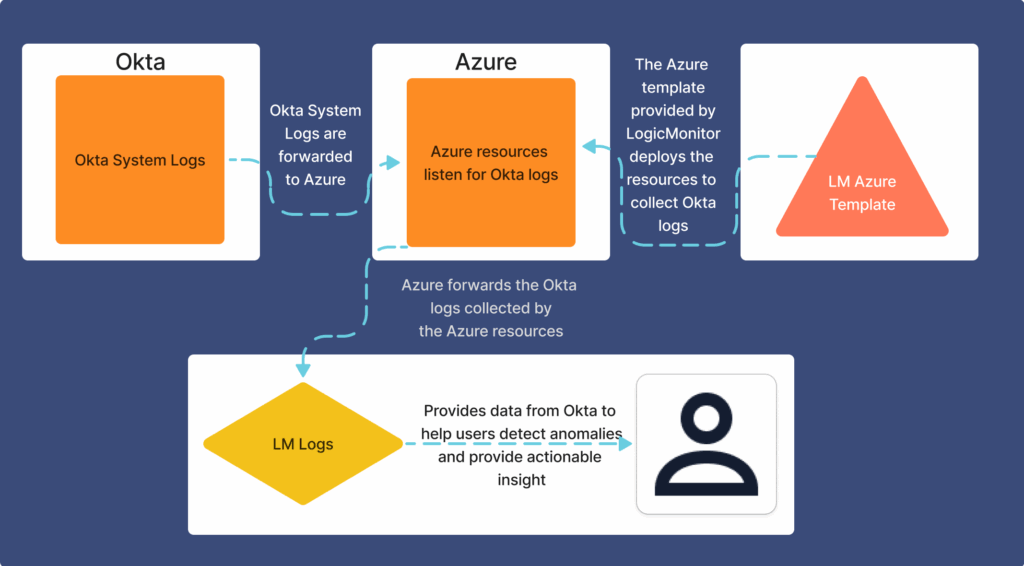
For a step-by-step procedure on ingesting Okta logs with Azure, see Configure Azure Resources for Log Ingestion.
General Requirements for Ingesting Logs from Okta Using Azure
To ingest logs from Okta using Azure, you must have the following:
- An Azure Cloud Account created in your LogicMonitor portal. For more information, see Adding Microsoft Azure Cloud Monitoring
- An Okta account with access to the administrative console. For more information, see The Okta Admin Experience from Okta


