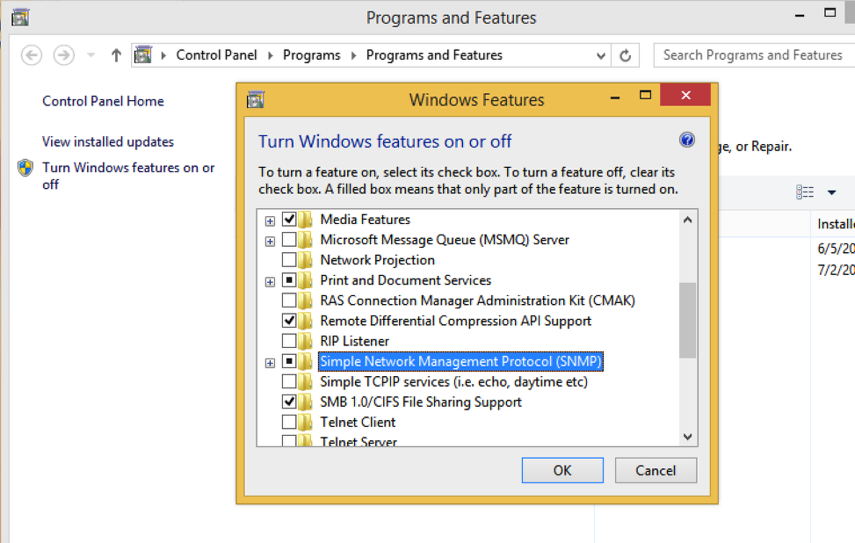LSI MegaRAID Controller
Last updated - 23 July, 2025
For the most part, standard monitoring of LSI MegaRAID RAID controller expansion cards are provided out-of-box as long as SNMP is enabled on your device and the sas_snmp and sas_ir_snmp packages are installed from LSI. However, depending on your operating environment, there may be additional steps involved:
- For Linux machines, please enable SNMP access on your server via the net-snmp package and the datasource should appear on your host shortly after.
- For Windows machine, please enable SNMP access by enabling the SNMP service. To do this, navigate to Programs and Features on your Windows machine and select ‘Turn Windows features on or off’ – select the checkbox next to Simple Network Management Protocol (SNMP). The datasource should appear on your host shortly after.
- For standalone ESX hypervisors, additional steps will need to be taken to enable the SNMP service with the necessary extended LSI objects. Out-of-box, the ESXi 5.1 U1 includes LSI drivers, but not LSI SMIS package, which allows the host to see the status of the controller in Hardware Health. Please download the SMI-S provider .vib package from LSI and install from command line using the following command to resolve this issue:esxcli software vib install -v /vmfs/volumes/[datastore]/[dir]/[file].vib –no-sig-checkNote: This requires a host reboot.
SMI-S providers for VMWare 5.0, VMWare 5.X, and VMWare 6.0 can be found here.