Alert Generation for Resources
Last updated - 06 March, 2025
In some cases, generating alerts may not be necessary—such as when a monitored device is not in production, or when only availability matters, rather than performance. In these situations, you can disable alerting for a specific resource, website, EventSource, or an entire group of resources or websites. Additionally, you can disable alerts for a specific datapoint as it applies to a single instance, instance group, multi-instance and group levels.
When you disable alerting, all existing alert condition configurations—such as datapoint thresholds and EventSource filters—remain intact. This allows for re-enabling alerting in the future or maintaining conditions for other applicable items while preventing alerts from being generated for the disabled item.
It is important to note that disabling alerting stops alert generation entirely, not just the routing of alert notifications. For options that do not stop alert generation entirely, see the following:
- Disabling Alert Routing—If alerts are important to track but not critical to notify recipients, disable routing to reduce alert noise. Alerts will still appear in LogicMonitor but will not be sent to recipients. To do this, update alert rules to exclude matching for these alerts.
- Refining Alert Criteria—If alerts are not actionable or relevant, adjust the alert conditions to ensure they provide meaningful notifications.
- Handling Temporary Situations—For temporary alert suppression, such as during maintenance, use Scheduled Downtime (SDT). SDT suppresses alert notifications for the specified period without disabling alerting entirely.
Requirements for Disabling Alerts for Resources
To disable alerts, user must have access to “Manage” permissions at the Resource level.
Disabling Alert Generation on Different Resource Levels
- In LogicMonitor, navigate to Resource Tree.
- To disable alerting at the Instance level, do the following:
- Select the instance you want to disable alert generation.
- Toggle the Alerting switch to disable alert generation.
- To disable alerting at the Resource level, do the following:
- Select the resource you want to disable alert generation.
- Toggle the Alerting switch to disable alert generation.
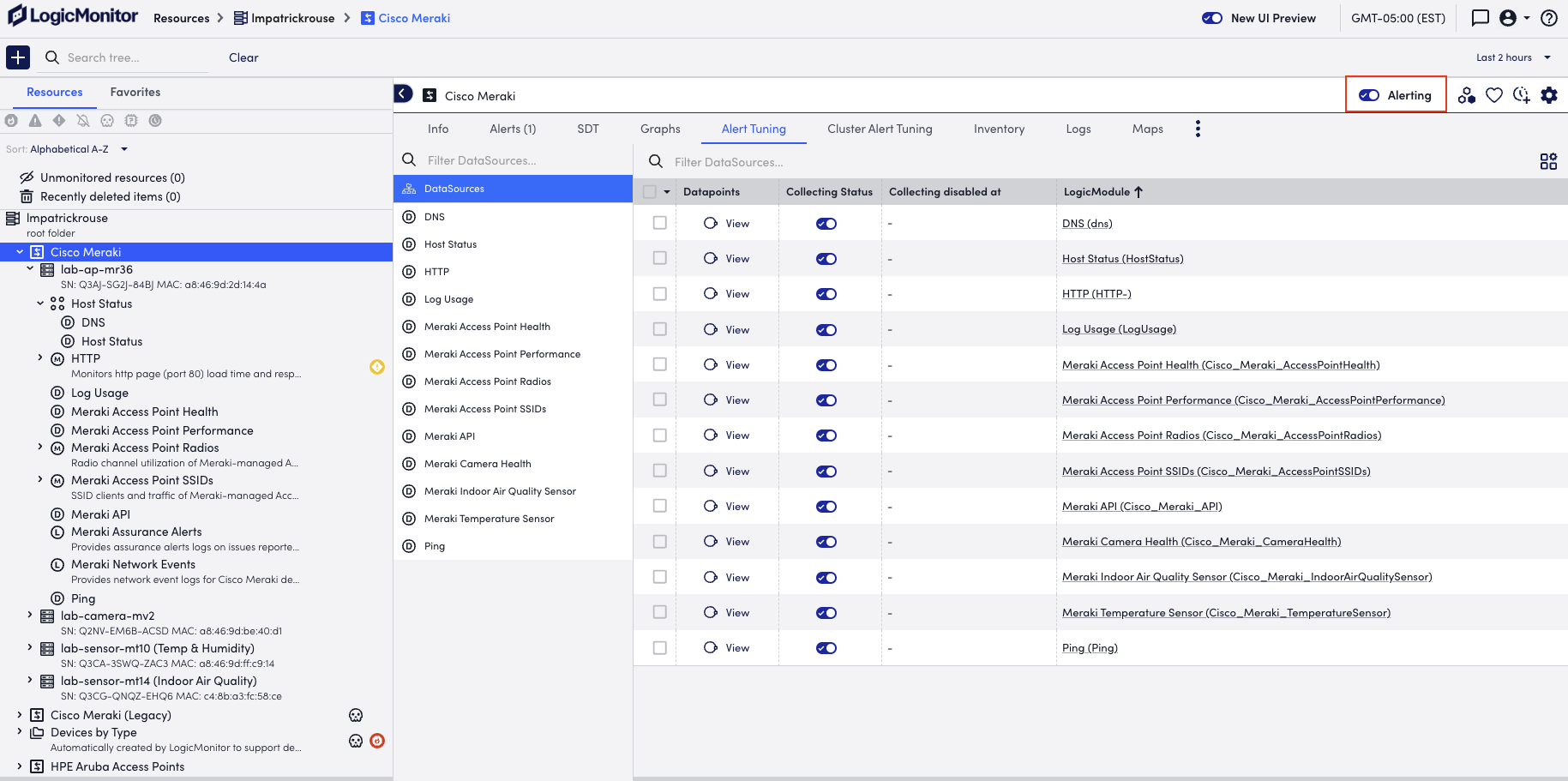
- To disable alerting at the DataSource level, do the following:
- Select the resource dataSource you want to disable alert generation.
- Toggle the Alerting switch to disable alert generation.
- To disable alerting at the datapoint level, do the following:
- Select the datapoint where you want to disable alert generation.
Note: You can select a datapoint at the group, multi-instance, instance group or instance levels.
- In the Alerting Status column, toggle the switch to disable alerting.
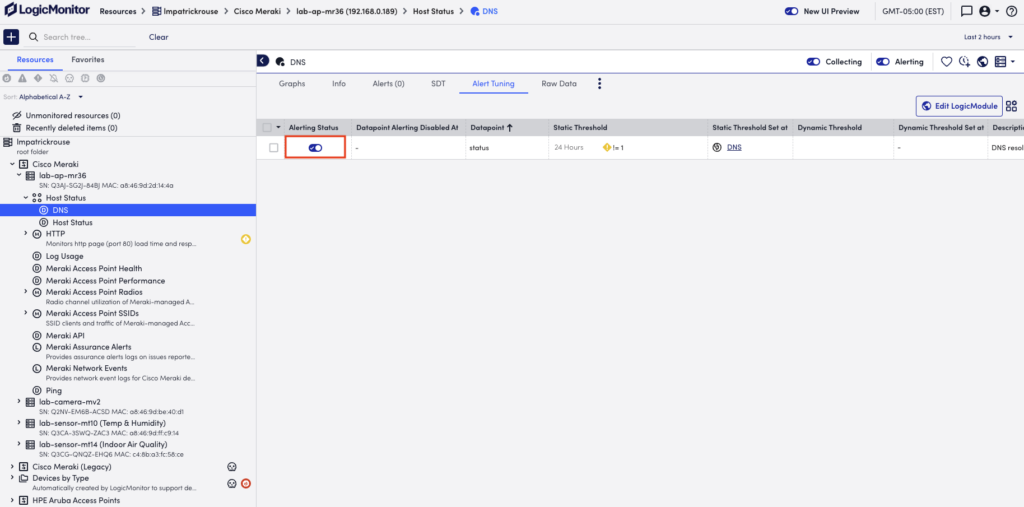
- Select the datapoint where you want to disable alert generation.


