AppliesTo Function Management
Last updated - 25 July, 2025
After you configure an AppliesTo function, the function saves to My Module Toolbox similar to a module. You can call the function to anywhere in your LogicMonitor portal that has an AppliesTo setting. From My Module Toolbox, you can manage the AppliesTo function as a standalone function by editing, exporting, and deleting it.
For more information about where you can use the AppliesTo function, see AppliesTo Function Scripting Overview.
Managing an AppliesTo Function
- In LogicMonitor, navigate to Modules > My Module Toolbox.
- Select the AppliesTo function you want to manage from the list of modules in the table.
You can filter the modules using the search field or using the filters. For more information, see Modules Overview. - Do any of the following:
- To edit the AppliesTo function, do the following:
- Select
 Edit.
Edit. - Make the necessary changes and then select Save or Commit Version as needed for your environment.
For more information about committing a version, see Custom Module Creation.
The function is either updated or a new version is created.
- Select
- To export an AppliesTo function, select
 Export Module.
Export Module.
The function exports in JSON format. - To delete an AppliesTo function, select
 Delete and then select Proceed.
Delete and then select Proceed.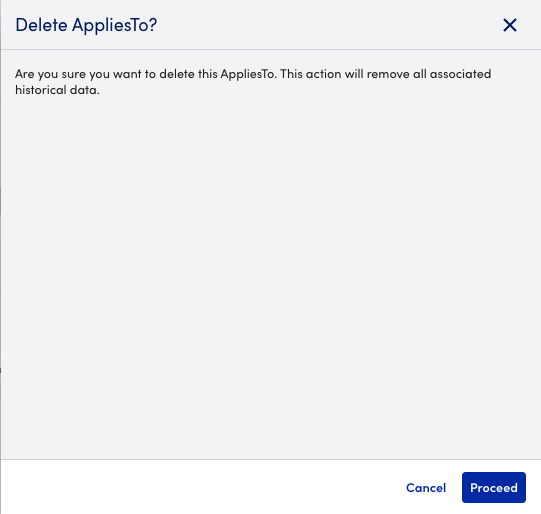
The function is deleted from My Module Toolbox.
- To edit the AppliesTo function, do the following:


