Node Grouping
Last updated - 27 March, 2024
You can now group nodes based on specific properties such as Account, Cluster, Node, Namesapce, Provider, and so on.
Note: This feature is available for Saved Maps, Dynamic Maps, Resource Maps, and Alert Maps.
Creating Node Groups
- In your LogicMonitor portal, navigate to Mappings > Saved Maps and select the required map.
- On the Map page, in the Group by field, select the plus icon to group the required nodes by property alias or resource properties.
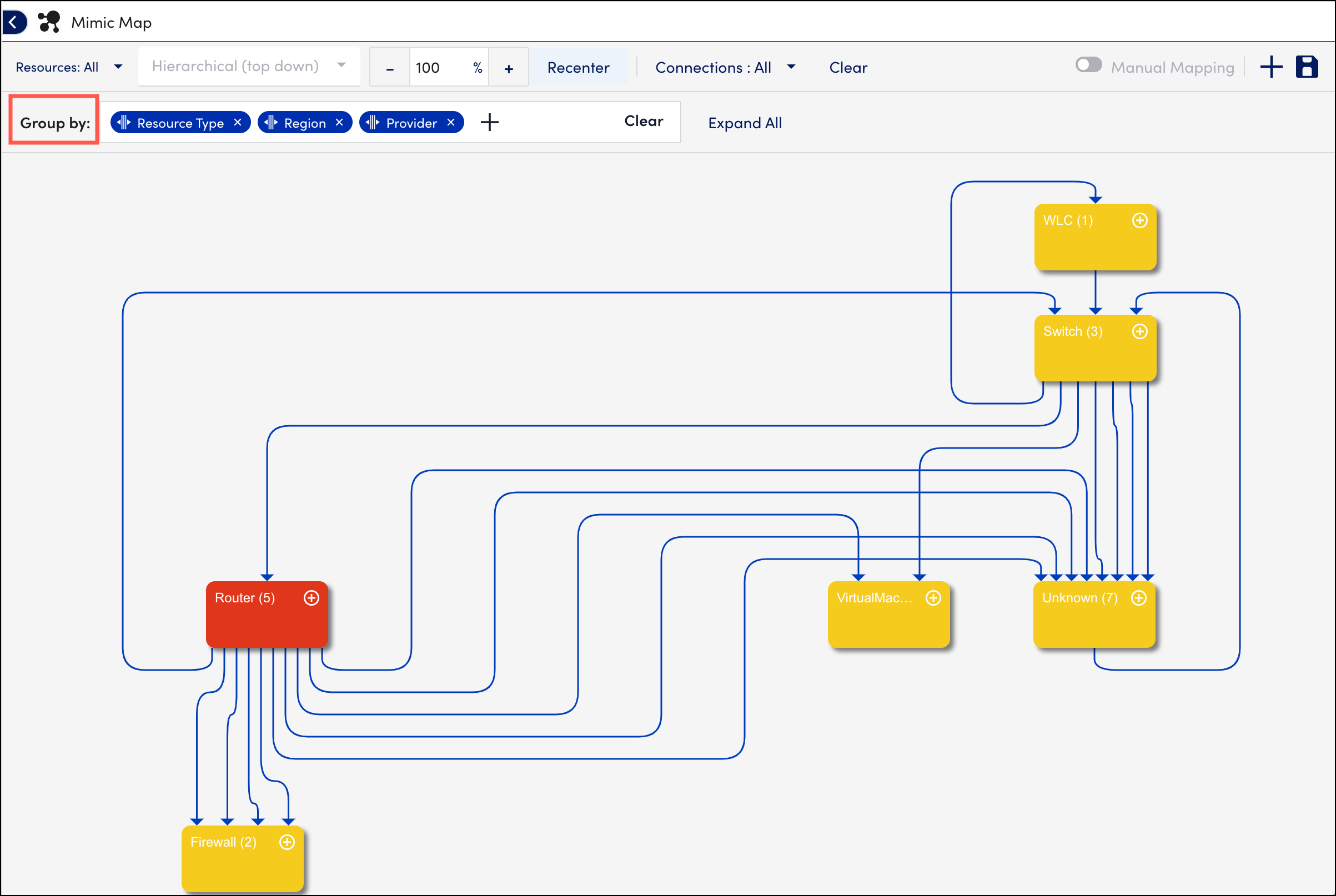
Sample of grouped resources image:
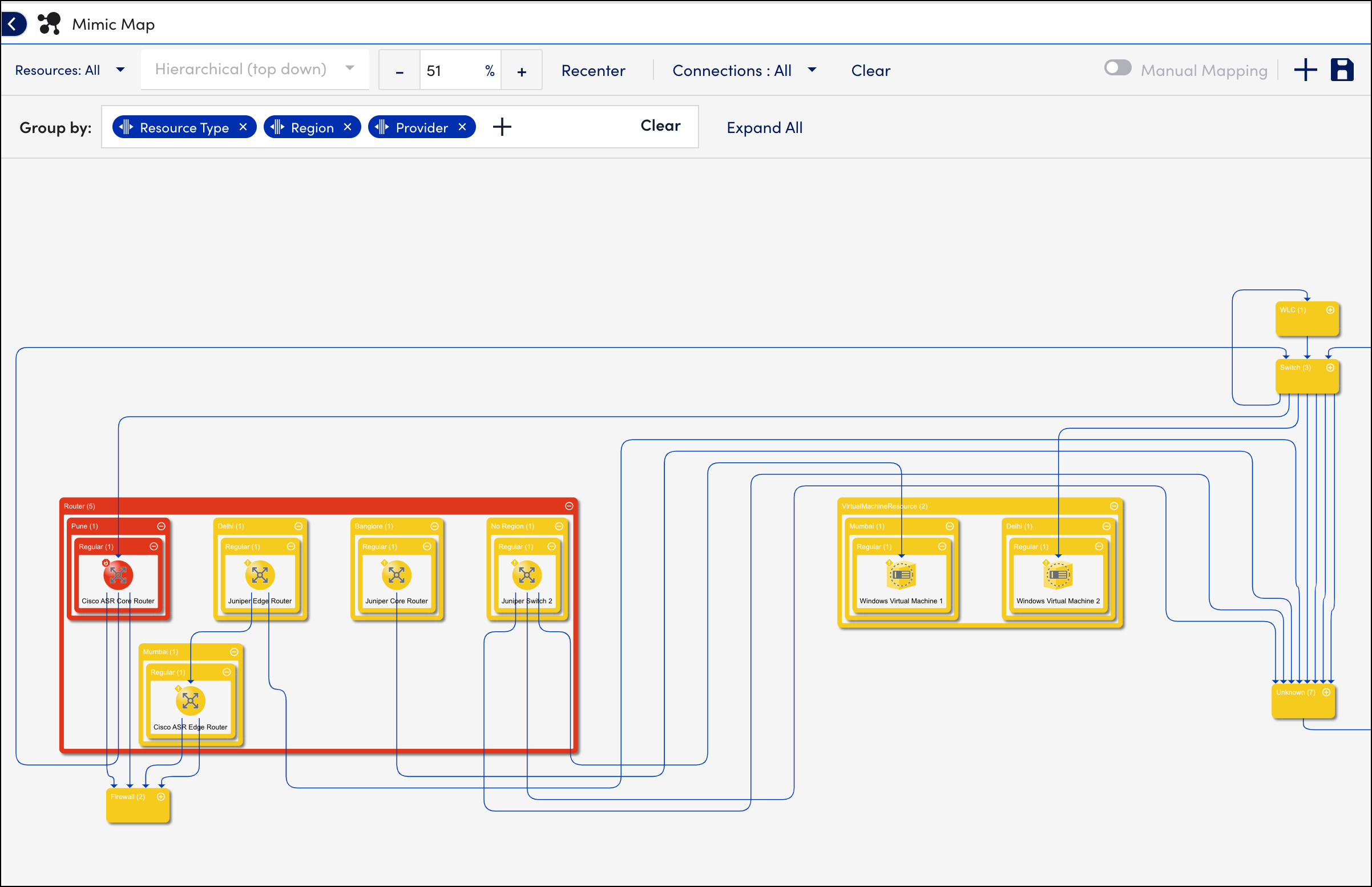
The group colors display the following alert severity types:
– Grey: No Alerts
– Yellow: Warning
– Orange: Error
– Red: Critical
Note:
- You can create a maximum of 3 group levels.
- For maps exceeding 500 nodes, the map automatically group nodes by resource type. Contact your administrator to increase the group level or node limit on the map.
- For maps with less than 500 nodes, the default resource type filtering option will not be visible in the Group by field on the map.
- Adding a custom property to the Group by field will replace the existing resource type grouping.
- When you select Clear in the Group by field, the map will return to the default Resource Type grouping.
- A single aggregate edge represents multiple edges between nodes to enhance clarity and performance.
- In addition, you cannot group nodes in manual mapping. Also, only the hierarchical layout is supported and you can zoom up to a maximum of 30%.


