Autotask Integration PSA SOAP API Upgrade to Version 1.6
Last updated - 24 March, 2022
If your environment uses the Autotask integration, you must update the integration settings in your LogicMonitor portal to reflect version 1.6 of the Autotask PSA SOAP API.
LogicMonitor offers an upgrade path within the integration settings in your LogicMonitor portal. The integration is immediately upgraded to use the latest version (v1.6) to perform HTTP requests.
Recommendation: If you customized your HTTP Delivery settings and want to preserve the customizations, you can manually update the URL that the request is made to.
For more information about the Autotask API versions, see Datto’s SOAP API lifecycle FAQ developer documentation.
Requirements
To update the Autotask Integration settings, you must have the minimum permissions in your LogicMonitor portal. For more information, see “Minimum Permissions” in Autotask Integration.
Upgrading the Autotask Integration
- In your LogicMonitor portal, navigate to Settings > Integrations.
- Select Settings for the Autotask integration that must be updated.
- Do one of the following:
- If you do not have customized HTTP Delivery settings, click the Upgrade URL(s) to V1.6 button.
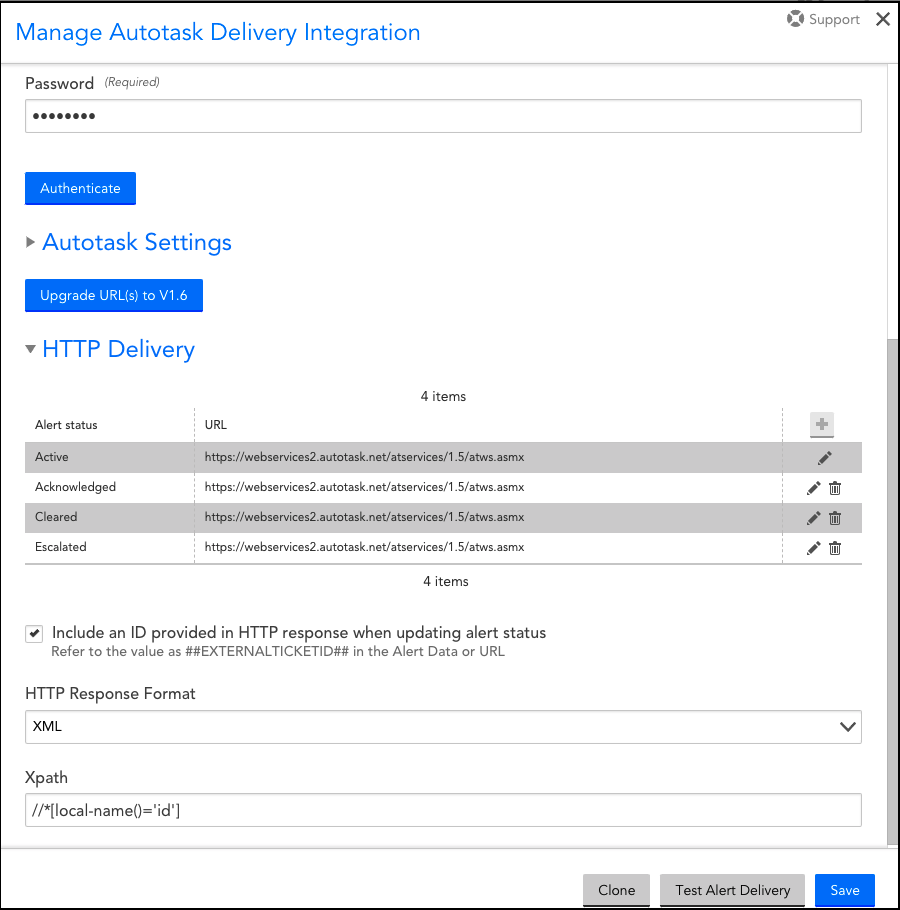
The Autotask integration automatically updates to reflect the updated version.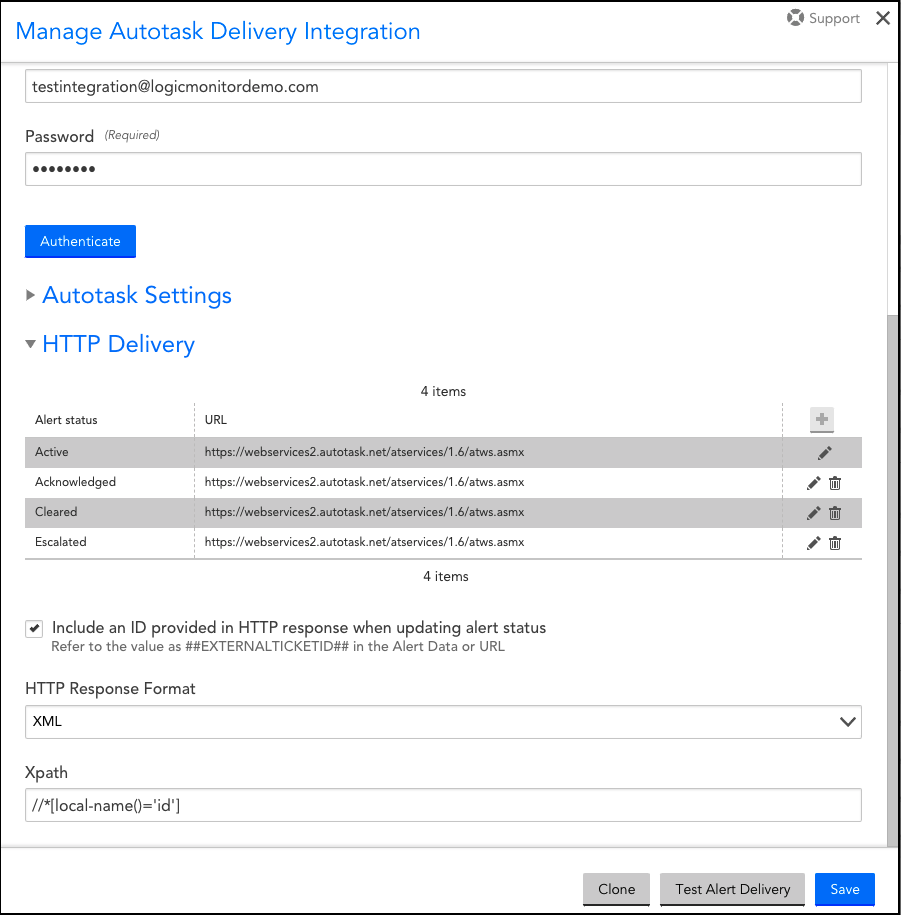
- If you have a customized HTTP Delivery settings, do the following:
- a. Click Edit for the setting you need to manually update.
- b. Modify the URL to reflect version 1.6.
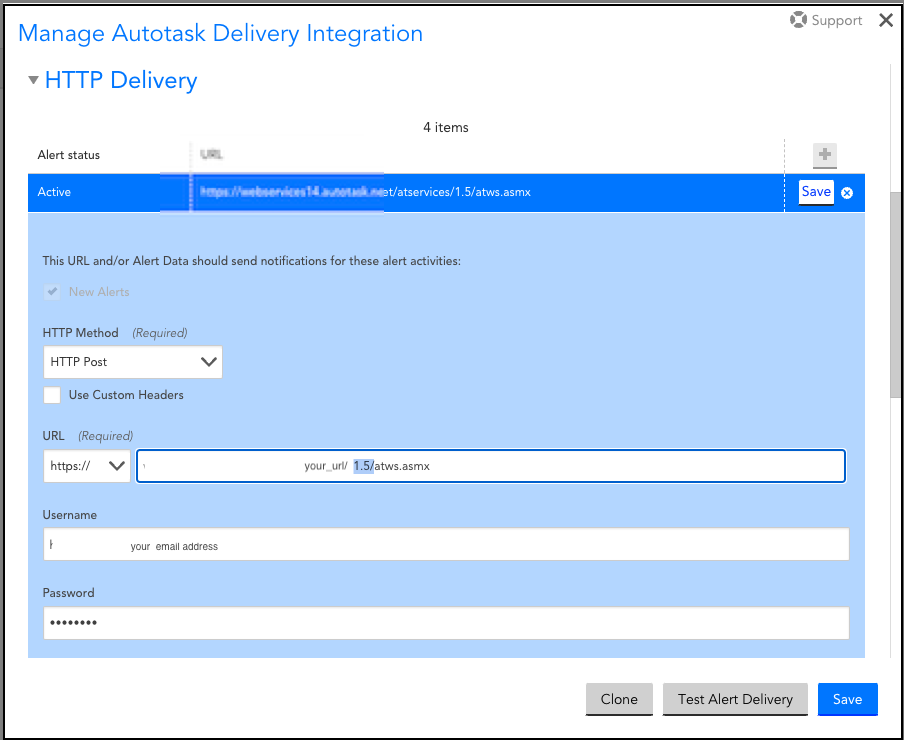
- c. Click Save for the alert in the upper-right corner.
- d. When prompted, click OK.
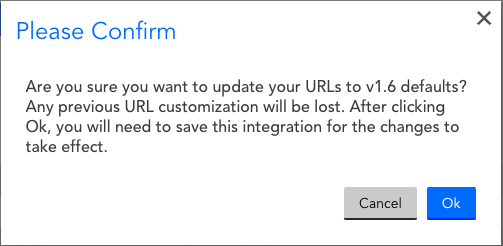
- If you do not have customized HTTP Delivery settings, click the Upgrade URL(s) to V1.6 button.
- Click Save.


