ServiceNow CMDB Update Set: Auto-Balanced Collector Groups
Last updated on 28 April, 2024Overview
The Auto-Balanced Collector Groups Update Set for LogicMonitor’s ServiceNow CMDB Integration application makes it possible for you to provision devices to Auto-Balanced Collector Groups (ABCGs). Without this Update Set, a device can only be provisioned to a single, static Collector.
As discussed in Auto-Balanced Collector Groups, an ABCG is a group of Collectors that share device load. ABCGs bring more efficient Collector management and monitoring through auto-balancing of device load, improved scalability, and streamlined device creation.
Components Included in the Update Set
- New business rules
- LM – Device Provision ABCG. This is a replacement device provisioning rule that supports provisioning to ABCGs or individual Collectors.
- LMb – Clear ABCG Value. Removes the ABCG value on a CI when the device is deprovisioned using the LogicMonitor Enable flag.
- New scheduled jobs
- LM – Collector Import (with Group Id). This is an updated Collector import job that includes the Collector’s group ID. Note: In a later step you will disable the old one and schedule this new one.
- LM – Collector Groups Import. New Collector group import job that will import your ABCGs as CMDB groups.
- LM – Standard Device Import – ABCG. New Import Script that will import the autoBalancedCollectorGroup field as part of the import.
- Provision Devices to ABCG. A new provisioning form that supports the selection of an ABCG and assigns new devices to an ABCG.
- Other supporting components:
- New Script Include for Device Imports
- New import set and transform maps for ABCGs
- Maps to CMDB groups
- Additional mapped field in Base Device Transform Map for ABCG ID
- Additional fields that extend the CMDB Group table to encompass ABCG groups support.
Setup
This Update Set requires the 1.1.3 version or later of the LogicMonitor ServiceNow CMDB Integration application. If you haven’t updated your installed version of the application, you must do so prior to installing this Update Set.
Getting the Update Set
- Navigate to LogicMonitor’s GitHub repository.
- Click the Clone or Download button.
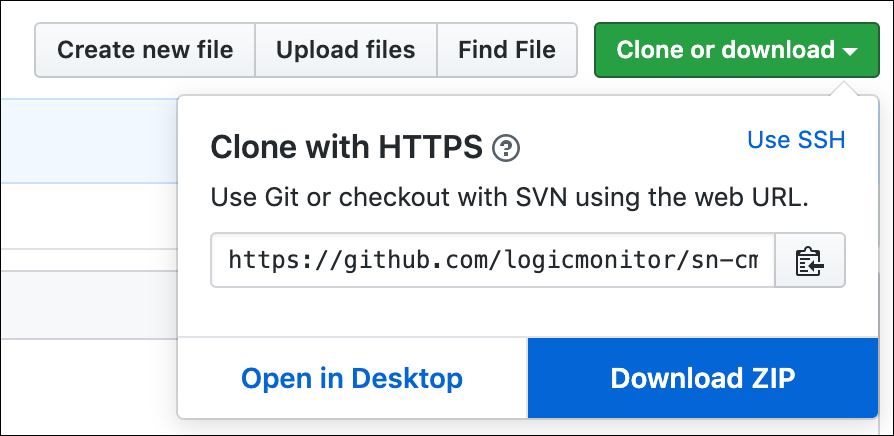
- Click the Download ZIP button.
- Save the ZIP file to your local machine and extract the contents.
Installing the Update Set
- In your ServiceNow instance, navigate to System Update Sets | Retrieved Update Sets.
- Click the link that reads “Import Update Set from XML”.
- Select the sn-cmdb-autobalancedcollectors.xml Update Set file and click Upload.
- Select the “Auto Balanced Collectors” Update Set from the list.
- Click the Preview Update Set button. No errors or conflicts should be returned. If any are, please contact LogicMonitor’s customer support.
- Commit the Update Set to complete the installation.
Finalizing Setup
Prior to using the features of this Update Set, you should have ABCGs configured in your LogicMonitor portal. For more information on configuring ABCGs, see Auto Balanced Collector Groups.
- Run the included “Auto Balanced Collectors – Setup” Fix Script to disable the out-of-the-box provisioning business rule and enable the new one provided:
- Navigate to https://.service-now.com/nav_to.do?uri=%2Fsys_script_fix.do%3Fsys_id%3D1d498247db933300ed7e9b81ca9619ea
- Click the Run Fix Script button.
- Click the Proceed button.
- After running the Fix Script, run the scheduled jobs listed below. We recommend that you schedule them to run on a regular basis. The frequency will depend on how frequently your Collectors or Collector Groups change.
- LM – Collector Import (with Group Id)
- LM – Collector Groups Import
Manually Provisioning Devices to ABCGs
To manually provision devices to ABCGs, navigate to the “Provision Devices to ABCG” module and use the displayed form to select the ABCG to which you are provisioning device(s), as well as the device(s) you want to provision.
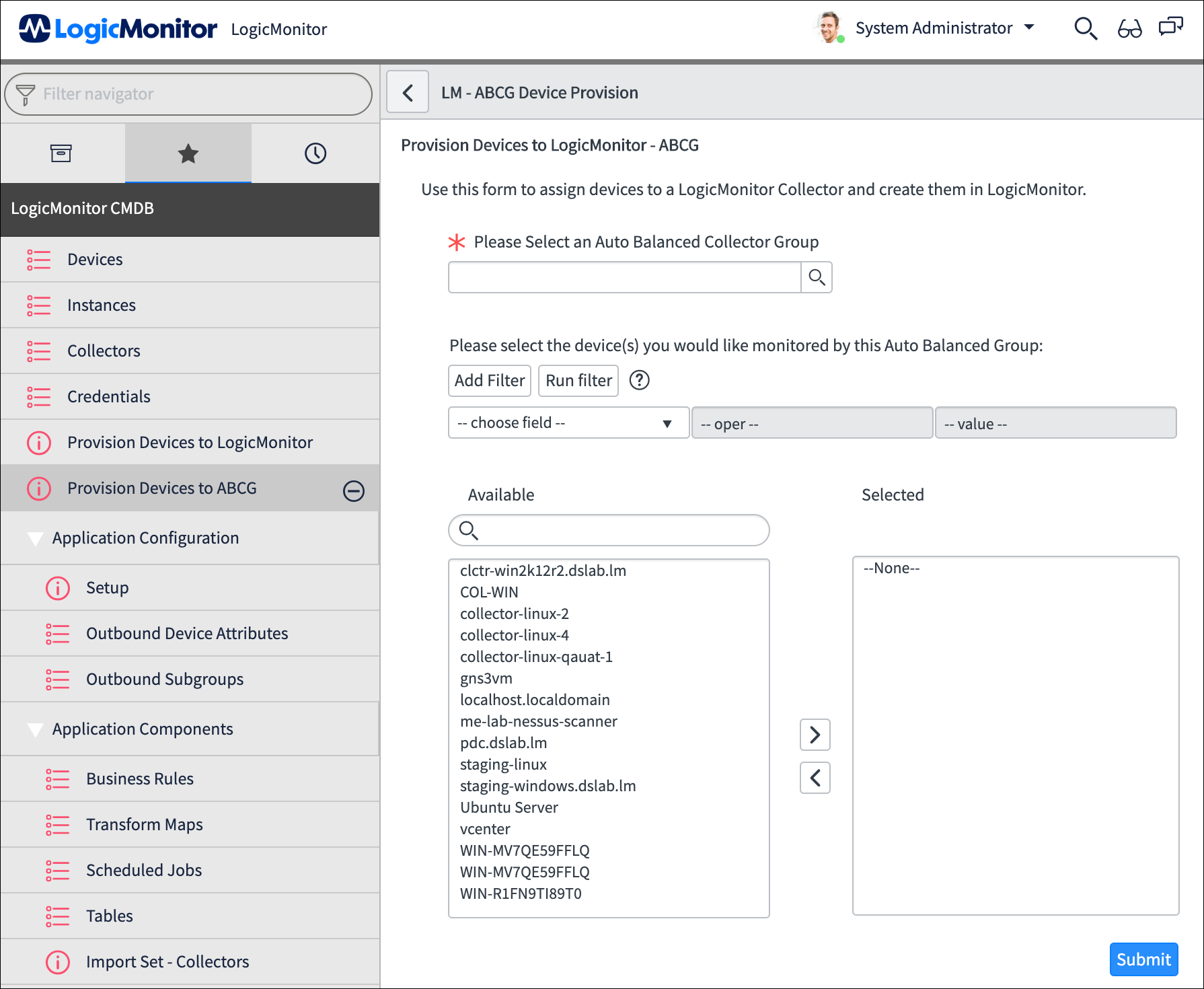
How Provisioning to ABCGs Works
A new field titled LM Auto Balanced Collector Group ID is added with the Update Set. If this field’s value is set to 0 (or empty) at the time the CI is provisioned, the device will be created using the original Collector association method. If there is a value in that field, device creation is attempted using that value as the autoBalancedCollectorGroupId value in the create payload.
If you are looking to automate the creation of LogicMonitor devices and assignment to ABCGs, write the desired ABCG value to x_lomo_lmcmdbint_lm_abcg_id before changing the LogicMonitor Enable field to true.