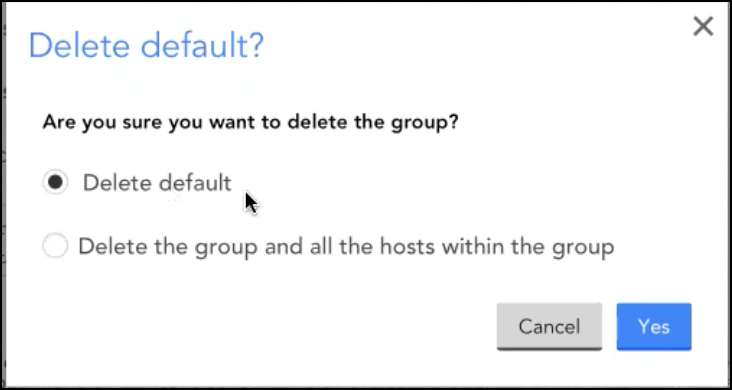Updating Kubernetes Resource Tree
Last updated - 16 November, 2021
With Argus v5 or the previous resource tree, dynamic groups were created for each type of resource. Now with Argus v7, the resource tree is enabled by default, to optimize the performance. In the new resource tree, all the namespace scoped resources such as Pods, Deployments, and Services are grouped under Namespaces, and cluster scoped resources such as etcd is grouped under the ClusterScoped group.
Note: The resource tree is automatically enabled with fresh installed Argus helm chart version 2.0.0 and Argus version v7. However, if you are upgrading Argus, then you must follow the instructions mentioned in the Updating Resource Tree section.
Updating Resource Tree
To enable the new resource tree structure, set enableNewResourceTree: true in the argus-config.yaml file. Following are the samples of Argus v5 and v6 resource tree structure :Argus v5 resource tree sample:
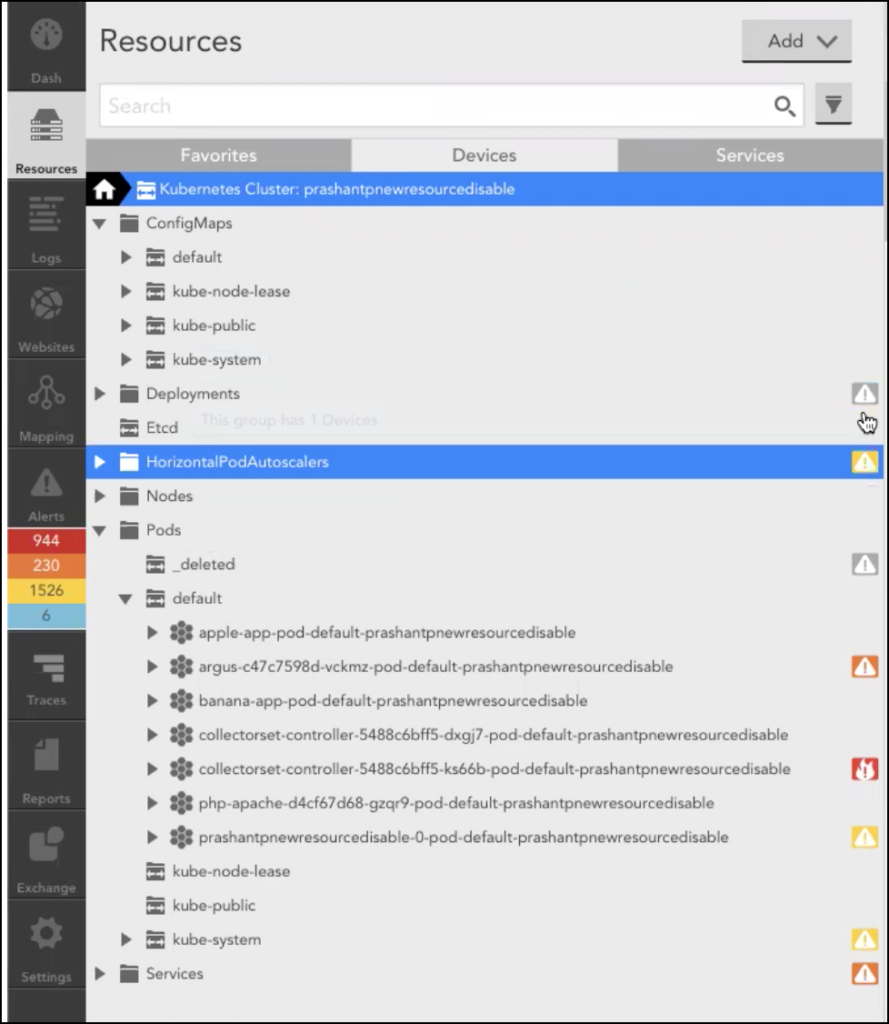
Argus v6 resource tree sample:
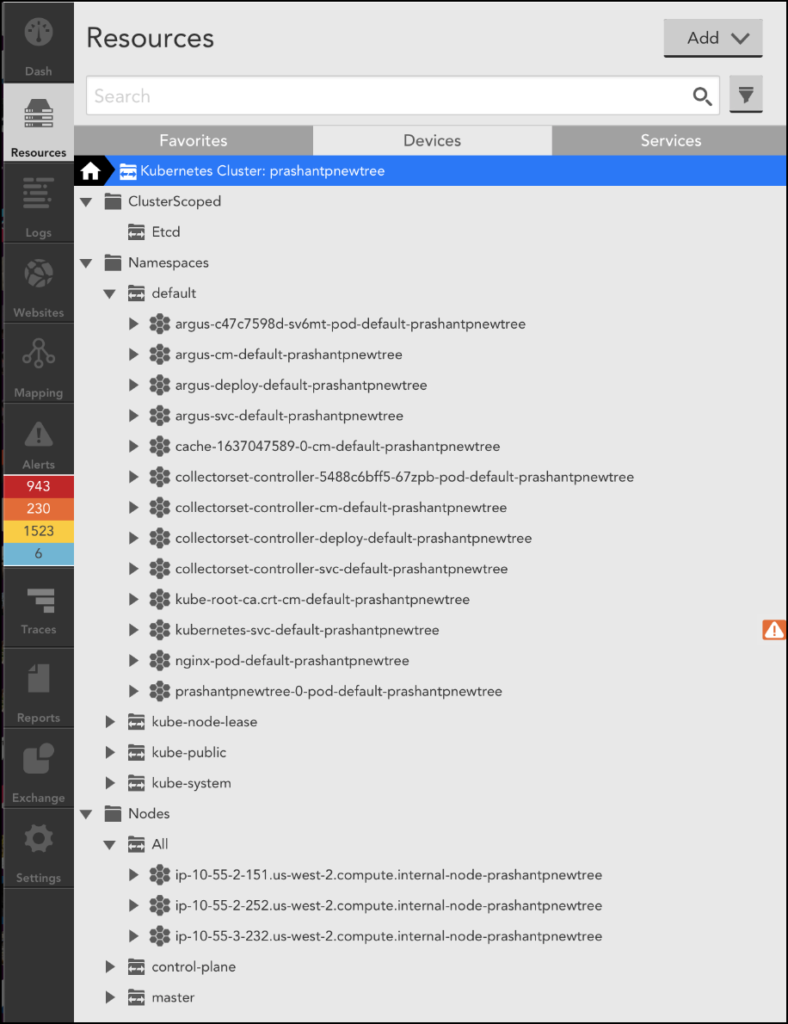
Note: By enabling the new resource tree structure few of the components such as reports, alerts, services, etc might get affected and may not be displayed in the Dashboard.
You must update the Item field as per the new resource tree structure for the resources to be displayed in the Dashboard.

Once you have successfully made the changes to the resources in the new structure, you may delete the old resource tree structure.
Note: Ensure to select the Delete default option while deleting the old resource tree structure.