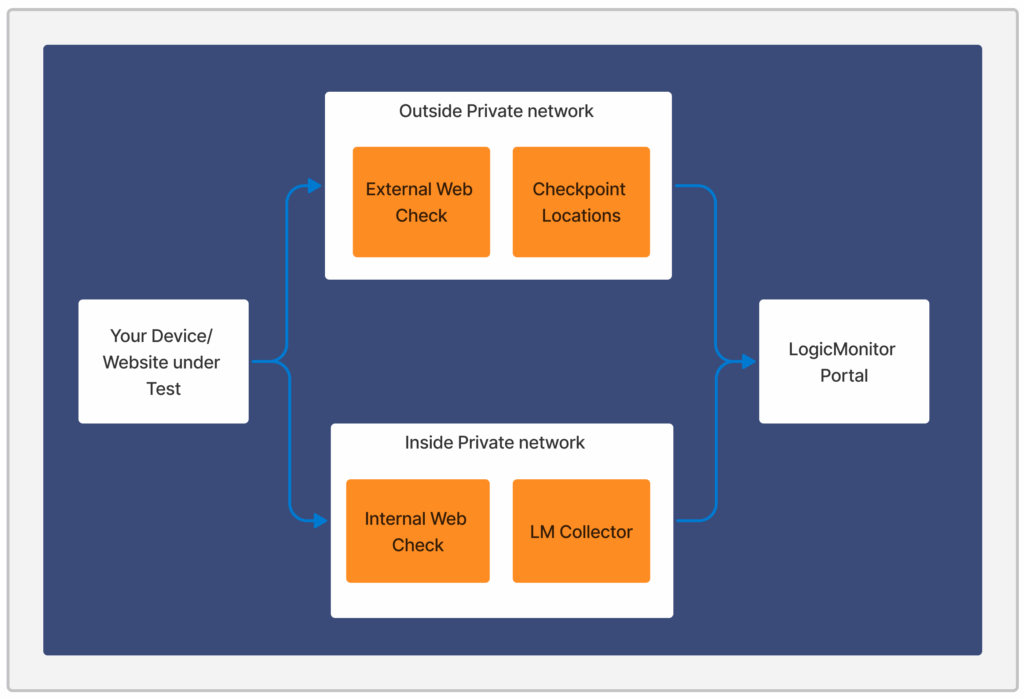Web Check Overview using LM Uptime
Last updated - 15 September, 2025
Web Check in LogicMonitor periodically perform HTTP GET, HEAD, or POST requests to specified URLs to monitor website availability and performance. LogicMonitor supports two types of Web Check:
- External Web Check—Runfrom geographically distributed checkpoint locations hosted by LogicMonitor. These simulate how your website performs for users outside your network, helping ensure that external users experience optimal site functionality. For more information, see External Web Checks using LM Uptime.
- Internal Web Check— Run by LogicMonitor Collectors within your private network. They help verify that websites and cloud services—whether internal or external—are accessible and performing correctly for users inside your organization. For more information, see Internal Web Checks using LM Uptime.
The following diagrams illustrate the working of Web Check: