Integrating with Credential Vault
Last updated - 22 October, 2025
The Credential Vault integration with the collector allows storing and managing sensitive information (including credentials and secrets for hosts, devices, services, etc.) in an external credential vault.
Collector supports the following vault integrations:
Note: Support for the Credential Vault Integration was added in EA Collector 29.108. Refer the relevant vault integration topics for supported Collector versions.
Integrating Credential Vault Properties
To integrate the collector with Credential Vault, follow these steps:
1. In LogicMonitor, navigate to Resource Tree > required Collector > Info tab.
2. Select  Manage properties to add or edit vault metadata properties to the collector.
Manage properties to add or edit vault metadata properties to the collector.
For more information, see Adding Vault Properties.
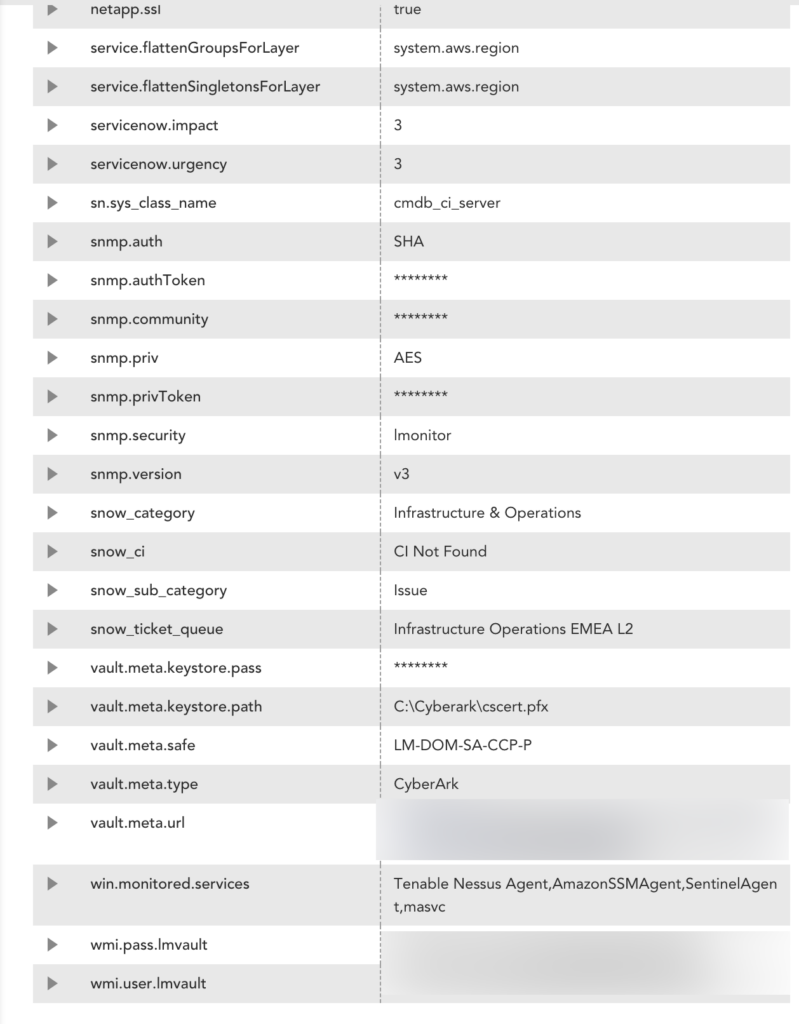
3. Navigate to Settings > Collectors.
4. In the Collectors tab, select the collector you want to configure.
5. In the Details panel, under the Info tab, select ![]() More.
More.
6. Select Collector Configuration.
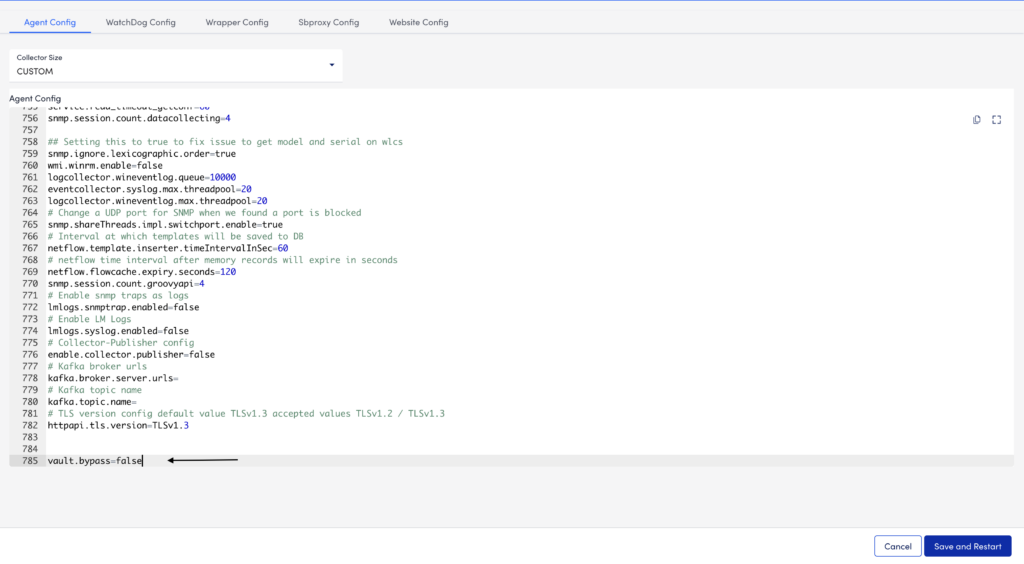
7. Set the vault.bypass value to false in agent.conf.
In addition, you can add the required agent configuration properties to set the Collector. For more information, see Collector Configurations.
Collector Configurations
The following table lists the configuration properties to set in the collector agent.conf.
| Property | Type | Default | Description |
vault.bypass | Boolean | TRUE | If the value for the property is true, the vault API calls won’t happen. Note: You must set the property to false, to enable the vault API calls. |
vault.credentials.cache.expirationtime | Integer | 60 | The property specifies the value in minutes for the expiry of the credential in the vault cache on the collector. After this time, the credentials in the vault cache will expire. |
vault.credentials.refresh.delay | Integer | 15 | Controls the Credential Vault integration cache expiration refresh delay in seconds. |
vault.url.cache.enabled | Boolean | FALSE | The property specifies whether the URL cache is enabled or not. By default the property is set to false; however, if the property is set to true the Collector caches the URL and secret value. If the URL for lmvault property is found in the URL cache, the respective secret value is returned, else the API call is made to fetch the secret from the vault. Set this property to true to resolve API rate limit issues. |
vault.url.cache.max.size | Integer | 1000 | The property defines the number of URLs that are stored in the cache. |
Adding Vault Properties
You can add vault properties such as vault metadata and vault keys.
Vault Metadata
The following table lists the Vault Metadata properties.
| Property | Description |
vault.meta.url | The URL of the vault. |
vault.meta.type | The type of vault. |
vault.meta.header | The headers are required for HTTP Get Request. The value for this custom property would be the header separated with & and the header key value separated with = as shown in the below example:vault.meta.header – Content-Type=application/json&Accept-Encoding=gzip, deflate, br |
Vault Keys
Vault keys need to be specified at the device level with suffix .lmvault.
| Property | Description |
.lmvault | The custom property for which the value is retrieved from the Vault must be specified at the device level by adding suffix .lmvault. The value of such property is the path of the key in the Vault.For example— ssh.user.lmvault = ssh\ssh.user |


