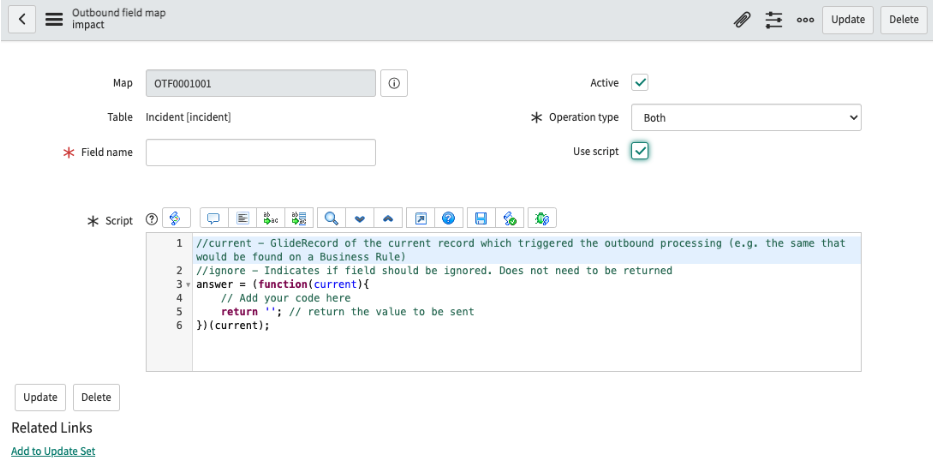Outbound Transform Maps and Field Maps
Last updated - 23 July, 2025
Outbound transform maps work in the same way as ServiceNow transform maps. Using these you can configure which fields on a given record should be sent from ServiceNow to LogicMonitor. The fields are specified using Outbound Field Maps, which are also similar to ServiceNow field maps.
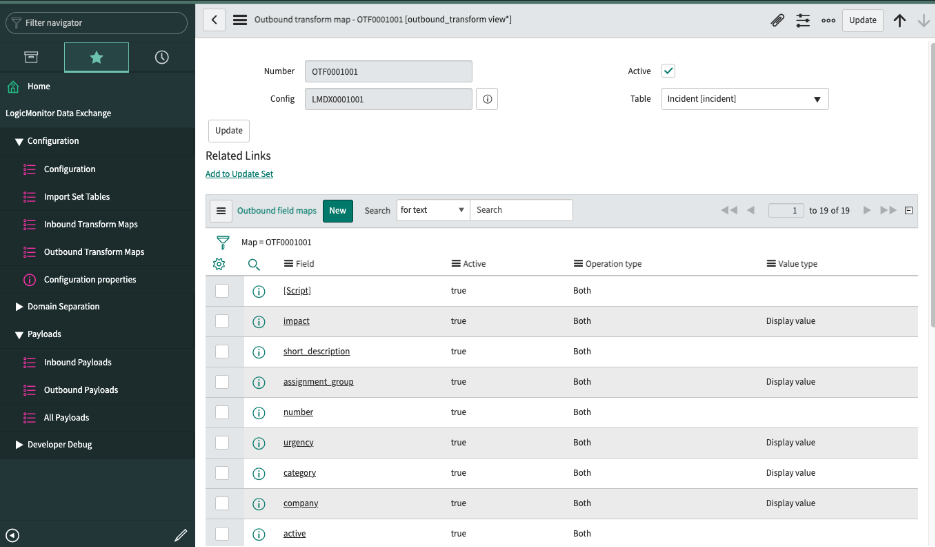
Outbound Field Maps
The following features for Outbound Field Maps are specific to the LogicMonitor integration.
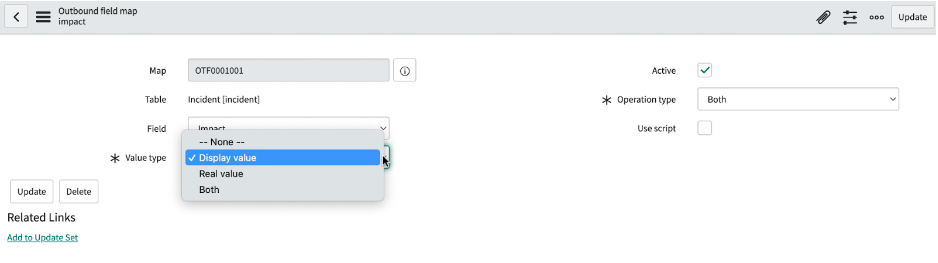
- Value type—Available for fields that have an underlying value along with the value displayed in the user interface. It indicates if a field should send the “real” value (for example, a sys_id for a reference field), the “display value” (the value you see displayed in a reference field), or both values.
Selecting “Both” sets the “display” value to be the value for the field, along with a field with a suffix of “_fv” that will contain the “real” value.
{
"state": "New",
"state_fv": "1",
}
{
"state": "New",
"state_fv": "1",
}- Operation type—Indicates if a field is to be sent for a specific record operation type. For example, a field should only be sent if a record has been inserted, updated, or both.
Scripting in Outbound Field Maps
Similar to Field maps in ServiceNow, Outbound Field Maps can run scripts during the transform process. In the Outbound Field Map form, select Use script to display the Script field and the associated Field name.
When adding scripts in the Scripts field you can use the following variables:
- current—A GlideRecord of the record being processed by the outbound transform. The same current object as in Business Rules.
- ignore—A boolean indicating if a field should be ignored. This value does not need to be returned.
To use the script field, you must return a value as shown in the following example. Alternatively, you can set “ignore” to “true”.