SNMP SysOID Map Configuration
Last updated - 23 July, 2025
SNMP SysOID mapping is applied to all devices supporting SNMP, after the devices have been initially added or after Active Discovery runs. The collector reports the sysinfo and sysoid properties back to the LogicMonitor servers, and this data is stored as device properties. The server then uses the OID to Category mapping to apply system categories to the device. LogicMonitor adds categories found through mapping to the system.categories property on the Info Tab for the device.
Configuring a SNMP SysOID Map
You can configure SNMP SysOID to system category mappings. Using regular expressions, multiple OIDs to be expressed in a single line.
- In the LogicMonitor navigation menu, select Modules.
- From My Module Toolbox, select Add
 .
. - In the Add window, select SNMP SysOID Map.
The Add New SNMP SysOID Map window display and contains the Info tab.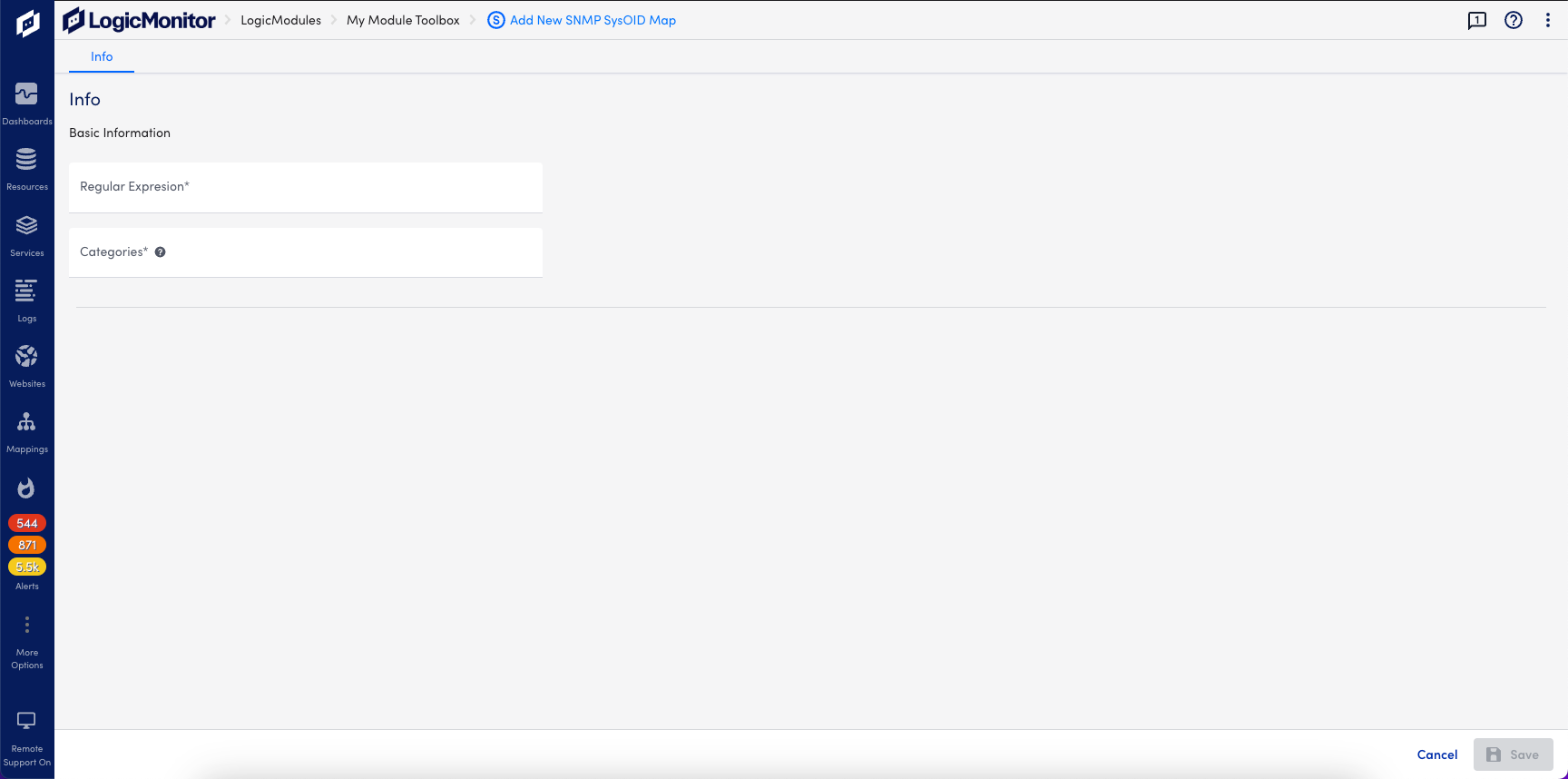
- On the Info tab, enter the following information:
- Regular Expression: For more information, see AppliesTo Scripting Overview.
- Categories: Specify the categories (Net-SNMP, SNMPHR, TCPUDP) that you want associated with the OID’s SNMP
system.categoriesproperty. This category determines which DataSources are applied. For more information, see AppliesTo Scripting Overview.
- Select Save.
- Select Commit Version.


