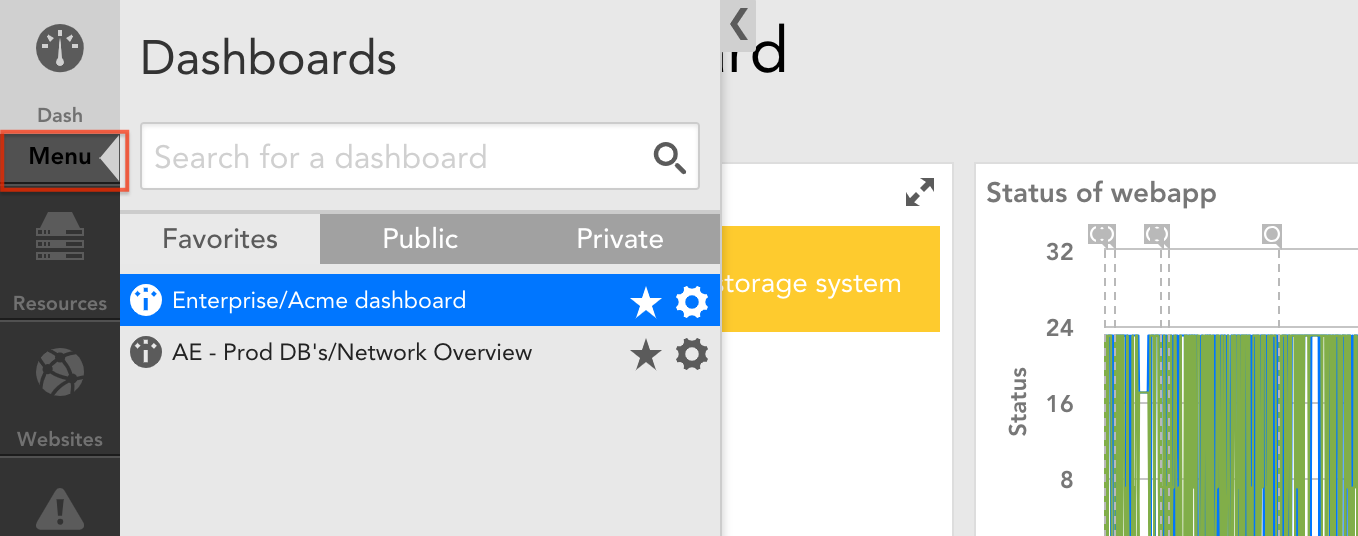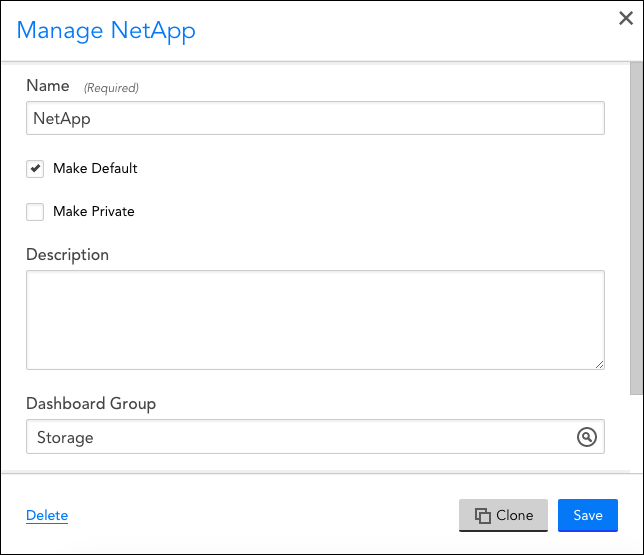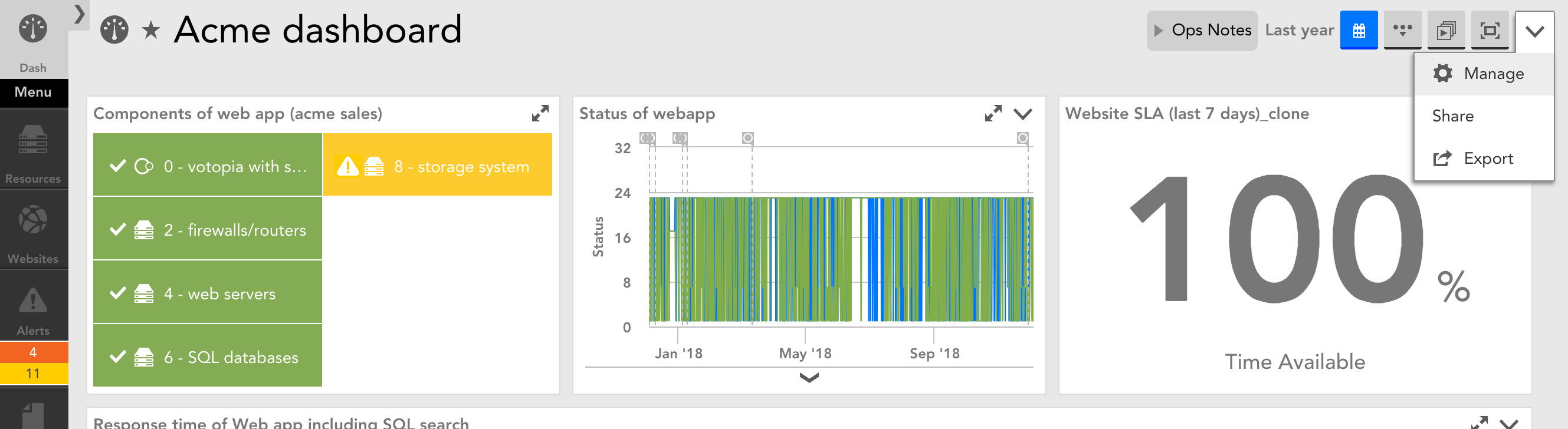Viewing, Editing and Deleting Dashboards
Last updated on 28 September, 2020Overview
Once a dashboard has been created, it can be viewed, edited, or deleted.
Note: As discussed in Roles, the permissions assigned to your user account determine your ability to view, manage, and delete dashboards.
Viewing Dashboards
To view a dashboard, click Dash found at the top of the left-hand navigation column. This opens the Dashboard page and displays either your default dashboard or, if no default dashboard is set for your user account, the dashboard you most recently viewed.
To view a different dashboard, click the Menu option that appears directly under the Dash menu to display a drop-down of all dashboards available to you. You may search for a dashboard by name using the Search field or browse the list. Once found, simply click the dashboard’s name to open it.
Editing Dashboards
Editing Top-Level Properties
A dashboard’s top-level properties specify its name; description; the dashboard group, if any, to which it belongs; and the tokens, if any, that have been set for it. Additionally, they specify whether the dashboard is the default dashboard for your user account and whether it’s private. (For more information on configuring these top-level properties, see How are dashboards created?)
As shown next, these properties can be accessed in one of two ways:
- By clicking the cogwheel that displays to the right of every dashboard name in the drop-down dashboard menu, which is available from the left-hand Dash navigation menu.
- By clicking the Manage command available from the dashboard header.
Editing Content
Dashboard content can be added, rearranged, resized, reconfigured, cloned, or deleted.
For more information on editing dashboard content, see these related support articles:
Deleting Dashboards
A dashboard can be deleted by accessing its top-level properties page or by selecting the Delete command, which, like the Manage command, is available from the dashboard header.