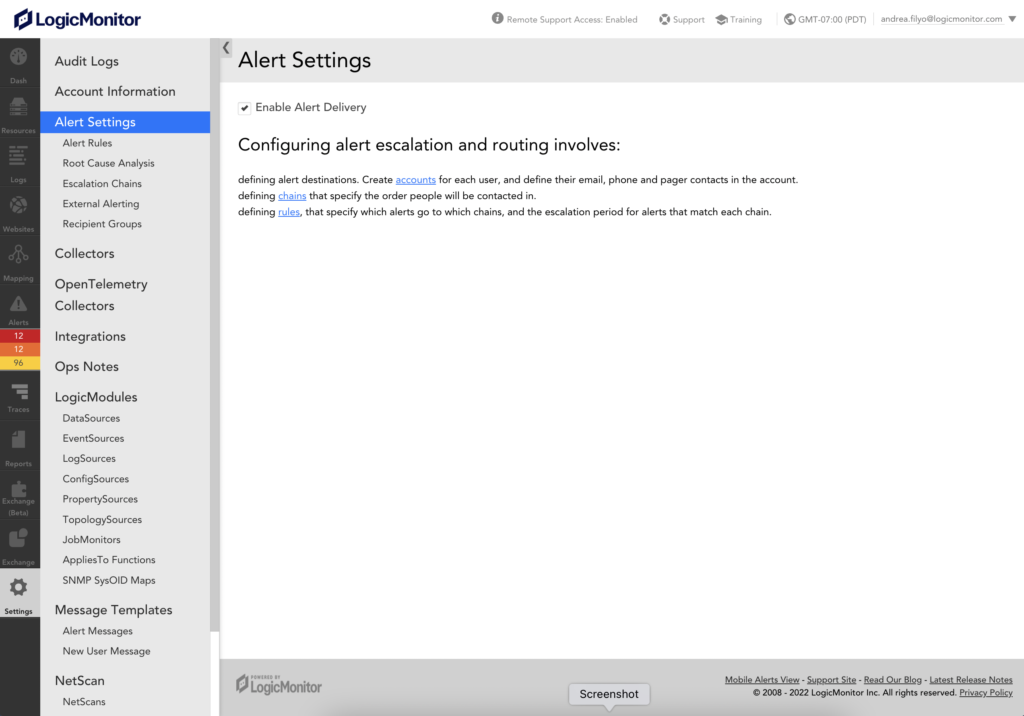Global Disabling of Alert Delivery
Last updated on 09 January, 2021You configure global alert delivery from the Alert Settings section of the Settings page.
Enabling and Disabling Alert Delivery
Do the following:
- Click More Options in the left navigation menu, and select Settings.
- Click Alert Settings.
- Deselect the Enable Alert Delivery checkbox.
This will disable all alert delivery for your entire account. By default, alert notifications are delivered per your Alert Rules and Escalation Chains. Disabling alert delivery will result in no alerts being routed, alerts will only be displayed in your account.