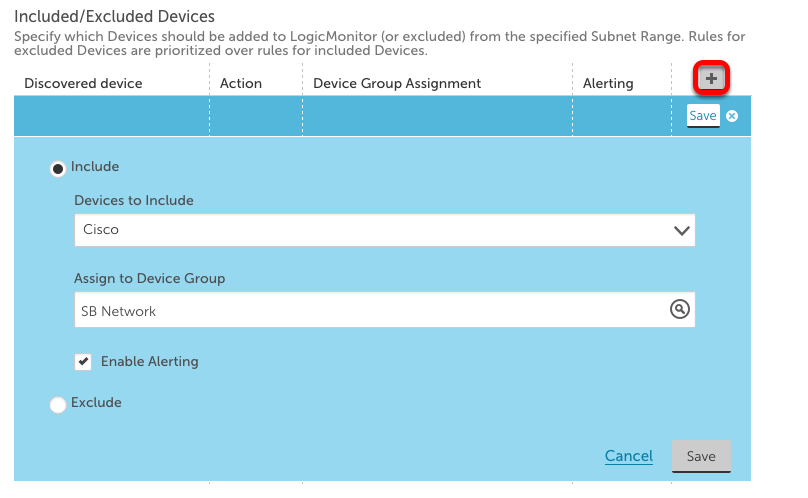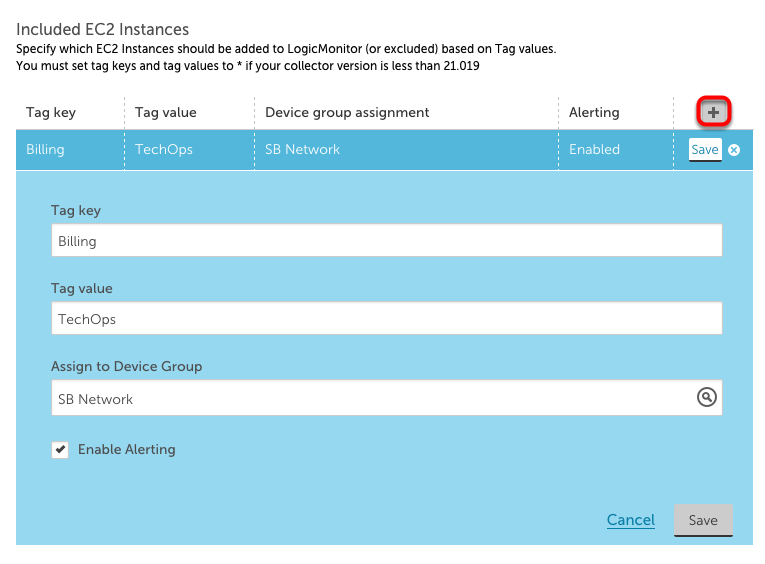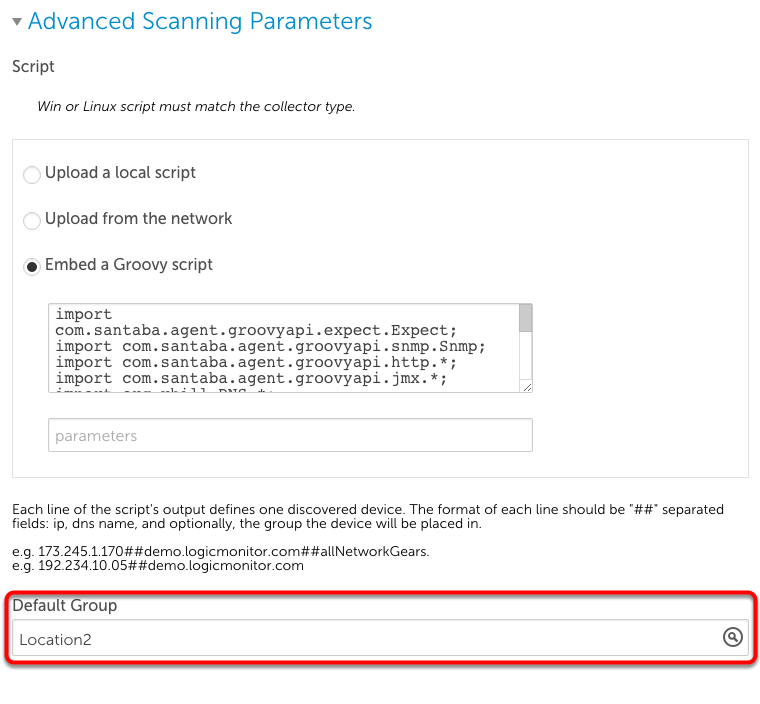Adding Discovered Netscan Devices into Monitoring
Last updated on 18 January, 2022You can choose to assign any newly discovered devices to a specific device group. Alternatively, if you do not wish to add these devices to a group, they will be assigned to the “Unmonitored Netscan Devices” group under the Devices tab.
The process of assigning devices discovered via Netscan to a group is different for ICMP, AWS, and Script methods.
ICMP
Using ICMP Netscan, you can choose to automatically add newly discovered devices to a device group based on the device type. To do this, scroll down to Device Discovery Rules in the “Manage” window. Click the “+” button (outlined in red below). This will open a dropdown menu in which you can specify that a certain device type (Cisco, Linux, Windows, NetApp, or a Custom Query) be automatically added to a specific device group.
In the screenshot below, you can see that all discovered Cisco devices will be added to the SB Network device group.
AWS
AWS devices can be assigned to a device group based upon their respective AWS Tag Filters. To add Tag Filters, scroll down to Device Discovery Rules in the “Manage” window. Click the “+” button (outlined in red below). This will open a dropdown menu in which you can assign devices that have specific AWS Tag Filters to a specific device group.
For instance, in the image below, devices with the Tag Key of “Billing” and Tag Value of “TechOps” will be assigned to device group SB Network. When done, click “Save.”
Note:
- You can use glob expressions with the tag filter (e.g. tag value = prod*)
- Multiple filters will be logically connected with an OR
- The tag filter is case sensitive
Script
To automatically add newly discovered devices from a Script NetScan to a specific device group, go to the Default Group section within the “Manage” window. Here, you can assign any devices discovered with your specific Script query to a device group of your choosing.
In the screenshot below, any devices discovered using the Groovy script will be added to the Location2 device group.
Minimal Monitoring
LogicMonitor accounts created after the v.79 Release have a pre-set, dynamic device group, “Minimal Monitoring,” which displays devices that were discovered via Netscan, but not properly identified (typically due to incorrect SNMP community strings, WMI credentials, etc).
“Minimal Monitoring” is preconfigured to add devices that match an appliesTo of system.sysinfo=="" && system.sysoid=="" && isDevice() && !(system.virtualization) && !(monitoring=="basic")