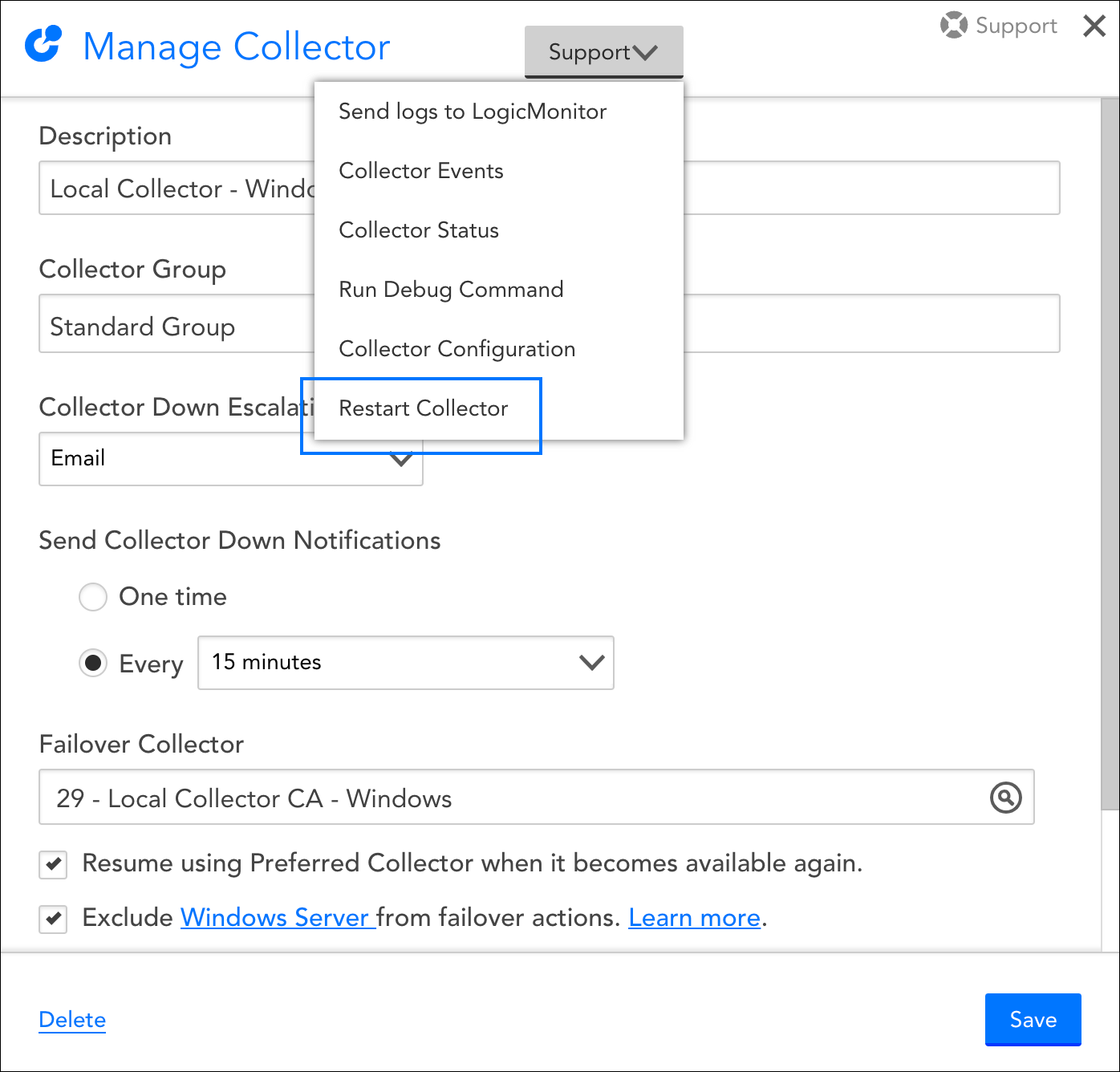Restarting Collectors
Last updated - 25 July, 2025
In this article
When you need to restart a Collector, you can do so from within LogicMonitor or from the Collector host.
Note: You can only use LogicMonitor to restart the Collector while it is up and running. If the Collector is down or dead, you will need to restart it from the Collector host.
Restart from LogicMonitor
To remotely restart a Collector from within the LogicMonitor platform:
1. Navigate to Settings | Collectors.
2. In the table, ind the Collector and click its Manage icon.
3. In the Manage Collector dialog, click Support and select “Restart Collector” from the menu.
Restart from Collector Host
On a Windows host. To restart a Collector, use the Services control panel to restart the following services:
- LogicMonitor Collector
- LogicMonitor Collector Watchdog
On a Linux host. To restart a Collector, run the following commands:
1. Stop LogicMonitor: /usr/local/logicmonitor/agent/bin/sbshutdown
2. Then start the watchdog service, which may be run from init.d or systemd.
- From init.d:
/etc/init.d/logicmonitor-watchdog start - From systemd:
systemctl start logicmonitor-watchdog