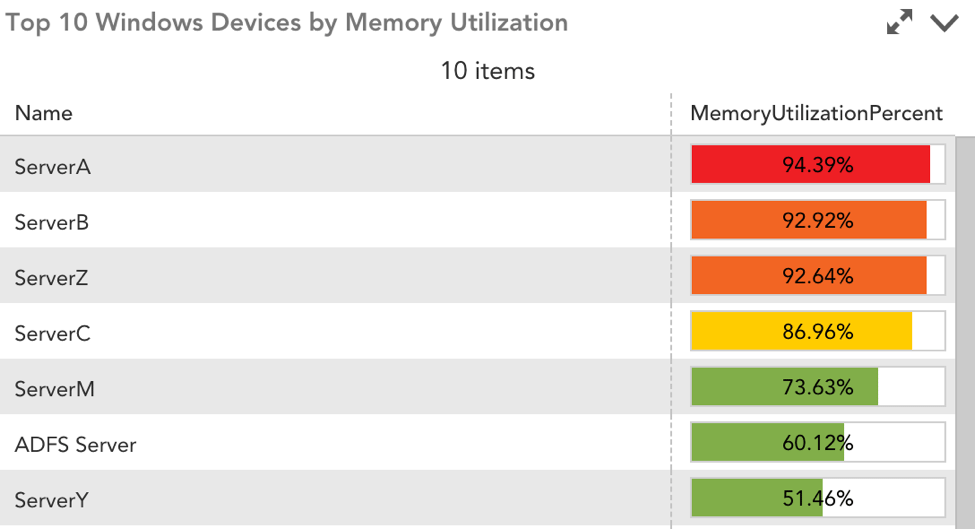The v.102 release will be rolled out through the end of March and second week of April. Several much-anticipated changes are introduced with this release, including Collector Properties and an improved Table Widget.
In v.99, we introduced a major improvement to the Table Widget in which you could establish a dynamic Top 10/25/all table of instances for designated datapoints with glob. In this release, we expand upon this improvement by adding the following:
- options to display the bottom 10 or 25 instances for a given datapoint.
- “Percentage” bars can be enabled to color-code the value of a datapoint according to set thresholds. This can be enabled on up to two columns at once.
- instance filtering
Why you care: displaying the bottom X instances for a datapoint is useful for tracking resource-deficient or over-provisioned parts of your infrastructure, e.g. displaying the 10 least used CPU or IOPS across servers. Additionally, the ability to color-code datapoint values in your Table widget is useful for at-a-glance verification of your environment’s health. For example, if you want a clear indication when Server A’s CPUBusyPercent is over 90%, you would set the column to be highlighted red when its value crosses this threshold.
You can now define properties on Collectors or Collector Groups for use in Collector-related alerts. Once a Collector property has been defined, it can be tokenized to customize Collector-related alert messages and/or integration delivery. These tokens are substituted with the property value at the time of generation so that the alert or integration delivery can include dynamic information.
Why you care: in addition to providing more context for Collector-related alerts, this feature is particularly useful for routing Collector down alerts to the proper team or customer via integrations.
SAML Security Enhancement – SHA-256
To ensure alignment with current best practice, we are updating our SAML Service Provider framework to accept the SHA-2 family of hashing algorithms. Existing SAML Identity Providers configured to use SHA-1 hashing will not be impacted.
Note: This change will be deployed to all customers during LogicMonitor’s regularly scheduled maintenance window on April 12th, 2018.
Other Improvements
Alerts
- Recipient Groups now have a Description Field available for details about the group.
- SDT notes are now displayed in the Alerts panel along side ACK notes.
Dashboards
- Improved text wrapping in the Big Number Widget to display more of the label text in a single line.
- When configuring a Custom Table Widget, you can now select an instance from any of the alternate DataSources in the column, not just the first match.
Devices
- You can now delete or exclude a device from the “Unmonitored” group.
Integrations
- URL validation in integrations now covers newer url formats.
LM Cloud
- Added support for monitoring Azure App Service Plans. All App Services running in a particular plan will be auto-grouped with that plan.
- Added support for monitoring Azure Cosmos DB
- Added an operation field to AWS and Azure tag filters, with possible values of include and exclude. This field defaults to ‘include’, which is the current behavior. You may find this new field useful if you’d like to filter out a group of tagged resources from discovery / monitoring.
- We have added a new tab to the AWS account manage dialog for setting up billing monitoring based on AWS Cost & Usage Reports, and removed the Billing (Cost & Usage Report) option from the Services tab. You can find setup instructions here.
- Improved error message for cases where no resources are discovered for a cloud service.
- Added support for custom polling intervals via a custom property set for cloud devices and / or groups, per this support article.
LogicModules
- The ESX Collector method will now return a unique status value to represent inaccurate credentials to assist in troubleshooting those DataSources.
- Where applicable, longer collection intervals are available on most LogicModules.
Reports
- Increased the amount of data that can be queried by a report to match the data storage period in your pricing package.
- You can now add custom columns to the Alerts Report, much like in the Alerts Widget.
REST API
- We have published the ability to get and configure cluster alerts via our REST API.
Services
- Internal Service Checks now support UTF-8 with BOM (byte order mark).
Settings
- The minimum time range for the Audit Log has been reduced to one minute.
- Improved matching logic for the “suggested results” displayed for devices.
Bugs Fixed
- Fixed an issue with the default ACK payload for Slack Integrations that prevented the message from being successfully delivered.
- Azure tags are now added as properties in a lowercase format for discovered Azure resources, which is consistent with the fact that tags are case insensitive in Azure.
- Tags with a colon in the name weren’t working in data collection metric paths. We’ve improved how token values are substituted in metric paths to allow for colons.
- In certain cases, EBS volume properties providing attachment state/details weren’t kept up to date for detached volumes.
- Fixed an issue causing a timeout error when adding properties to the Device Inventory Report.
- Fixed minor dashboard font/sizing issues in Internet Explorer.
- Fixed a bug where very large custom logos would not display correctly when uploaded.
LogicModule Releases
Below is a list of new and improved LogicModules that were implemented since our last release:
New Monitoring Coverage
- FortiNet FortiGate Interfaces – 1 DataSource
- Microsoft Windows Domain Controller – 1 PropertySource
- Microsoft Windows CPU – 1 DataSource
- Microsoft Windows IIS – 1 PropertySource
- Microsoft Windows DNS – 1 PropertySource
- Microsoft SQL Server – 1 PropertySource
- Microsoft Windows Security Event Log – 1 EventSource
- Microsoft Domain Services Event Log – 1 EventSource
Monitoring Improvements
- AWS Redshift Cluster, AWS Redshift Nodes – 2 DataSources
- lengthened polling interval
- Microsoft Azure API Management – 1 DataSource
- fixed typo in metric name
- Apache Kafka – 3 DataSources
- updated tech notes with link to relevant support page
- Windows IIS Events – 1 EventSource
- updated appliesTo, definition, tech notes, and grouping.
- Windows Exchange Events – 1 EventSource
- updated appliesTo, definition, tech notes, and grouping.
- Windows SQL Events – 1 EventSource
- updated appliesTo, definition, tech notes, and grouping.
- Windows System Events – 1 EventSource
- updated definition and grouping.
- VMWare vSphere Cluster Performance – 1 DataSource
- updated collection method for improved performance
- VMWare vSphere Resource Pools – 1 DataSource
- updated collection method for improved performance.
- SNMP64_IF – 1 DataSource
- added ability for alert filtering for specific interfaces.
- In/Out interface utilization based on interface speed and configurable actual speed.
- additional datapoints.
- improved datapoint descriptions and graphs
- VMware_vSphere_HardwareSensors – 1 DataSource
- Added explanation about limitations and VMware Rollup Health State