The v.85 release will be rolled out through the third week of February. This release contains the usual gamut of new features and bug fixes and coincides with the debut of the LogicModule Exchange.
Note: due to an infrastructure change included in this release, accounts may experience up to 7 minutes of downtime. Gaps in data can be avoided by using Collector caching, which is available and on by default in EA 22 and GD 23 Collectors.
LogicModule Exchange
We are very excited to announce the LogicModule Exchange, which serves as a platform by which customized LogicModules can be versioned, published, and shared among customers. This is a great way to harness the extensive knowledge of our customer base to improve stock LogicModules as well as quickly introduce new ones that have been vetted by the LogicMonitor team. Be sure to check out our LogicModule Exchange community to browse the awesome contributions of fellow LogicMonitor users.
Poll Now
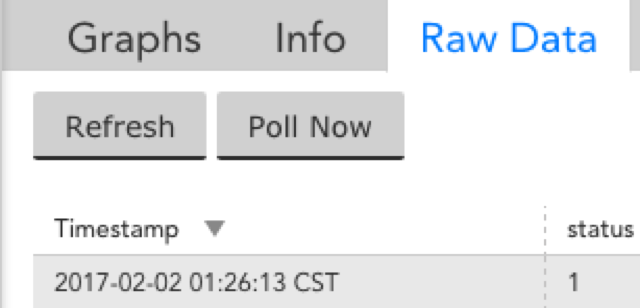
We have added a “Poll Now” functionality to the Raw Data tab. After troubleshooting, you can simply select this button rather than wait for a full polling cycle to pass in order to verify a datapoint value has returned to normal. This is our first step in bringing troubleshooting data directly into your workflow. Note that the “Poll Now” functionality does not affect alert evaluation. Alerts will clear in accordance with the normal collection cycle. Poll Now requires GD Collector 23.026 or higher.
Actionable Instance Information
We made two substantial improvements to the way you review instance-level information:
- A new token, ##InstanceGroup##, enables you to include instance group details in your alerts and reports. This is particularly useful for issue remediation. For instance, if you group all NetApp volumes together and one of them triggers an alert for excessive IO, having this group information on hand could be used to identify any impact on other volumes in the same aggregate.
- The device inventory report can now be used for device and instance level properties, allowing an easy-to-view recap of properties across devices and instances. This is a great way to audit the information in LogicMonitor and your CMDB.
Other Improvements
- Changed custom email delivery sender address to noreply+api.alerter@##COMPANY##.logicmonitor.com
- The alert totals displayed in the main navigation panel can now filter out “in SDT” and “Acknowledged” alerts. This is done from Account Information|Portal Settings.
Dashboard
- Removed “Days until alert” label from the Table Widget cells in forecasting mode. The column header provides the necessary context.
- The ##Datasource## token was not correctly resolved for aggregate datapoints.
Devices
- Network traffic flow IP-DNS mappings can be set globally or per Collector. This allows you to establish differentiated mappings per location or customer (if you’re a service provider).
- New colors in graphs. There are now more color options for graphs in DataSources. Additionally, current graphs in both devices and dashboards are now updated with new colors to reduce confusion over similar colors.
- Option to Show Boundaries has been added to all DataSource and dashboard graphs. Selecting this option will display the min/max/average values alongside a datapoint in the graph legend.
Devices (AWS)
- Improved the look and feel of the Add / Manage AWS Account dialog. The new dialog no longer has the long list of services, but instead provides a services table that requires far less scrolling.
LogicModules
- A cleared interval is always required for EventSources. The field has been updated to require a minimum of 1 minute.
- After modifying a DataSource without saving the changes, you could navigate to a page within the DataSource search tree and would not be prompted to save your changes, resulting in them being lost. You will now receive a message prompting you to save changes prior to exiting the DataSource configuration dialog.
Mobile
- Alert Page: Change “See Graphs” to “See Device” This will take the user to the device that is in alert and all the way down to that instance’s graphs.
- Improvement to graph response when selecting legend items.
- The LM release version displays in mobile in the main navigation panel.
- Text Widget and Pie Chart have been added to Mobile.
Services
- When all Services under a Service Group are selected for a Service Overview Widget, only Services directly under the group will be displayed in the widget. We previously also displayed Services under groups belonging to the selected group as well, which made it harder to control displayed services.
Bugs Fixed
Collector
- Users who did not have manage Collector rights were unable to view Collector logs.
Dashboards
- When cloning a Pie Widget with an aggregate datapoint, the new datapoint was not set to aggregate
DataSources
- Adding a datapoint line required the graph line to be added, graph lines are now automatically added if none are defined.
Services
- When converting an Internal Service Check to script-based, regex fields were auto-encapsulated in double quotes which could cause a script failure.
Settings
- The search box did not respect the active / deleted filter, always returning all matches regardless of status.
- Fixed a bug that caused certain drop-down menus to disappear in Internet Explorer.




