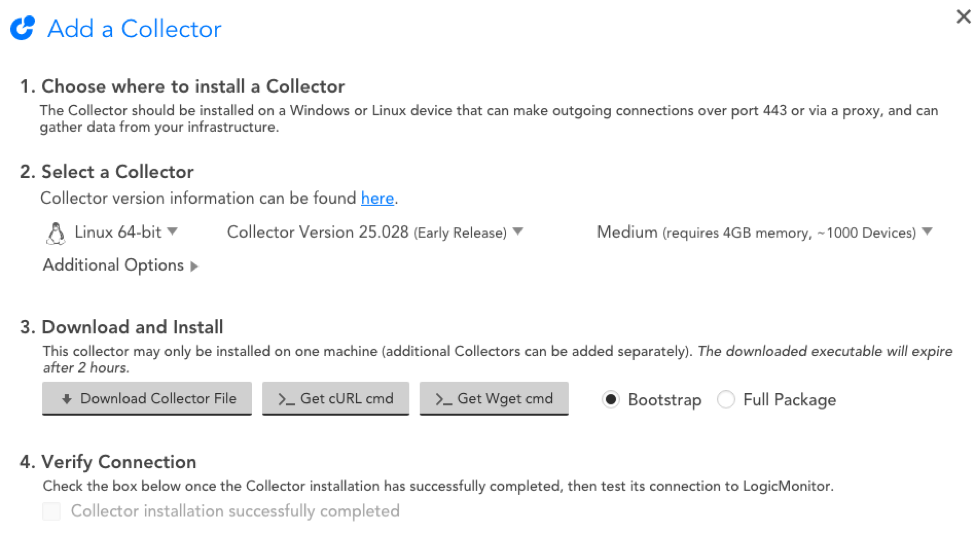v.94 Release: Remote Session Improvements and Faster Collector Installation
Last updated on 14 September, 2022The v.94 Release will be rolled out through the first week of September. This is a lighter release, but you will notice some awesome improvements, including:
We have added the ability to download the Collector via bootstrap. When adding a Collector (version 24.300 or higher), you will have the option to download the full Collector package (about 200MB) or download a bootstrap (about 500kB). This will default to bootstrap.
Why you care: the bootstrap is a smaller installation package that enables you to download and install Collectors much faster via the LogicMonitor CDN!
Services Count
We have added Services to the Device Count table within your Account Info tab.
Why you care: Adding Services to the Device Count table enables you to easily determine the number of Services that are being monitored across your account.
Remote Session Improvements
We have added two new device properties relevant to Remote Session: “remotesession.protocol”=[RDP or SSH] and “remotesession.port”=[portnumber].
Why you care: Specifying these properties on a device streamlines the process for identifying whether the device is SSH/RDP capable. Furthermore, for situations in which these protocols use a non-standard port number, we can use “remotesession.port” to auto-detect the necessary port for Remote Session.
Other Improvements
Alert History
- Clicking “Alerts in last 7 days” or “Alerts in last 30 days” will now automatically change the time range of the graph to the respective period.
Collectors
- Added the ability to change the preferred Collector for cloud devices from Collectors | Devices.
- When searching the Collectors page, Collector Groups without search results will automatically collapse.
- We have added a service.config tab to the Collector Configuration window. This is useful for configuring a proxy and other settings for Internal Service checks.
Dashboards
- Improved graphing logic to keep displayed lines when zooming on a dynamic (i.e. top 10) graph.
- Added the ability to create a new Dashboard Group directly from the Add | Manage | Clone Dashboard dialog.
- If there is sufficient space, the Alert Widget’s “Group” column will display each group on a new line and in alphabetic order.
Devices
- Improved the display of the Info Tab for devices.
Devices (AWS)
- Improved format and content of AWS permission errors.
LogicModules
- Improved formatting of Test Script errors, including proper line breaks to increase readability.
Reports
- Added a Change(Delta) column to the Device Metric Trends Report. This column displays the change in a value from the start and end of the configured time range.
REST API (version 1.4.5)
- Inherited device properties are now returned with the devices resource, in an inheritedProperties object.
Settings
- Audit Logs can now be filtered by user. This allows you to view logs for a specific user, or filter out noisy logs using glob expressions. For instance, too many ActiveDiscovery and API events in your logs? Add this filter: !(ActiveDiscovery|API_user) to hide them.
Bugs Fixed
- Dashboard Reports were not respecting the “fields” query parameter.
- The voice alert for Collector Down alerts mistakenly offered SDT as an option.
- “Alert cleared” notifications suppressed at the alert rule level were still saved and sent in the rare, but possible, event that a new matching alert rule was created without clear notifications suppressed.
LogicModule Releases
Below is a list of improved LogicModules that were implemented since our last release:
AWS Cost By Region – 1 DataSource
- New regions supported: ap_northeast_2, ap_south_1, ca_central_1, eu_central_1
AWS Route 53 – 1 DataSource
- New Datapoints
F5 System – 1 DataSource
- New CPU Datapoint
Cisco Wireless – 2 DataSources
- Adding Filtering to decrease alert noise
AWS ELB – 1 DataSource
- Added Datapoint expressions