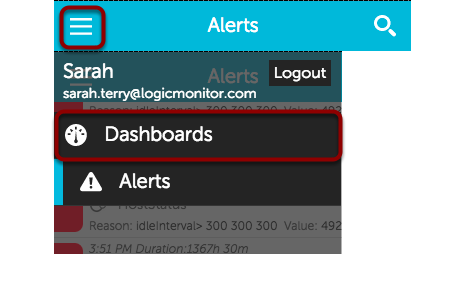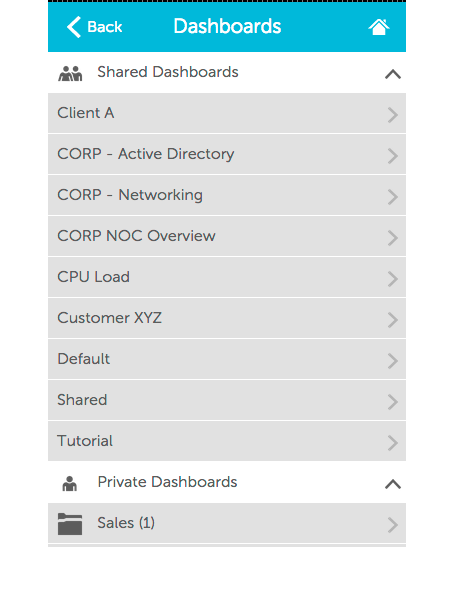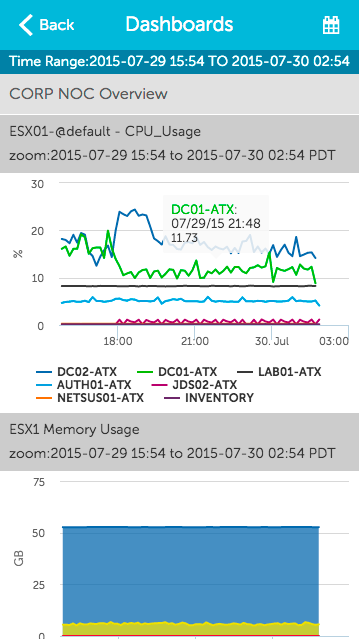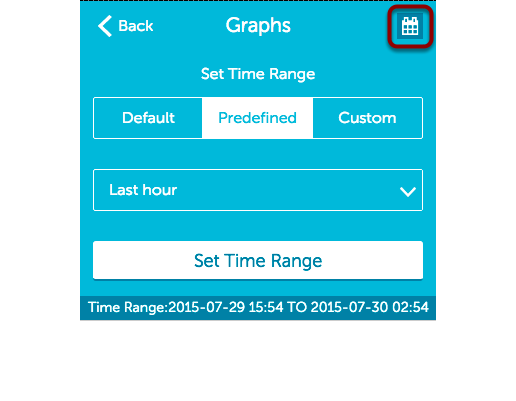Viewing Dashboards from a Mobile Device
Last updated - 23 July, 2025
To view your dashboards, select the menu icon in the upper left corner of the alert list view, then select ‘Dashboards’:
Select the dashboard you wish the view – note that only dashboards available according to your user’s role will be available for selection:
Select a point on a graph line to see the datapoint value. The widget headers display the widget names as they are configured in your account. The zoom field displays the defined time range.