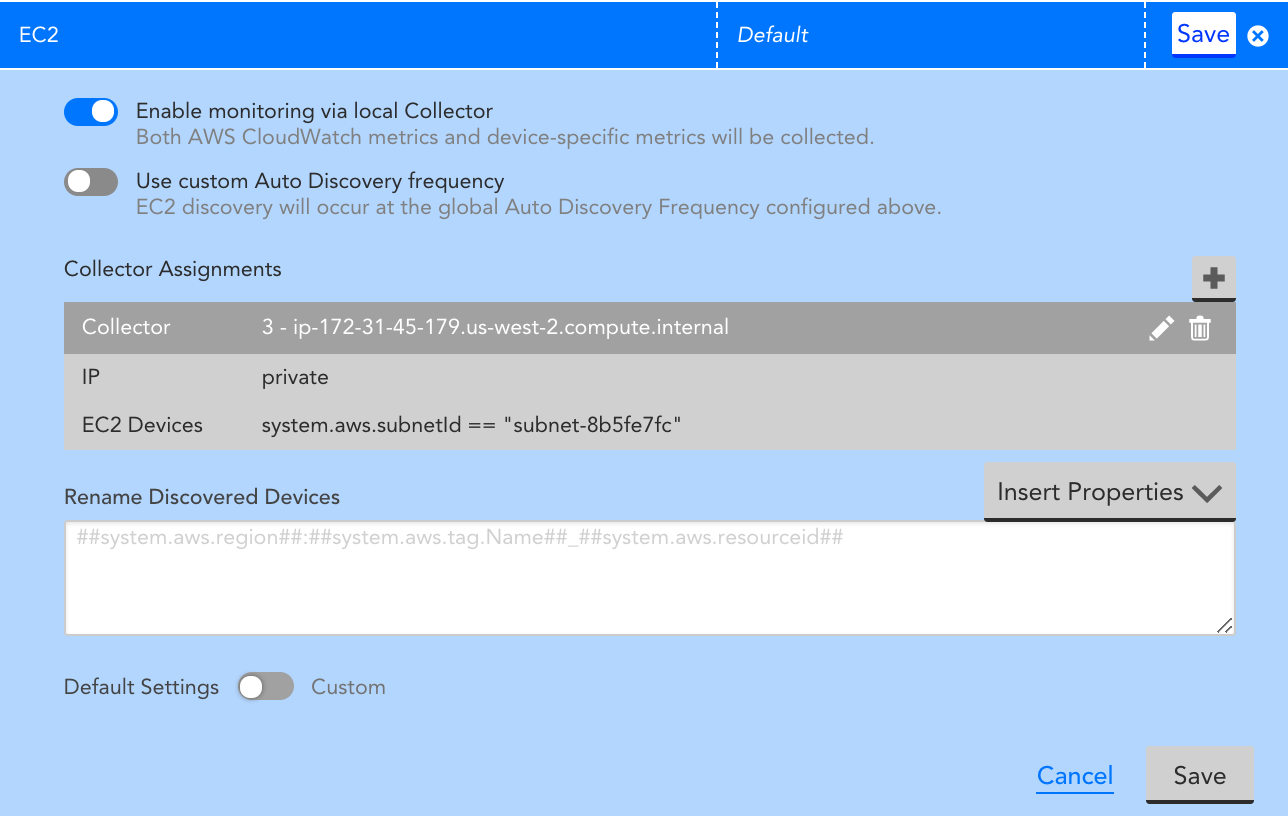Renaming discovered EC2 instances and VMs
Last updated on 27 March, 2023LogicMonitor automatically discovers AWS and Azure resources for desired services and regions when you add your AWS and Azure environments for monitoring. By default, resources are added with the following naming scheme:
- AWS: Region:resourceName:resourceID (e.g. US-E1:ProdApp1:ib36178943)
- Azure: Region:serviceName:resourceName (e.g. US-E1:vm:ProdApp1)
You may want to change how resources are named when LogicMonitor discovers them. Such a rename option is available for AWS EC2 Instances and Azure VMs. When you add your AWS or Azure environments into LogicMonitor for monitoring, a ‘Rename Discovered Devices’ field is present for the EC2 service options for AWS, and for the VM service options for Azure. This field allows you to choose how discovered EC2 instances and VMs are named in LogicMonitor:
If left empty, EC2 instances and VMs will be named per the naming convention above (and as spelled out in grey placeholder text). Else, EC2 instances and VMs will be named per the tokens entered in the Rename Discovered Devices field. Currently, the following tokens can be used for renaming EC2 instances and VMs (any other tokens will not work):
AWS EC2 Instances:
· Name: system.aws.tag.Name property in LogicMonitor
· Region: system.aws.region property in LogicMonitor
· Instance ID: system.aws.resourceId property in LogicMonitor
· Custom Tag: system.aws.tag.KEY property in LogicMonitor, where KEY should be replaced with the tag key
Azure VMs:
· Name: system.azure.resourceName property in LogicMonitor
· Region: system.azure.region property in LogicMonitor
· VM ID: system.azure.vmId property in LogicMonitor
· Subscription ID: system.azure.subscriptionId property in LogicMonitor
Note: The Rename Discovered Devices field only applies to the naming of resources that have not yet been discovered, and will not change the naming of existing resources in monitoring.