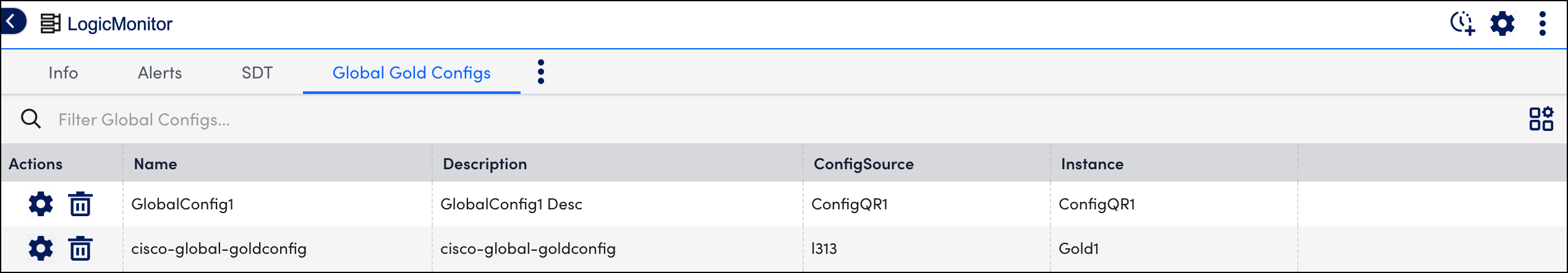Global Gold Standard Config for Multiple Resources
Last updated on 13 September, 2024With the Global Gold Standard Config, you can set the Gold Standard Config at a global level as a baseline to efficiently monitor similar types of instances that belong to multiple resources.
Creating Global Gold Standard Config
- Navigate to Resources > select the configsource instance from the tree.
- Select the Configs tab, and select the required version.
- From the View Config section, select the Gold Standard Version drop-down list.
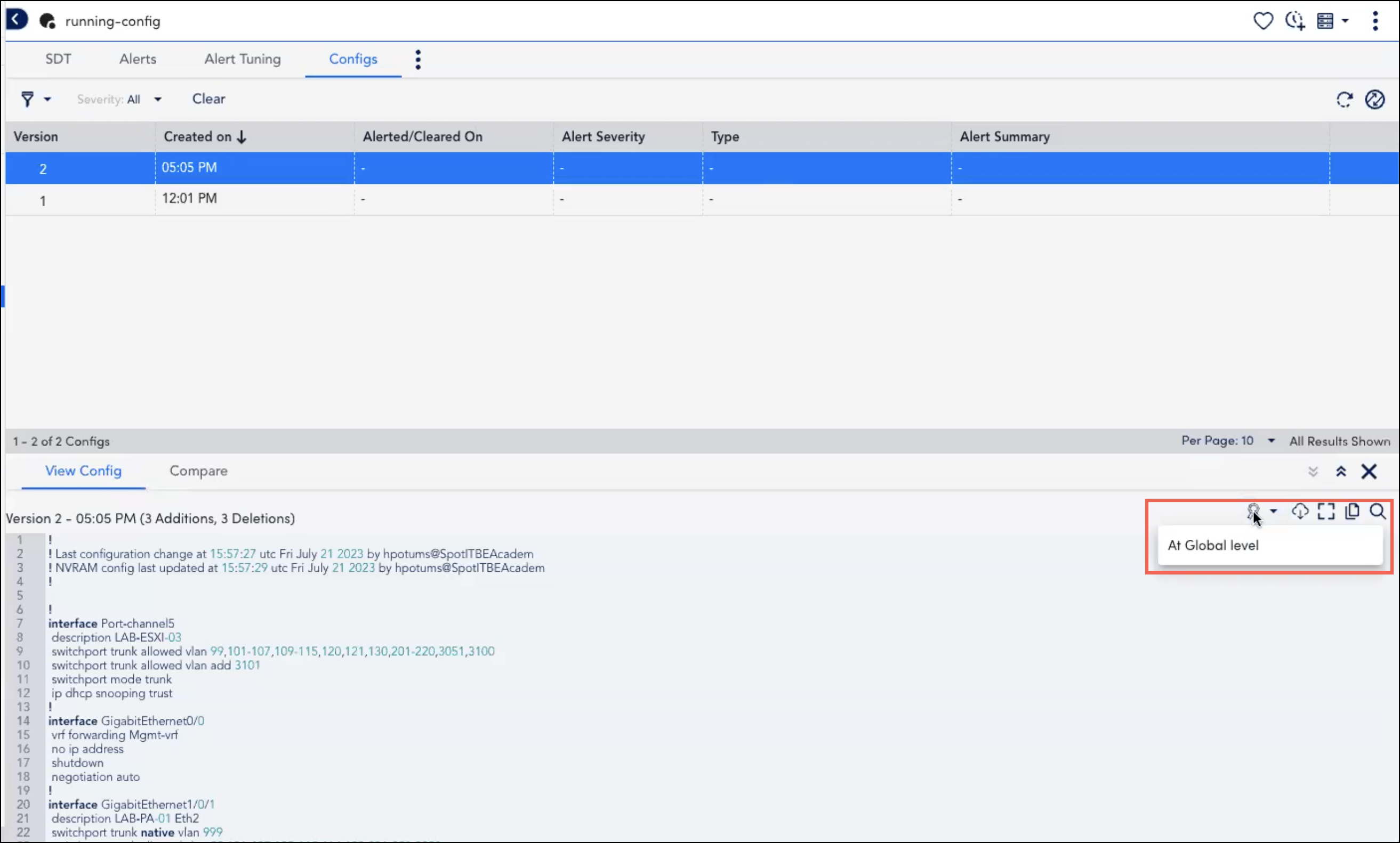
- Select At Global Level and select Create on the message pop-up box.
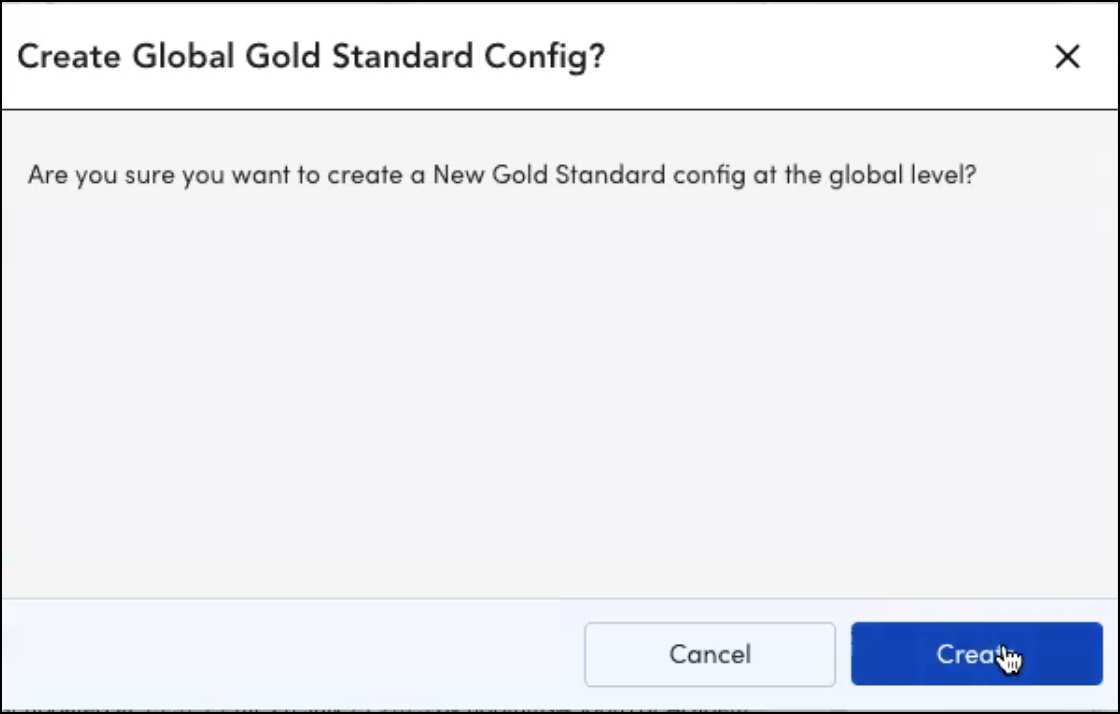
- In the Basic Information section, enter the Name and Description for the Global Gold Standard configuration.
You can view the ConfigSource details in the Version Information section.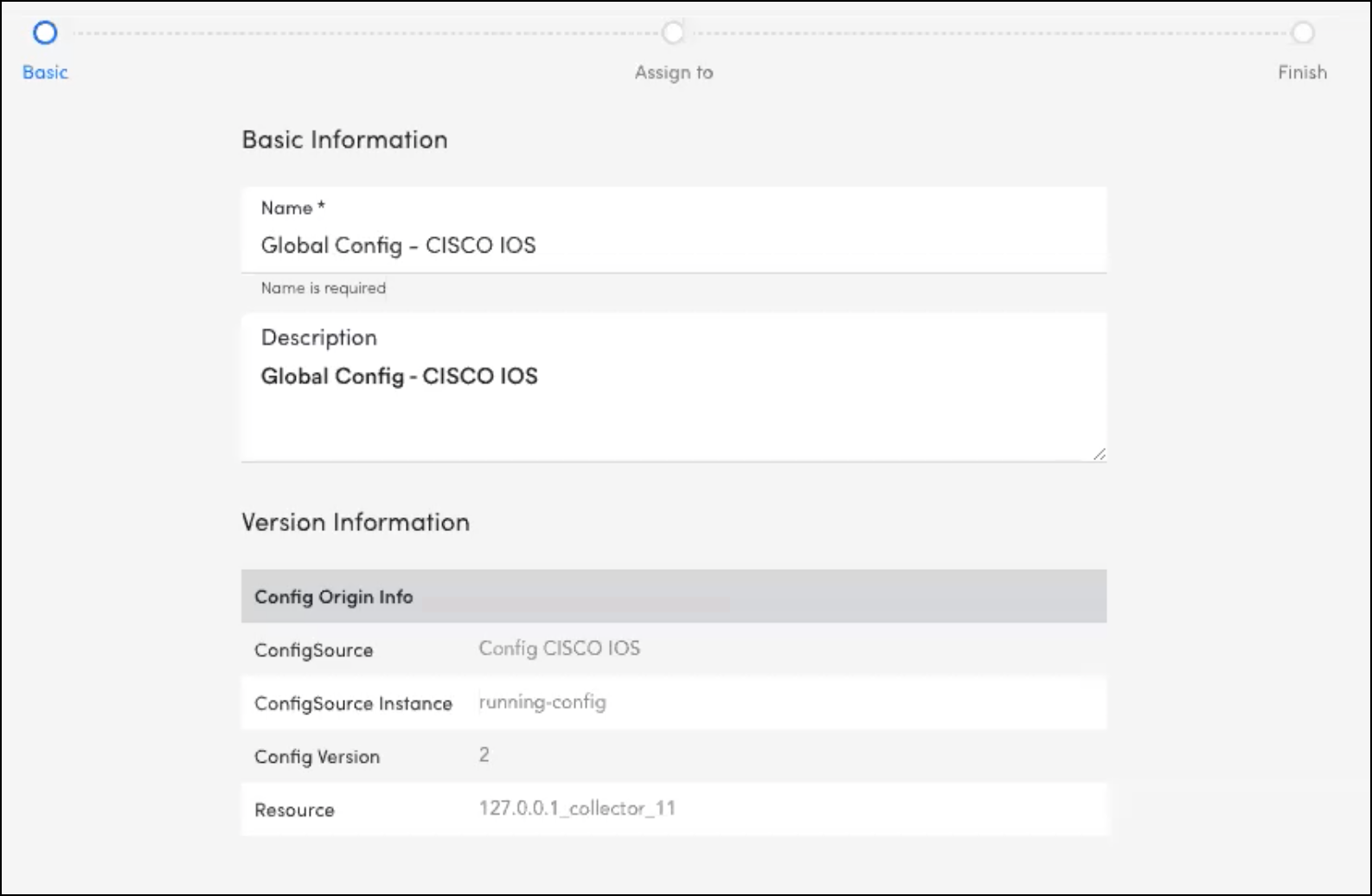
- Select Next: Assign To.
- In the Assign To section, select the required resources to which you want to apply the Global Gold Standard configuration.
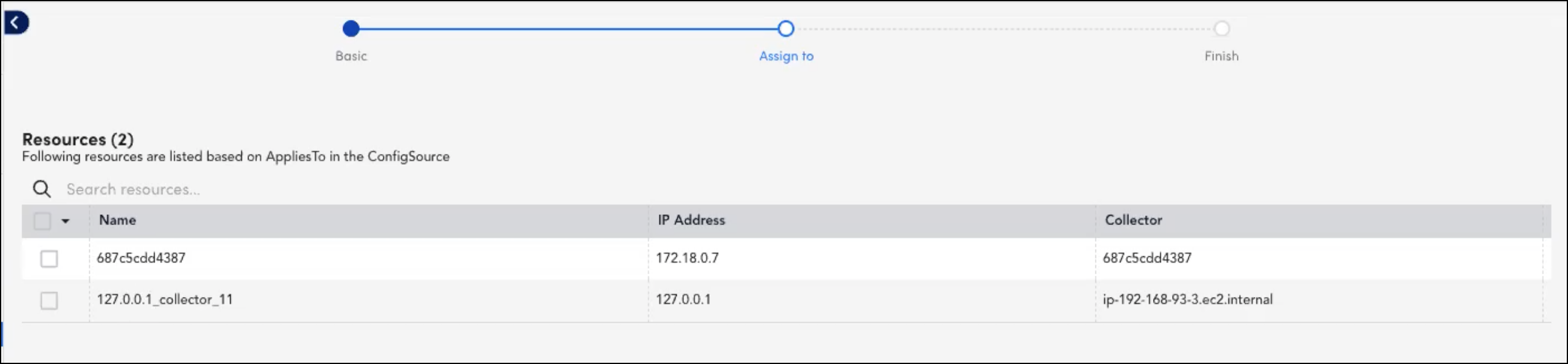
- Select Finish or you can select View all Global Gold Configs to view all the Global Gold Configs.
Note: If you are creating Global Gold Standard Config for an instance that already has the instance level Gold Standard feature applied to it, then the existing instance level Gold Standard config will take precedence. Also, the Any Change Config alerts will be generated by comparing the current configuration with the instance level Gold Standard configuration. For more information, see Config Checks.
Viewing Global Gold Standard Configs
To view all the Global Gold Standard Configs that are created, complete the following steps:
- Navigate to Resources.
- Select the root folder.
- On the right panel, select the Global Gold Configs tab.