Updated on August 12, 2021
- Argus version 6.0.0 availability has been moved to a future release.
Highlights
- Feature Highlights: Added support for monitoring Azure Virtual Desktops as well as resources hosted in AWS ap-east-1 region. Added a new Analysis tab to the Alerts page. EA Collector 30.102 is now available.
- General Updates: Added several enhancements to LM APM, changed the way resources are displayed in the LM logs pipeline, fixed issues with dynamic group memberships, and more.
- Updated Monitoring: New LogicModules to monitor Aurora serverless cluster metrics, collect Performance Insights counters for Aurora MySQL databases, a new suite of ConfigSources that follows a more reliable approach to config collection, and more.
Feature Highlights
Added Support for Azure Virtual Desktops
You can now monitor Azure Virtual Desktops. Host pools and session hosts are discovered and monitored for each virtual desktop.
New Monitored Region
You can now monitor resources hosted in AWS ap-east-1 region (Asia Pacific – Hong Kong).
New Analysis Tab for the Alerts Page
You can now view logs for any resources currently in alert directly from the Alerts page. To access this feature, click the More Options button in the upper right corner of the Alerts page and then click Analysis Tabs. The new Logs tab displays, allowing you to view the logs for the resources included in your active Alerts filter.
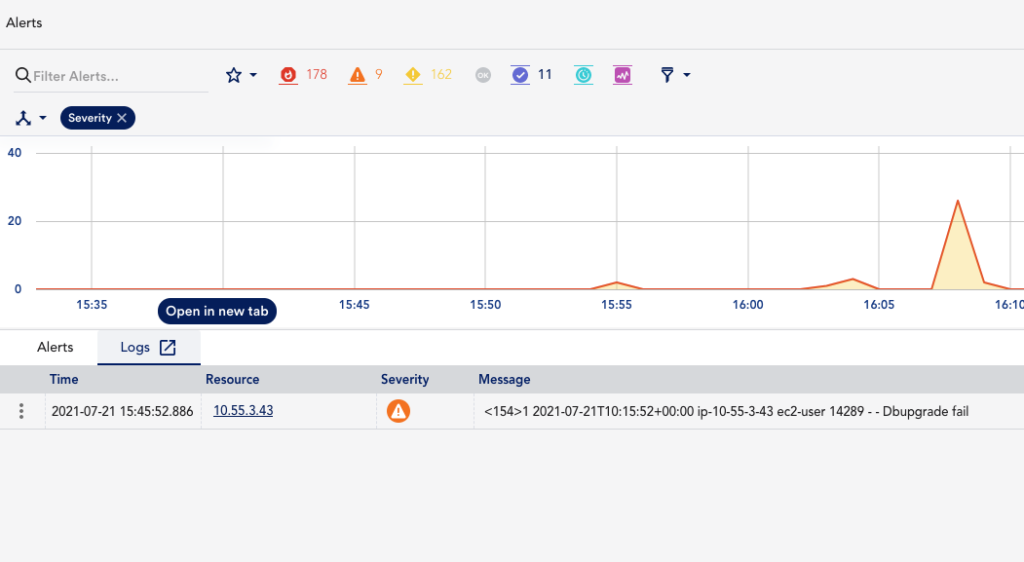
EA Collector 30.102 is Now Available
EA Collector 30.102 includes beta support for Thycotic Secret Server as part of the Credential Vault Integration. For the full list of updates and fixes, see EA Collector 30.102 Release Notes.
General Updates
Alerts
- FIXED an issue that caused alerts to incorrectly be issued during consecutive polling cycles.
Cloud Monitoring
- FIXED an issue that occasionally prevented changes to cloud accounts from being saved.
LM APM
- ADDED the ability to see cumulative trace span volume for the current month.
- ADDED the ability to capture min or max aggregation options for sub-minute data to the Push Metrics API.
- CHANGED new DataSource groups to no longer default to PushModules if no group is specified in the payload.
- CHANGED the default maximum instances allowed in a payload to 100 for the Push Metrics API.
- ADDED OpenMetrics DataSource wizard now supports selecting metric labels and exact or regex values in order to provide instance filters for Active Discovery. For example, metrics may be exposed for multiple environments and tagged via a label (e.g., test, dev, prod) and this filter could be used to only discover instances from the specific environment.
- FIXED an issue that incorrectly allowed users without the Traces Data Ingestion permission enabled to ingest traces.
LM Logs
- CHANGED the LM Logs pipeline to display the resource name instead of the resource ID.
- ADDED the ability to use glob (wildcard) matching to select resources in the LM Logs pipeline.
LM Service Insight
- FIXED an issue that prevented graphs from displaying updated data after a Service was cloned.
- CHANGED member instance graphs to be consolidated to one graph per source datapoint. This change significantly reduces the number of available graphs and makes the information easier to reference.
Topology
- FIXED an issue that caused backend requests to fail due to exceeding character limits when specifying a large number of RCA rules and entry points.
Reports
- FIXED an issue that caused incorrect values to display in the escalation chain information when generating a report.
User Interface
- FIXED an issue that prevented resources from being added to dynamic group memberships.
- FIXED an issue that prevented quotes from displaying correctly in graph titles.
- FIXED an issue that prevented existing cloud accounts from being managed.
Scaling and Performance
- FIXED an issue that caused a “Failed to get data from database” message to display. Queries with a time range of 24 hours or more may still time out due to slow MySQL performance.
Note: You may not see this fix immediately after upgrading to v156. This fix will be available in all environments on August 6th. For more information, contact LogicMonitor Support.
LogicModule Releases
New and updated LogicModules are available for you to import from the LogicMonitor Public Repository. This section lists the LogicModules that are new in this release, updated in this release, or will be removed in a future release. Changes related to the LogicModule feature will be listed under General Updates.
New LogicModules
| LogicModule/System Name | Details |
| AWS_Aurora_Serverless_Cluster | (1 DataSource) Tracks Aurora serverless cluster metrics for memory, CPU, network throughput, uptime, and free local storage space. |
| AWS_RDS_PerformanceInsightsAuroraMySql AWS_RDS_PerformanceInsightsOs |
(2 DataSources) Collects Performance Insights counters at the OS and database level for Aurora MySQL databases. Requires Performance Insights be enabled for the database. |
| Microsoft_Windows_Services | (1 DataSource) Tracks the State of Installed Services via WMI including state, start mode, status, exit code, and service specific error code. Provides improved alerting on service states. Uses service name instead of service description for wildvalue. |
| SCP_Standard SCP_Dynamic SFTP_Standard SFTP_Dynamic SSH_Exec_Standard SSH_Exec_Dynamic SSH_Interactive_Standard SSH_Interactive_Dynamic ConfigCheck_1_SFTP ConfigCheck_2_SCP ConfigCheck_3_Exec ConfigCheck_4_Interactive Config_Fortinet_Generic Config_HPE_Generic LogicMonitor_ConfigSource_Metrics |
(8 ConfigSource, 6 PropertySources, 1 DataSource)
This suite of ConfigSources follows a more general approach to config collection. The PropertySources perform checks that are used to determine the most reliable collection method for a resource. The PropertySources also set properties for resource-specific parameters to be used by the ConfigSources. The DataSource tracks metrics related to config collection. These modules may be used to replace a number of existing ConfigSources. The goal of this initiative is to provide a more reliable method for collection of generic or general purpose configs using existing collection types. However, there may be circumstances where some resources require more targeted collection. In those cases, the traditional collection method can be used. Note: We are not deprecating any existing ConfigSources at this time. To prevent duplicate alerting, you can leave your existing ConfigSources but disable their alerts. Removing existing ConfigSources will also remove any historical data. Requires LogicMonitor Collector EA 28.606 or later |
Updated LogicModules
| LogicModule/System Name | Details |
| Microsoft_Azure_AutomationAccountCertificates | (1 DataSource) Added missing metric names to datapoints. |
| Device_BasicInfo | (1 PropertySource) Now performs a port scan on commonly used ports and outputs open ports to the network.listening_tcp_ports property. No longer uses generic exception handling. Set network.resolves to false for reserved “.invalid”, “.test” and “.example” TLDs. Only extract manufacturer from SysOID if SNMP is known to be working. Update AppliesTo to prevent targeting devices not associated with a Collector. |
| Microsoft_Azure_AutomationAccountCertificates | (1 DataSource) Added missing metric names to datapoints. |
| Cisco_Transceiver_Sensors | (1 DataSource) Added a null safe operator to prevent collection failures in the event that data cannot be retrieved for the threshold_evaluation datapoint. |
| WinAD- | (1 DataSource) Updated AppliesTo to use MicrosoftDomainController category instead of targeting all Windows devices with isWindows(). |
| Microsoft_Windows_Cluster_NodeStatus | (1 DataSource) Updated collection script to support single-node clusters. |
| Cisco_Entity_Sensors | (1 DataSource) Added a null safe operator to prevent collection failures in the event that data cannot be retrieved for the threshold_evaluation datapoint. |
| Dell Drac Event Log | (1 EventSource) Removed the ##HAPPENEDONRAW## token from alert message. |
| HTTP- HTTPS- addCategory_Meraki_API |
(2 DataSources, 1 PropertySource) Added the new NoHTTP and NoHTTPS categories to prevent the HTTP- and HTTPS- modules from applying. Applied the NoHTTP and NoHTTPS categories to api.meraki.com resource to inhibit HTTP and HTTPS monitoring. |
| Cisco_DNAC_Topology | (1 TopologySource) Now accounts for 4xx response codes being returned as integers instead of strings. |
| Oracle_Database_Names | (1 PropertySource) Updated AppliesTo to only attempt database name discovery on Linux hosts if ssh credentials are provided. |
| AWS_DocumentDB_Cluster | (1 DataSource) Updated AppliesTo to exclude serverless resources. Module will only be applied to resources where the system.aws.engine property contains “docdb”. |
| LogicMonitor_Collector_LMLogs | (1 DataSource)Added metrics related to Kuberentes Pod and Event log ingestion. |
Deprecated LogicModules
This table lists LogicModules that we are deprecating in this release. This means that these LogicModules will be removed in a future release. If available, a replacement LogicModule is listed.
| LogicModule Name Deprecated/Replacement |
Details | End of Support Date |
| Deprecated: Cisco_Product_Info Replacement: Device_BasicInfo |
(1 PropertySource) Deprecated in favor of Device_BasicInfo. | 2021-10-15 |
| Deprecated: Cisco_IPSec_Tunnels Replacement: Cisco_IPSec_AggregateTunnels |
(1 DataSource) Use composite of local and remote tunnel addresses instead of tunnel index to prevent duplicate instances. Deduplicate tunnel data returned under different tunnel indices. Customers wishing to preserve historical data should disable the deprecated module to prevent duplicate collection. | 2021-08-04 |
For the list of LogicModules deprecated over the past five releases, see the support article Deprecated LogicModules.




