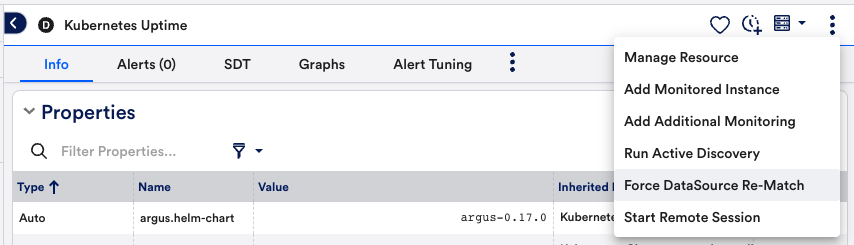Forcing DataSource Re-Match
Last updated - 26 August, 2022
You can re-run a DataSource to ensure that LogicMonitor has correctly applied the DataSource on the resource group, resource, or instance.
To force a DataSource re-match:
- Navigate to the Resources page.
- Expand the Resources tree to find and select the resource group, resource, or instance you want to troubleshoot.
- In the overflow menu, select Force DataSource Re-Match.