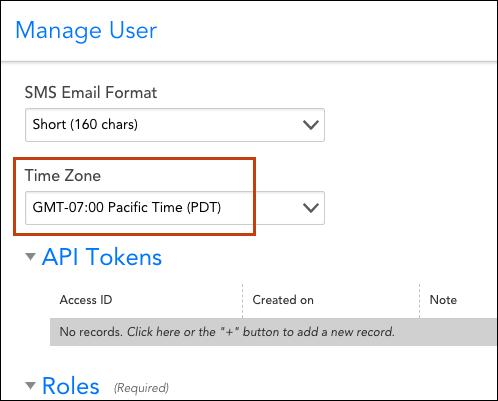v.108 Release: User-Specific Time Zones
Last updated on 14 September, 2022You’ve asked, we’ve answered! The v.108 release, which will be rolled out through early August, brings user-specific time zones to a location near you. Read on to learn more about this major new feature, as well as other improvements you will see in this release.
User-Specific Time Zones
No more performing time zone math in your head! If you’re located in a time zone other than the one specified for your organization’s LogicMonitor account, you can now view and configure time-based data and settings customized to your local region.
A Time Zone field has been added to user accounts. This new user account field will default to the time zone previously established at the global account level, but users that subsequently configure it to reflect their local time zones will see several significant improvements in usability:
- Items in the UI (alerts, report output, one-time events, raw data, etc.) are displayed according to the user’s specific time zone.
- Events (SDT, Collector upgrades, report deliveries, SLA periods, etc.) are configured in the user’s specific time zone by default, but can be configured in a different time zone via the new time zone dropdown that accompanies all time-related fields.
- Prominent display of time zones when time-based configurations were set under a different time zone than the user’s specified time zone.
- Easy toggle between between user-specific and account level time zones from the UI header.
Other Improvements
- Widget title refresh. The Refresh Frequency interval set for a dashboard widget was refreshing widget content, but not widget title. This has been corrected.
- Improved Collector search results. When searching for a Collector using the Search Collector field, Collector groups that do not contain any Collectors with matching details are hidden to reduce clutter in search results.
- Page footer overlap. In some instances, the contents of dropdown menus were being obscured by the portal’s page footer. This has been corrected.
- Delayed updates for alert comments/acks added via external API requests. Alert acknowledgments and comments added via REST API weren’t always immediately reflected in alert details. This has been corrected.
- Improved target group metrics for AWS load balancers. Previously, the ALB DataSource only reported target-group-specific metrics for one target group for AWS network load balancers (NLBs) and application load balancers (ALBs). A new property has been added to NLB and ALB resources that identifies ALL target groups, and new multi-instance DataSources have been added that discover target groups as instances and report target-group-specific metrics for each.
LogicModule Releases
Below is a list of new and improved LogicModules that were implemented since our last release:
New Monitoring Coverage
- Cisco Field Replacement Units (FRUs) – 1 DataSource
- Cisco IOS ConfigSource – 1 ConfigSource
- Now compatible with Cisco ASR and XR devices
- Lync 2013 Suite – 31 DataSources, 1 PropertySource
Monitoring Improvements
- AWS Direct Connect
- Fixed improperly configured valid value ranges on various datapoints
- BGP, Aruba AP Status
- Minor graph updates
- Cisco UCS ComponentHealth
- Updated RackUnit status OID
- EMC VNX2 Storage Pools
- Fixed incorrect datapoint name
- EqualLogic Disks
- Added missing status codes for Status datapoint
- IPMI – 1 PropertySource
- Kemp Virtual Servers and Unnamed Virtual Servers
- Fixed AD OID
- Fixed Status datapoint OID