v.100 Release: Dashboard Group Import/Export and Login Session Timeout
Last updated on 14 September, 2022We’re in the final stretch of January and already preparing to roll out our second release of 2018. You will notice several major improvements in this release, including: dashboard group import/export and improved session timeout logic.
v.100 will be released through the first week of February.
Importing/Exporting Dashboard Groups
We are excited to introduce the ability to import and export dashboard groups! With v.97, we enabled you to export a dashboard as a JSON file to facilitate dashboard sharing across LogicMonitor accounts. Now, you can export entire dashboard groups (up to 500 dashboards) as a single JSON file! Look for the “Export” button in the Manage Group dialog.
Login Session Timeout
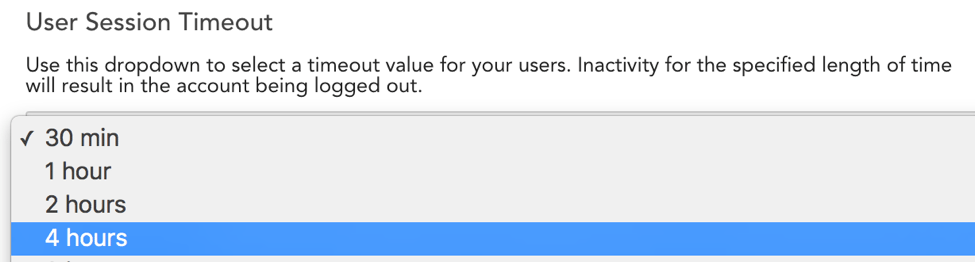
You can now customize the timeout duration in the Account Information | Portal Settings page by selecting from a dropdown menu with the following options: 30 minutes, 1 hour, 2 hours, 4 hours, 8 hours, 1 day, 7 days, and 30 days. By default, login sessions will now timeout after 4 hours of user inactivity. Please review the support documentation for more details about this feature and how it relates to Single Sign-On and Wall TV use cases.
Other Improvements
Collector
- Collector version 26.001 is released as a fix to 26.000. A bug in 26.000 could cause some performance issues
- With Collector version EA26.100, the Windows Collector installer will be signed upon download for improved security and less confusion on prompts when downloading and installing
Dashboards
- The header row will now remain visible when scrolling through the Table Widget
- Improved formatting of the NOC Widget to reduce empty space and maximize the amount of text that can be displayed per item. We also added an option to hide item type icons (group, device, instance, etc) to free up additional space. Look for the checkbox labeled “Show item type icons” in the widget configuration dialog
- Dashboard Groups and their contents can now be deleted at once. This allows easy deletion of several dashboards.
- The “description” field for Dashboards will now be included in the email when shared
- You can now use “*” to quickly add all dashboards within a group to a dashboard slideshow instead of adding each desired dashboard individually
- Added an Export button to the Manage Dashboard dialog
- When creating virtual datapoint expressions, we will show an error when attempting to combine datapoints across DataSources. Virtual datapoint expressions in widgets can only contain datapoints from the same DataSource
- Minor improvements to the Table Widget’s UI
Devices
- Added a system.instanceDescription property to all instances. This can be used in reports or retrieved via the instanceProps.get() Groovy method in a DataSource
- In Group selection fields, the root group will be indicated with “(root)” appended to the name to help differentiate it from others. This is especially helpful if you have created a group with the same name as your account, e.g. if your account is named “acme” and you create a group named “acme”, then the root will display as “acme (root)”
Integrations
- Improved AutoTask Integration’s handling of upper and lower case alert properties
- Integrations entries can now be cloned. To help protect your external environments, cloning will require re-entering authentication details for some of the integration types
LM Cloud
- LogicMonitor makes requests to get and update EBS volume properties via the EC2 API. We have improved the logic for making these requests in an effort to reduce the overall number of requests made
- Added monitoring support for AWS Elastic Beanstalk
- Corrected a bug by which spaces were not preserved in DataSource metric paths, as spaces are allowed in metric names via CloudWatch
LogicModules
- Minor change to restrict LogicModule pages and Services page to a minimum width. Narrowing the page too much prevented individuals from properly viewing data
- If a test script returns more than 2,000 characters, it will truncate the display and return a message indicating the truncation
Reports
- Creating a Report from the Audit Log will now include any user-specific filters that were applied to the Audit Log prior to clicking the Create Report button
- The “description” field of Reports will now be included in the email when shared
REST API
- Effective with this release, rate limits will be imposed for requests to LogicMonitor’s APIs. You can find more information about rate limits and how to work around them here for REST and here for RPC
- You can reference alerts via internal ids when adding a note to an alert
Service Checks
- There are some new SSL Monitoring features available for Services Checks. Collector version 26.200 is required to use these new features with Internal Service Checks. External checks from LogicMonitor’s data centers are fully supported
- We have added new functionality to the SSL Checks for Services. There is now the option to alert on SSL Errors, and a separate option to Halt or Continue with the Service Check if an SSL Error is found. This will allow for SSL related alerts to be generated for Service Checks, but the check will continue to determine if the service is functional beyond the SSL check. Currently, we use one Status datapoint to indicate either there is a Basic Service error or SSL errors. You will need to add another SSL Status datapoint to decouple the logic. Please note that only the first SSL certificate encountered will be evaluated
Settings
- Added “last 8 hours” and “last 12 hours” as pre-defined time ranges portal-wide
Bugs Fixed
- SAML logins no longer add entries to the Audit Log saying that an account has been “changed”
- Previously, if a user did not reset a password after clicking the auto-generated “reset password” link emailed to them, they would have to generate a new URL. Now, the original URL will be accessible until it expires or a new password is generated
- The “Test Permissions” option for AWS groups wasn’t always working correctly for the Elasticache service
- We corrected an error in the logic to auto-group Azure storage resources (e.g. table, queue, blob, file) with their storage account in which some non-storage type resources (eg VMs) were included
- AWS Billing monitoring discovery wasn’t working properly for Cost & Usage reports that did not contain cost allocation tags
- The start and end timestamps included in the nextPageParams field for the REST API data resource were set such that some records were returned twice. This was due specifically to the end timestamp bei
ng set exactly to the time of the last record in the returned results, and has been corrected by slightly adjusting the end value in the nextPageParams value - Password reset was not working using Internal Explorer 11
- Fixed an issue with the sorting order of legend items in the Graph Widget
- When zooming into a graph on the mobile app, the listed time range was not always updated
- Fixed an issue causing downstream fields to clear when modifying widget data fields
- Fixed an edge case where quickly clicking the navigation arrows in the Alerts panel will result in a blank list of alerts
LogicModule Releases
Below is a list of improved LogicModules that were implemented since our last release:
New Monitoring Coverage
- HashiCorp Nomad – 11 DataSources & 2 PropertySources
Monitoring Improvements
- HTTPS – 1 DataSource
- Minor fixes to datapoint valid value ranges.
- AWS Redshift Nodes – 1 DataSource
- Replaces ‘AWS_RedShiftNodes’ with a new Active Discovery method.
- AWS ElastiCache Memcached – 1 DataSource
- Replaces ‘AWS_ElastiCache_Memcached’ with a new Active Discovery method.
- AWS ElastiCache Redis – 1 DataSource
- Replaces ‘AWS_ElastiCache_Redis’ with a new Active Discovery method.
- Meraki MR, MX, MS and Z – 7 DataSources
- fix for Active Discovery timeout bug which prevented instance discovery in certain environments.
- Cisco IOS – 1 ConfigSource
- Fixed issue which could cause the log file to grow until the filesystem is out of space.