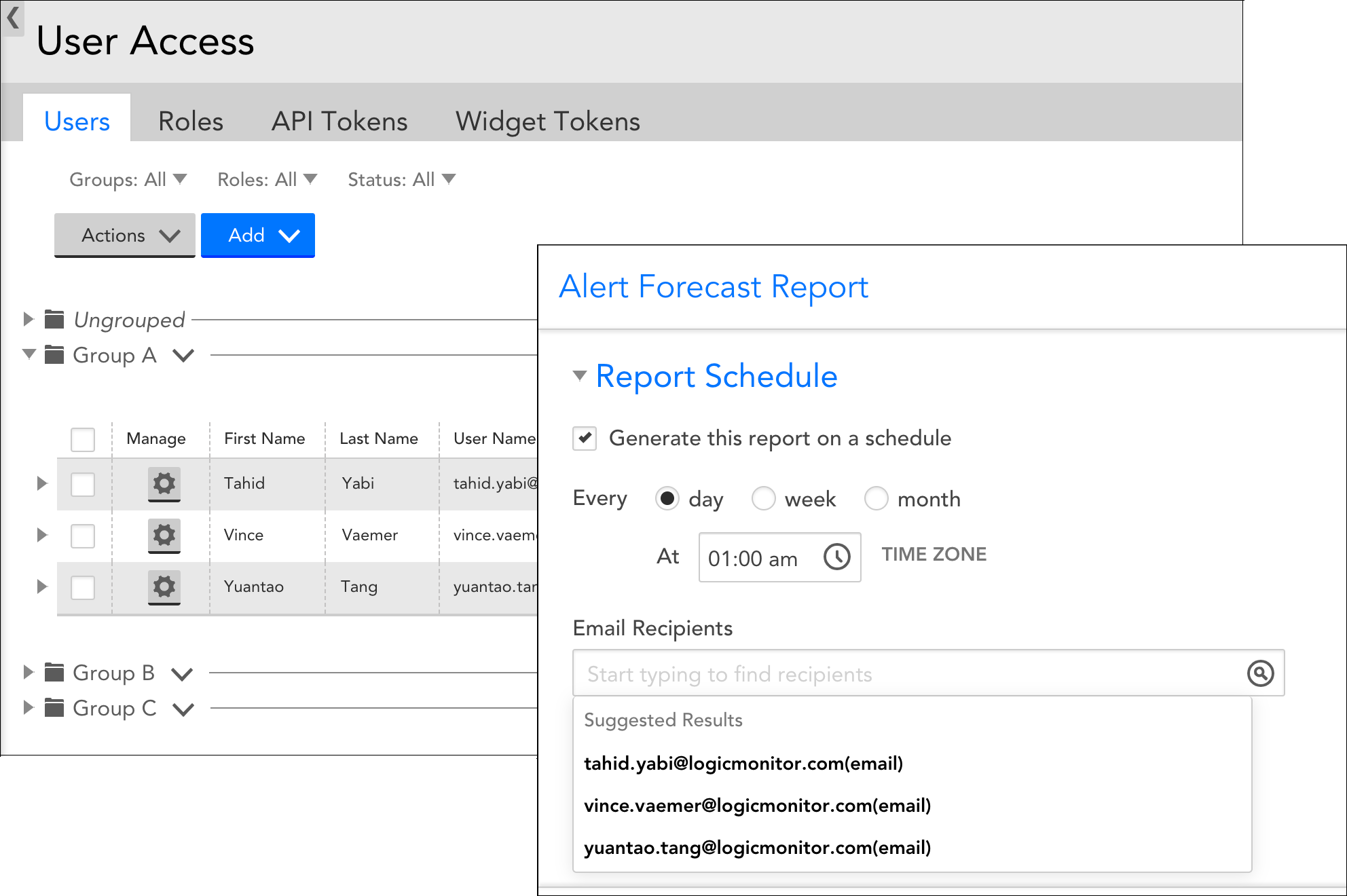Rolling out through the end of July, v.122 brings new remote session protocols, user and role groups, and several REST API enhancements. And don’t forget: this release, along with future releases, will be deployed during new Monday/Wednesday deployment windows (rather than prior Tuesday/Thursday deployment windows).
New UI coming soon!
LogicMonitor will be rolling out a new user interface on a page-by-page basis over the coming months, beginning with the Alerts page.
Release Highlight: New Remote Session Protocols
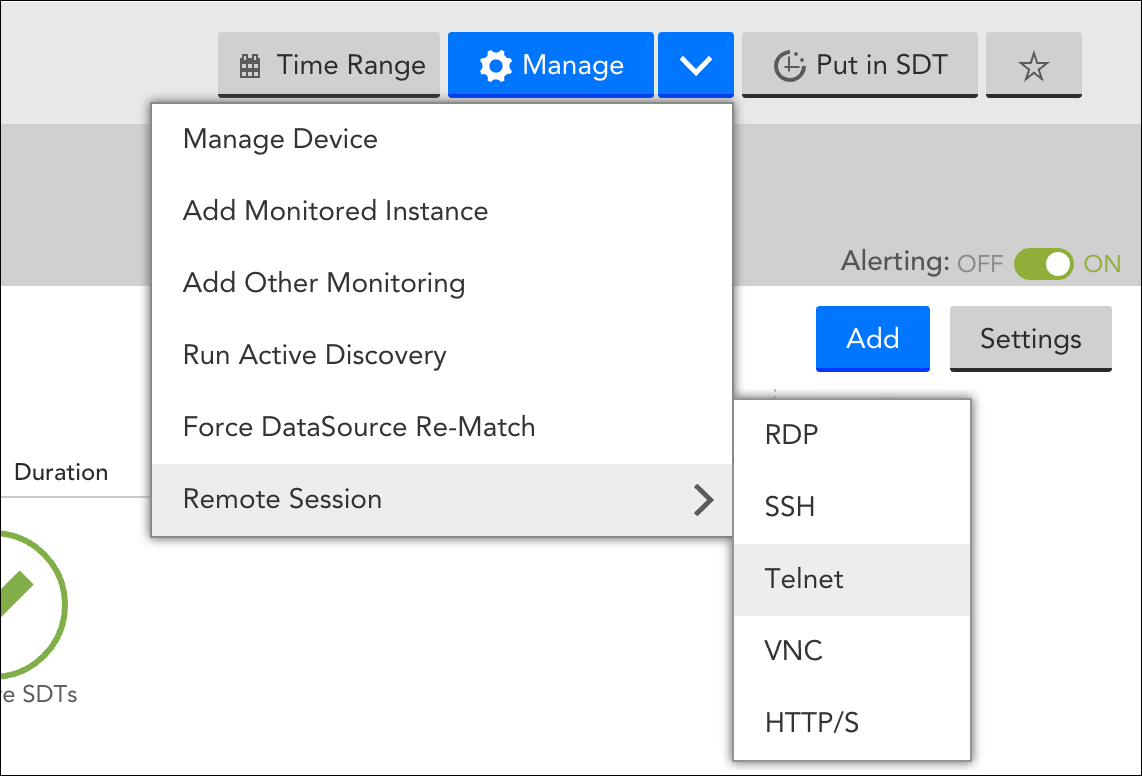
LogicMonitor’s Remote Session feature now supports two new protocols for connecting to your devices from within the LogicMonitor portal: Telnet and VNC. At the time of remote session initiation, you’ll choose from one of four protocols (RDP and SSH were already supported) to establish a device connection.
Additionally, a new set of remote session properties are available that allow you to override a protocol’s default port. To learn more about Remote Session and the new protocols supported, see Remote Session.
Note: Collector version EA28.600 or higher is required in order to use the new Telnet and VNC protocols.
Release Highlight: User and Role Groups
Users and roles can now be organized into groups. With this feature addition, more granular role-based access control (RBAC) can be applied to the viewing and management of users across the platform.
For example, previously, a user with permissions to run reports could see all users across the system when establishing report delivery recipients. With the addition of user groups, this same user can now have restrictions placed upon their permissions that limit which groups of users they are able to see in this context. Similarly, user reveal within the context of report output and alert delivery settings can also be restricted on this more granular level.
As shown here, if a user only has permissions for Group A, only those users in Group A will be presented when scheduling report delivery. Similar behavior will be seen when building recipient groups, setting escalation chain recipients, and performing other tasks that require user selection.
Other v.122 Enhancements
LM Container
- Duplicate Kubernetes pod names. Previously, Kubernetes pods with duplicate names across different clusters were not all added into monitoring. This happened, for example, with stateful sets with the same name across different clusters. To accommodate the requirement that display names be unique, LogicMonitor now appends the cluster name to pods with duplicate names to ensure they can still be added into monitoring.
Remote Session
- Resource name display on browser tab. When launching a remote session, the browser tab that opens now displays the name of the resource as its title. Previously, the tab was always titled “LogicMonitor Remote Session.” This allows you to more easily navigate among sessions when multiple remote sessions have been initiated.
Reports
- NetFlow Device Metric report. The NetFlow Device Metric report now supports the ability to specify one or more resource groups, in addition to the existing ability to specify one or more resources. When resource group(s) are used as inclusion criteria, the report will consider all NetFlow-enabled devices within the specified group(s).
REST API
- Alert thresholds. A new endpoint, GET /device/devices/{deviceID}/alertsettings, has been published. This endpoint retrieves all alert thresholds for a given device. You may find this useful for reducing the number of API calls required to get alert thresholds.
- Aggregated data. The ability to get aggregated data via LogicMonitor’s API has been added via the new aggregate query parameter. This new parameter works with the data endpoints for devices and websites and supports the retrieval of max, min, sum, last, and average statistics for returned data. You may find this useful when you don’t need all data values for a given instance or website.
- Improved role-based access control (RBAC) for Collector download. Previously, in some cases, users without manage permissions for Collectors could download Collector installs. This has been fixed.
Topology Mapping
- Undiscovered vertices toggle on Maps tab. The ability to toggle on/off the display of undiscovered vertices is now available from a resource’s Maps tab (found on the Resources page). Previously, it was only available from the Maps page.
- Undiscovered vertices hidden by default. The display of undiscovered vertices within a topology map is now turned off by default.
LogicModule Releases
LogicModules added or updated since the last release.
New Monitoring Coverage
- Cisco Firepower Local Disks – 1 DataSource
- Cisco Firepower Management Center (FMC) – 3 DataSources, 2 PropertySources
- GCP HTTP(S) Load Balancer – 1 DataSource
- VMware vSAN – 9 DataSources
Monitoring Improvements
- addCategory MSSQL – 1 PropertySource
- Minor script execution improvements
- addCategory TopoSwitch – 1 PropertySource
- Added H3C support
- addERI (Arista | Cisco | Device | HPSwitch | Juniper | Linux | Windows) – 7 PropertySources
- Additional reserved address filtering; script cleanup of try/catch for MAC addresses
- addERI AHPSwitch – 1 PropertySource
- Added H3C support
- Aruba Wireless Controller – 1 ConfigSource
- AppliesTo changes to require SSH credentials
- AWS Application ELB – 1 DataSource
- Added new complex datapoint to address issue with stagnant alerts
- Dell DRAC Amperage Probe – 1 DataSource
- Fixed incorrectly used OID for probe status
- Dell Networking – 1 ConfigSource
- Fixed issue in AD and collection script init log call
- Fujitsu Eternus Status – 1 DataSource
- Fixed issue with datapoint status codes
- GCP Networking HTTP Load Balancer – 1 DataSource
- Changed HTTP response match to use response_code_class instead of response_code for proper matching
- NetApp Cluster LUNs – 1 DataSource
- Fixed issue in collection script for retrieving performance counters
- NetSNMP CPU Cores – 1 DataSource
- Various graph improvements
- SNMP Switch Cisco – 1 TopologySource
- Optimized code and failure handling
- SNMP Switch RFC1213 – 1 TopologySource
- Additional reserved address filtering
- Veeam Backup and Recovery Suite – 8 DataSources, 1 PropertySource
- Script updates to resolve DNS entries
- Veeam Backup and Replication (HyperVProxyServers | Jobs_Backups | Jobs_BackupSync | Jobs_ConfigBackup | Jobs_Copy | Jobs_Replicas | Repositories | VMwareProxyServers) – 8 DataSources
- Minor typo fixes in AD and collection scripts; code formatting improvements
- VMware vCenter Datastore Performance – 1 DataSource
- Additional instance filtering for unsupported types
- VMware vCenter Host Status – 1 DataSource
- Added an AD script null check for pNICs
- VMware vCenter VM Performance – 1 DataSource
- Added null property handling
- VMware Horizon (Persistent Disks | Sessions | Troubleshooter) – 3 DataSources
- Additional script logic to better handle session logouts