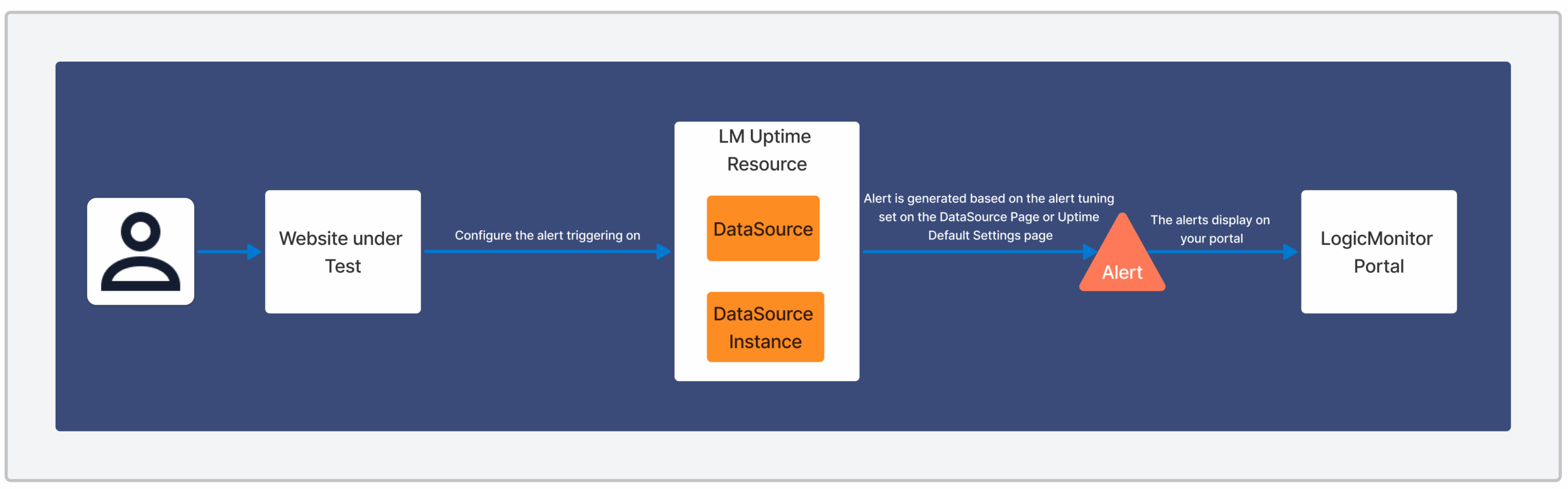Alerts for LM Uptime
Last updated - 07 October, 2025
LogicMonitor raises alerts on the LM Uptime resource when a specified number of checks fail at one or more locations. These alert conditions are configured individually for each website during the setup or management of a Web Check or Ping Check. The way alerts are triggered depends on the type of check and whether it originates from an external checkpoint or an internal LM Collector. For more information on the setup, see Web Check Overview using LM Uptime or Ping Check Overview using LM Uptime.
Important:
- Raw data collection (as displayed in the Raw Data tab) is always based only on the Time interval to Run Web or Ping Check setting you set when creating a Web Check or Ping Check resource.
- Alert triggering for LM Uptime resources depends only on the Collection Schedule setting you set when you create or edit the DataSource level.
Alert messages for LM Uptime resources can be customized globally using DataSource Alert templates. These messages support tokens to include dynamic, relevant information for more effective alerting. For more information, see Managing Alert Message Template.
Alerts for LM Uptime can be viewed on the main Alerts page, which displays all active alerts across LogicMonitor, or in the Alerts tab of a specific LM Uptime resource or group. The Alerts tab offers a filtered view tailored to the selected website and functions. For more information, see, Alerts Tab and Managing Alerts from the Alerts Page.