LogicMonitor Training Account
Last updated - 02 September, 2025
LogicMonitor provides training courses that you can access at LM Academy. To access these courses, you must have a training account created. You can create this account in your LogicMonitor portal in your Profile settings. Creating this account ties the account to your user in LogicMonitor.
After creating your LogicMonitor Training Account, you can access LM Academy directly from your LogicMonitor portal.
For more information about LogicMonitor certificates and training, see the LogicMonitor Customer Education webpage.
Creating a Training Account
- In LogicMonitor, navigate to Profile > Training.
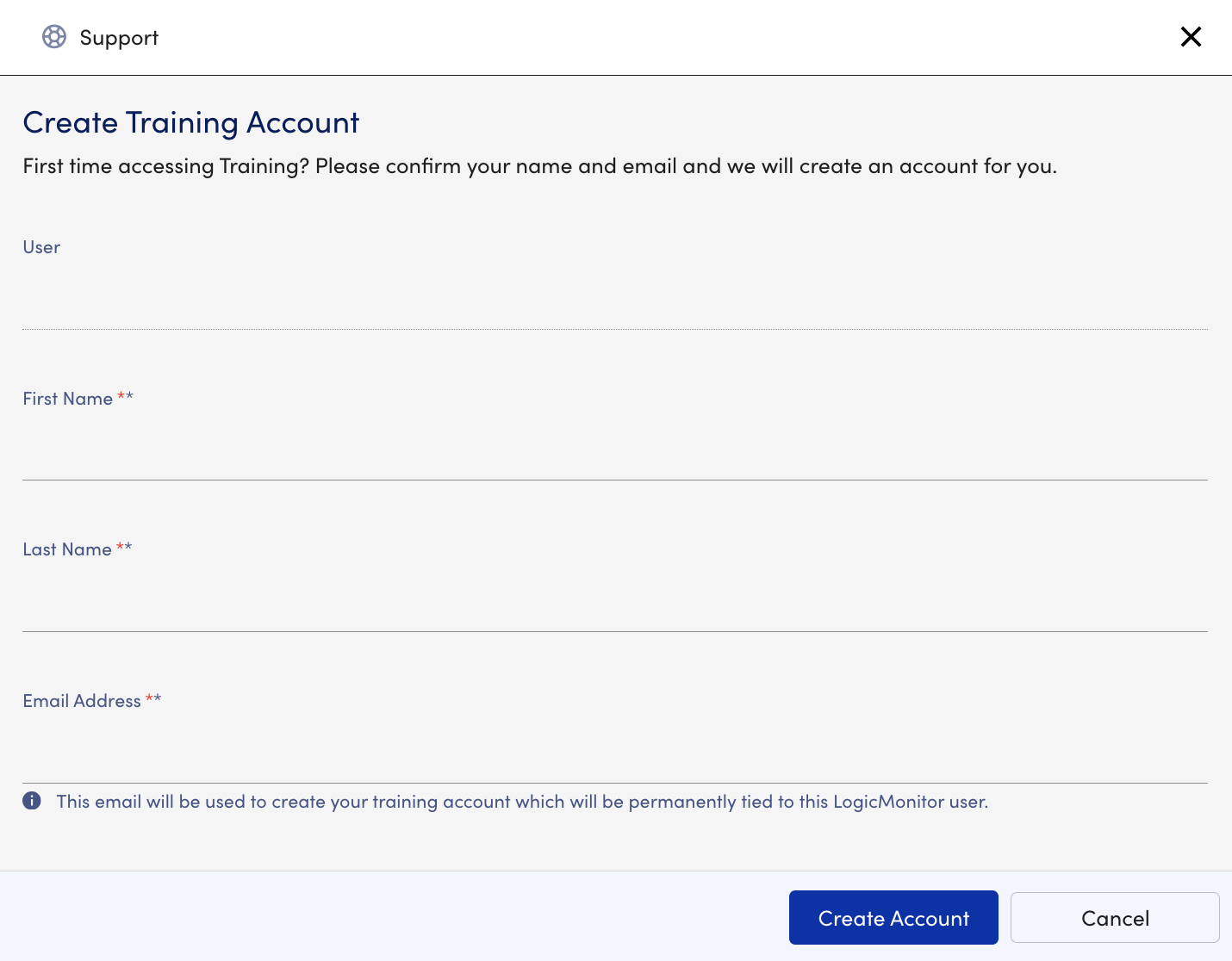
- Enter your information.
- Select Create Account.
A confirmation message is displayed prompting you to verify your account with the email you entered.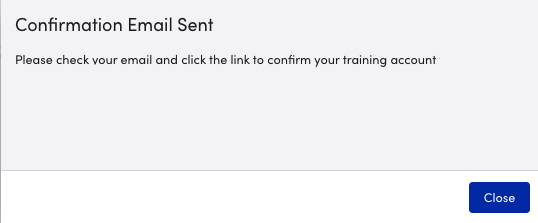
- Select Close to close the message.
After verifying your training account with your email, you are redirected to LM Academy where you are signed in and can access all of LogicMonitor’s training courses. In addition, you can access LM Academy directly from the portal by navigating back to Profile > Training. LM Academy opens in a new tab, providing access to LogicMonitor’s courses and training. For more information, see LM Academy.

