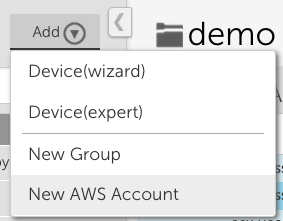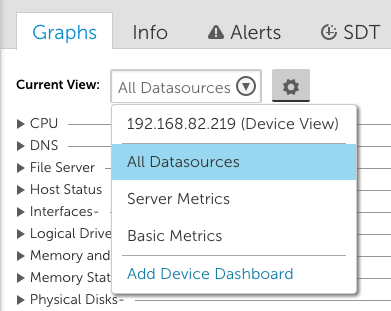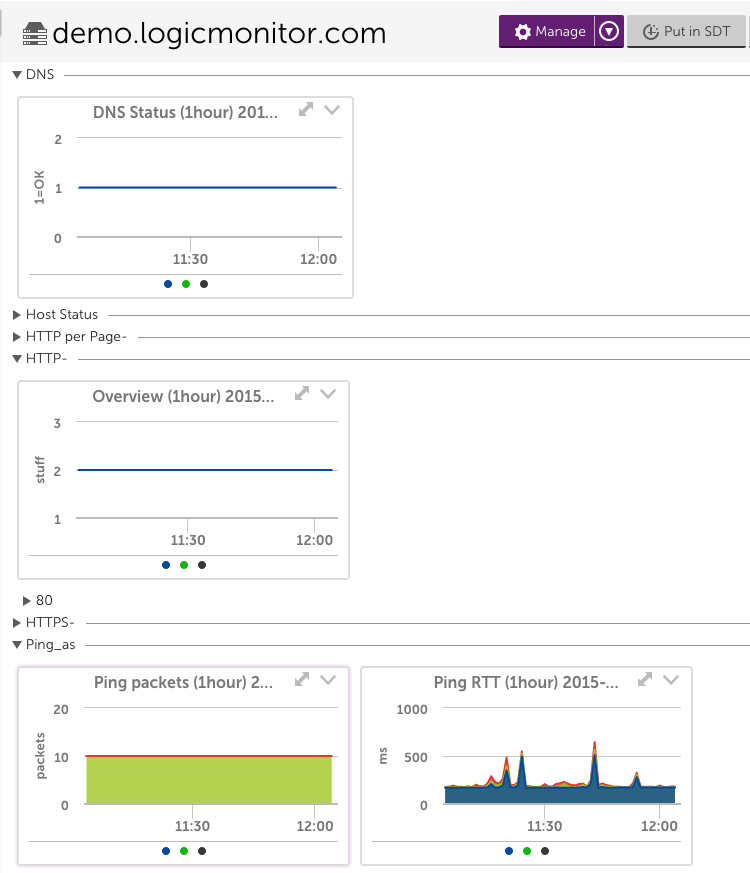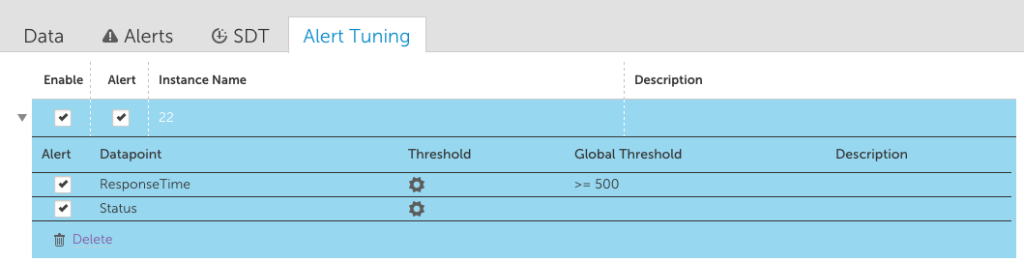v.64 Release: AWS Beta, Default Device Dashboard, Services NOC Widget, Services API
Last updated on 14 September, 2022We continue to make tweaks to the Beta UI, and have some big ideas in motion we think everyone will appreciate. If you’re missing the Device Tree, comment below and we’ll engage you in some prototype feedback sessions. In the meantime:
AWS – Open Beta
AWS is now available for all users. You will notice the ability to add an AWS group in your Add Device drop down:
Details on AWS monitoring and configuration are available here.
Notes:
- Collection of AWS data will be moved off of your local collectors to a LogicMonitor hosted collector, as there is no need for non-script datasources to be run from your local data center. This migration will occur incrementally across the v.64 and v.65 releases.
- It is recommended you do not add more than 3000 AWS resources at a time to avoid performance issues.
- Region names have been abbreviated (such as US-E, US-W) as part of the device name. This could impact dynamic groups.
Default Device Dashboards
Device Dashboards are powerful, but require some configuration. At the same time, we’ve had many requests to be able to click between datasource graphs as is possible in the old UI view. To address both, we’ve included a Default Device Dashboard named ‘All Datasources’.
On any device, you now have the ability to select All Datasources from the Device Dashboard list on the Graphs tab.
The All Datasources device dashboard view will include all of the device’s datasources and their associated graphs. Datasources are sorted in alphabetical order, and will be arranged in datasource groups in the next release.
Services NOC Widget
Get a quick, at a glance view of the status of all of your Services with the Services NOC Widget. 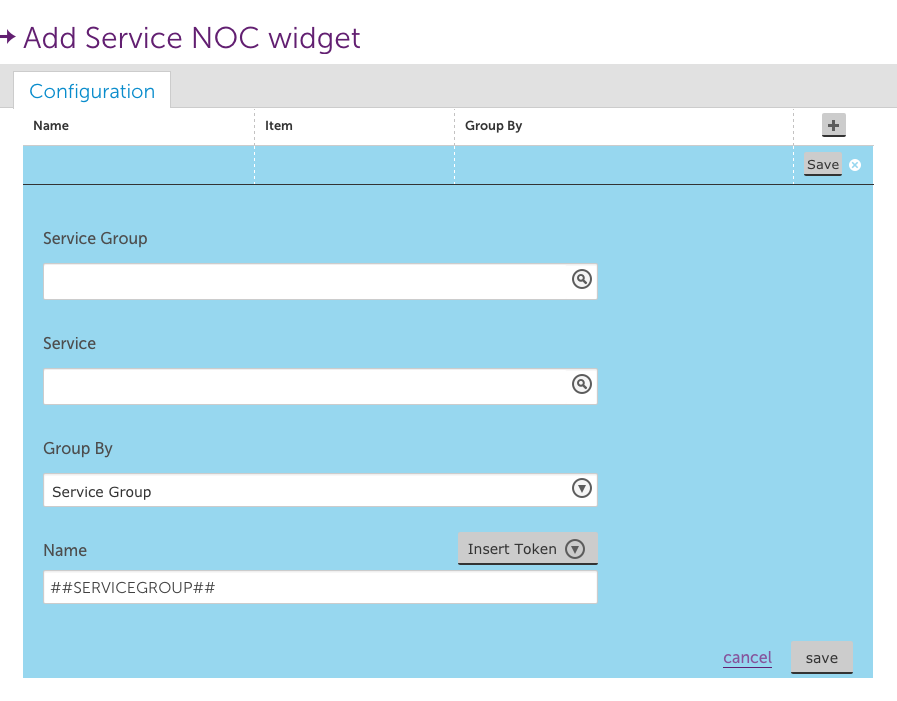 Much like the standard NOC widget, just add your Services to the configuration:
Much like the standard NOC widget, just add your Services to the configuration:
Select which Alert Severities to display.
Sort by Name or Alert Severity.
Add Service Groups or Services. If you would like all Services within a group, add the Service Group and then select Group By Service.
The Token field allows you to configure how the Service Name will display in the NOC item.
Alert Tuning
An Alert Tuning tab is now available for device groups and multi-instance datasources:
From the Alert Tuning tab, you can:
- Enable or disable monitoring or alerting for datasources (at group level) or instances (at multi instance level).
- Enable or disable alerting for specific datapoints on an instance.
- Adjust thresholds for the instance group.
System Messages
 System Messages will now be available in the Beta UI view. This will initially be used for the standard messages, such as account upgrades, but will be extended to cover other meaningful messages in the near future.
System Messages will now be available in the Beta UI view. This will initially be used for the standard messages, such as account upgrades, but will be extended to cover other meaningful messages in the near future.
Services API
Our REST API Services resource is now available to everyone. This API allows you to manage your LogicMonitor services and service groups programmatically, and includes functionality for:
- Getting information about services and service groups
- Adding, updating and deleting services and service groups
- Managing your SDTs for services and service groups
- And more…
For more detailed information about the Services REST API, and instructions on how to make requests, see our [intlink id=”19140″ type=”page”]documentation[/intlink].
Other Improvements:
- Eventsource updates and debug commands will be recorded in the Access Log.
- The Disabled Datasource group will not be displayed if it is empty
- Search functionality added for Users and Roles
- NOC widgets can only be added via the New UI due to new functionality
- Datasource column added as a default column for Services alerts
- Alert rules will be use the datasource display name for the datasource value. This will result in the datasource name being a part of the Instance value, such as CPU Cores – instanceA
Bugs fixed:
- Some alerts were missing from the Instance Group alert view in the beta UI
- Zooming in on Graph Details would reset any line isolation settings
- Datasource graph bug fixes, including ensuring all datapoints are available when creating a graph and that graphs are cloned when a datasource is cloned
- Subgroup status was not rolling up to the primary group in the new NOC widget
- Ongoing Beta UI fixes and improvements