v.93 Release: AWS Account-Level Metrics and Poll Now for CloudWatch
Last updated on 14 September, 2022The v.93 Release will be rolled out through mid-August. In addition to the usual gamut of minor changes and big fixes, you will notice three awesome new features/improvements:
Poll Now for CloudWatch Data
We have extended our Poll Now feature to CloudWatch data collection. You will see a Poll Now button in the Raw Data Tab for all DataSources that use the CloudWatch collection method.
Why you care: the Poll Now feature will display the data returned from AWS, including the details of the request we are making to CloudWatch and any error messages / codes returned (e.g. insufficient permission). You may find this feature useful for troubleshooting a lack of data for CloudWatch in LogicMonitor.
Account-Level Metrics for AWS
We have added a new account-level device for all AWS accounts. This device will be used for LogicModules that report account level metrics, or metrics that are not resource specific, e.g. AWS service limits reported via DataSource & AWS service disruption or outages reported via AWS Service Health EventSource.
Why you care: an account-level device centralizes monitored data like reserved instance time until expiration, service limits, availability, and any other global data, making it easier to track and visualize.
New and Improved Training Platform**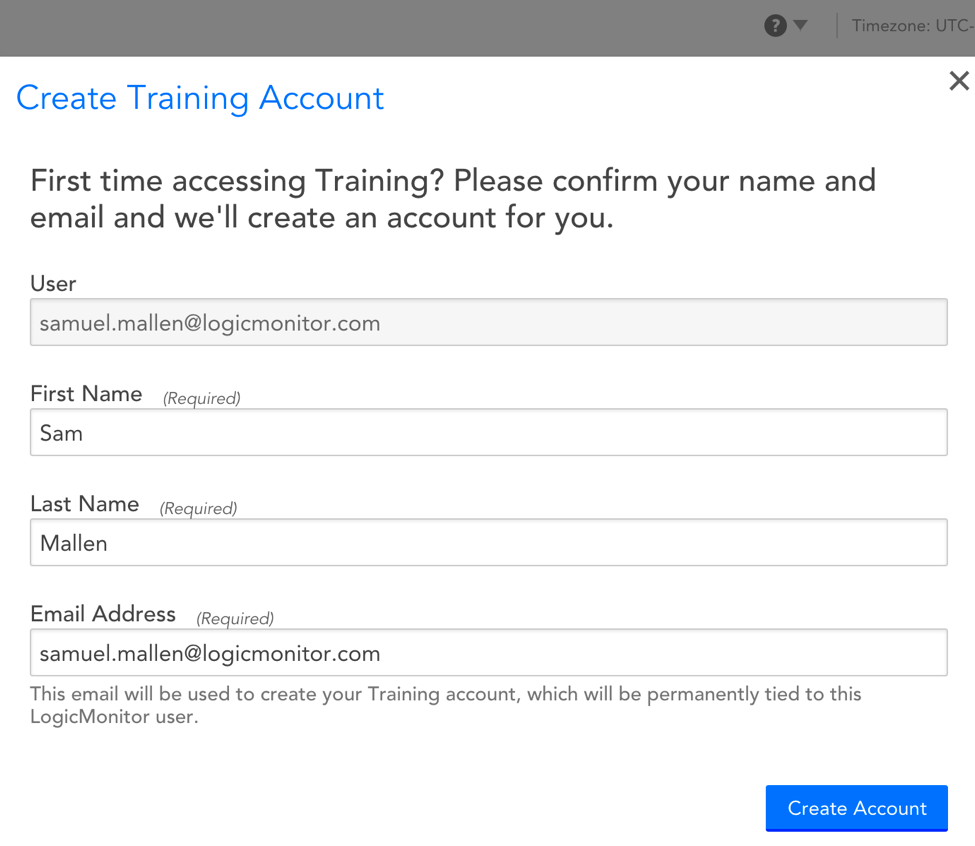
We are excited to announce LogicMonitor’s brand new training platform! You can navigate to this platform directly from your LogicMonitor account via the Get Help | Training button. After initial registration, we will automatically log you in each time you access your LogicMonitor acount.
Why you care: The LogicMonitor training platform will centralize LogicMonitor best practice guides, videos, and lessons that are valuable to both new users who need help getting started as well as established users who would like to advance their knowledge of the LogicMonitor platform. Please note that we will be continuously adding new resources over the coming months.
**this feature will be accessible in-app after v.93 is fully rolled out. You should expect to see it in your account by the end of August.
Other Improvements
Alerts
- The time range options for alert graphs are now consistent with time range options across the rest of our platform.
Collectors
- The Collector Table can now be sorted by status (active vs. down), meaning down Collectors can be prioritized at the top of the list for easy troubleshooting.
Dashboard
- We allow shorter intervals for dashboard slideshows (15 seconds and 30 seconds).
Devices
- Improved Ops Notes tag search
- We have added a new property, system.deviceId, to the Info Tab for all devices, and “system.instanceId” to the Info Tab for all instances. You may find these useful if you are trying to get deviceId or instanceId for API use.
- We now identify new versions of SWF Activities and Workflows as new devices in LogicMonitor. This rectifies data collection issues stemming from instances in which we did not account for incremented versions in AWS.
LogicModules
- Tool tips were added to explain details on fields such as “New” and “Quality” (e.g. LogicMonitor Certified) in the LogicModule Exchange.
Mobile
- We will now remember your alert filter settings when you close the platform and reopen it.
- We have added the ability to filter alerts by acknowledged vs. unacknowledged.
REST API (version 1.4.4)
- Added restrictions to limit length and permitted special characters for Widget Token names and values in the dashboard resources
- Auto-properties (device properties set by PropertySources) are now returned directly in an autoProperties object for the devices resource in our REST API (/device/devices).
- Added collectorSize, arch & ea fields to the Collectors resource to programmatically convey Collector size, Collector device architecture (e.g. Linux64), and whether or not the Collector version is EA, respectively.
Users and Roles
- We have made it easier to differentiate a Role which has permission to view/manage limited members of a device, servcice, or dashboard group from a Role with no permissions to these groups.
Bug Fixes:
- Fixed a display problem when importing LogicModules via a ‘locator’ code.
- The “Last Updated” date/time displayed in the Configs tab was not always correct.
- The Device Inventory Report was not working properly for instance-level properties.
- Data values were not always displaying in a consistent format across Raw Data and Alert Tabs.
- Duplicate alert icons were sometimes displaying in the device tree, which made it harder to see full device names.
- A device’s Failover Collector could not be re-assigned as its Preferred Collector if the device was being monitored by the Failover Collector at the time of the attempted re-assignment.
- Dynamic Group queries that included the property “system.staticgroups” were populating with fewer devices than displayed in the “Test” Applies To results.
- Though Instance level properties (and custom device properties) are case-insensitive, users were able to add them in a case-sensitive manner. Case insensitivity was only enforced when the properties were updated. We now add all instance level properties in lowercase characters.
LogicModule Releases
Below is a full list of new/improved LogicModules as well as bug fixes that were implemented since our last release:
New Monitoring Coverage
- AWS S3 Performance – 1 DataSource
- Microsoft Azure Redis Cache Cluster Shards – 1 DataSource
- Arista Switch – 8 DataSources / 1 SysOID Map
Monitoring Improvements were made on the following DataSources:
- NetApp E-Series HDD/SSD Status, Dynamic Disk Pools, and Volume Groups
- Cisco ASA CPU
- PureStorage Component Status
- Cisco UCS FaultTable