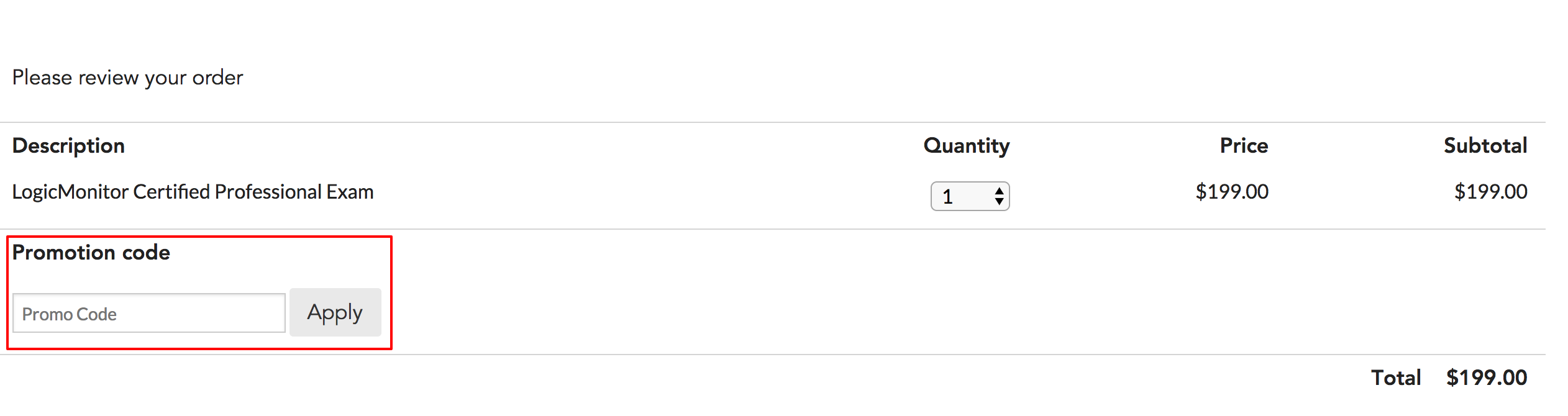LogicMonitor Certified Professional Exam Information
Last updated on 08 October, 2024Exam Registration
The LMCP exam is delivered through LogicMonitor’s training portal. To register for the LMCP exam, log into the training portal by clicking the Training link at the top right corner of your LogicMonitor account.
If it is your first time accessing the training platform, you’ll be asked to verify your name and email address. After submitting your information you will receive an email containing a link to the training portal. You must be logged in to your LogicMonitor account when you click this link.
Note: The registration email has the subject “Training Account Verification” and is sent from alerter@<your_account>.logicmonitor.com. If you can’t find it in your inbox, make sure it is not being filtered or marked as spam.
Once your information has been verified, you’ll be taken directly to the training home page each time you click the Training link in your LogicMonitor account.
From the training home page, find the LogicMonitor Certified Professional Exam course and click the thumbnail to access the Registration page. Click the Purchase button. On the next page you’ll have a chance to submit a promo code to waive the $199.00 enrollment fee.
The LMCP exam consists of 50 multiple-choice questions. To pass the exam, you must earn a score of 80% or higher (correctly answer 40 out of the 50 questions).
You will have 2 chances to pass the exam. If you fail the exam twice and want another chance, reach out to [email protected]. We’ll contact you to review the questions you missed, discuss additional training options, and provide information on the next steps.
Passing the LMCP Exam
Once you pass the LMCP exam, you automatically become a LogicMonitor Certified Professional and will receive your electronic LogicMonitor Certified Professional certificate.
Topics covered on the LMCP Exam
The LMCP Exam is intended for individuals with an understanding of the configuration and setup requirements for monitoring different technologies (networks, storage, servers, devices, databases, applications and services), as well as an in-depth knowledge of how to deploy, configure and maintain the LogicMonitor solution.
The exam covers the following product areas:
- Planning and Installing Collectors
- Alerts: How to configure, interact with and deliver
- Dashboards
- LogicModules: structure, components, terminology
- Groups
- Reports
- Settings, including Role-based Access
- Setup for monitoring different Technologies
Exam Preparation
Users should gain as much hands-on experience with the product as possible before attempting the exam. Additionally, we recommend completing the LogicMonitor 101 course series and attending the LogicMonitor Deployment webinar series. Users are highly encouraged to reference LogicMonitor’s support documentation while working through the exam. There is no time limit set on the exam itself, so take your time to work through each question and become familiar with the support repository.