v.151 Release Notes
Last updated on 15 October, 2022
LogicMonitor v.151 is scheduled to roll out to customer portals from April 19th through April 28th.
Highlights:
- Feature Highlight: Alert Grouping in the new header graph is generally available and now includes a Tree Map visualization option.
- General Updates: Added Zoom and Azure EA Billing to Cloud Monitoring, various fixes to Alerts and LM Logs, and more.
- Updated Monitoring: New LogicModules to monitor Alcatel Aruba OS, Rubrik, Ruckus SZ systems, and more.
Feature Highlights
Alert Grouping, now with Tree Map Visualization
The new header graph and alert grouping functionality is now generally available on all LogicMonitor accounts. In an earlier version of this feature, the time-series header graph provided immediate visual insight into an alert storm or related events requiring investigation. In this release, we’ve improved the performance of the alert grouping and added a new Tree Map visualization option for the header graph.
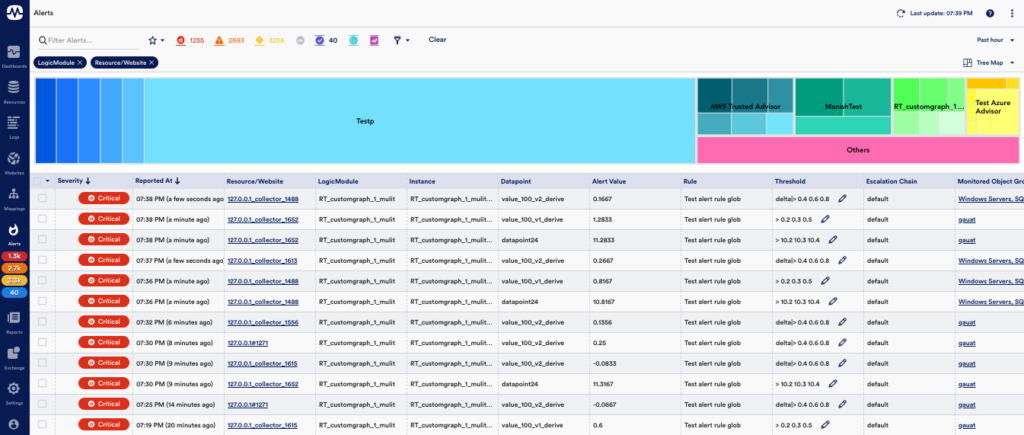
The Tree Map graph allows you to select two dimensions when grouping alerts. For example, you can select LogicModule and Resources to get a grouping of all LogicModules that are “in alert” for the given time range, as well as a count of the number of resources with each LogicModule alert. Using the header graph to drill down into a LogicModule will further group the alerts by Resources with that LogicModule alert.
For more information about the alert graph header and alert grouping, see Managing Alerts from the Alerts Page.
General Updates
Alerts
- ADDED Datapoint names to the Audit Log records when changes are made to the Datapoint value in Dynamic Thresholds.
- ADDED an error message if the number of alerts being grouped exceeds the maximum limit of 10,000 alerts.
- CHANGED the column name “Dependency Routing State” to “Notification State” on the Alerts page.
- FIXED an issue in the Alerts page where expanding the Support panel caused it to overlap the workspace. The panel will now “push” the content as it expands, allowing users to see what they are working on as well as the Support information. This fix also applies to modals.
- FIXED an issue in the Alerts page where selecting and deselecting filters changed the total alert count. The total alert count should be the same regardless of filter selection.
- FIXED an issue in the Alerts page where the UI showed time-based thresholds when they didn’t exist.
Cloud Monitoring
- ADDED support for Azure Enterprise Agreement type billing information. To monitor your Azure EA Billing, input your subscription information and import the new DataSources to your portal. (Note: LogicModule updates will be available in an upcoming release.)
- ADDED support for monitoring data from Zoom. Add Zoom to your portal from Exchange > Cloud Integrations. To monitor data from Zoom, you will need to provide a Client ID and Secret Key when setting up the integration, add the resource, and import the Zoom DataSources.
Container Monitoring
- CHANGED the naming of HPA resources to use a combination of name and namespace. Previously, HPA resources were not being added if their system.hostname value were duplicated in the Collector.
- CHANGED the commands for adding the LogicMonitor Helm chart repository. GitHub has stopped redirecting from ‘github.com’ to ‘github.io’. Because of this, we’ve updated the ‘helm repo add’ command in our UI. If you’ve previously added LogicMonitor charts, you will need to run the following command to re-add charts with the ‘github.io’ command to avoid failure of helm updates:
helm repo add logicmonitor https://logicmonitor.github.io/k8s-helm-charts
LM Collector
- EA Collector 30.101 will be available in an upcoming release.
LM Logs
- ADDED alerts into the Logs page. Alerts are now viewable in the logs table and header graph.
- ADDED RBAC Logs management for log ingestion. Permissions can be set to specify which users are allowed to send logs to LM Logs.
- FIXED an issue in Pipelines where the regular expression was matching incorrectly and causing the pipeline to not work.
LM Service Insight
- FIXED an issue where delayed data will result in incorrect aggregations and sometimes lead to false alerts. We will show “No Data” for aggregations if we don’t have enough data to avoid this issue.
LogicModules
- CHANGED appliesTo criteria to not allow any sensitive property within functions.
Resources
- FIXED an issue where editing Dynamic Groups would display different error messages if the description was too long and included the keyword “update”. The maximum limit for the description field is 255 characters.
Known Issues
- When inheriting properties, the device will match the child-level property only, so you may see an addition or deletion of resources depending on the case.
LogicModule Releases
New and updated LogicModules are available for you to import from the LogicMonitor Public Repository. This section lists the LogicModules that are new in this release, updated in this release, or will be removed in a future release. Changes related to the LogicModule feature will be listed under the General Updates section.
New LogicModules
| LogicModule/System Name | Details |
| addCategory_ArubaOIDComp | (PropertySource) Applies the “ArubaOIDComp” category to Alcatel devices running Aruba OS.
See Updated LogicModules for related DataSources and ConfigSource. |
| LogicMonitor_Collector_CredentialVault | (DataSource) Collects vault count, device, request, latency and retry related metrics for the collector credential vault. Requires Collector version 30.100 or newer. |
| Rubrik_Backups_Filesets Rubrik_Backups_MSSQLDatabases Rubrik_Backups_PhysicalHosts Rubrik_Backups_VirtualMachines Rubrik_Cluster_CompressionStatistics Rubrik_Cluster_GlobalPerformance Rubrik_JobMonitoring_ActivePast24Hours Rubrik_Node_Drives Rubrik_Node_Statistics Rubrik_Reports_TasksBySLADomain Rubrik_SLA_Domains Rubrik_Storage_ManagedVolumes Rubrik_Storage_UnmanagedObjects addCategory_Rubrik |
(13 DataSources, 1 PropertySource) Tracks throughput, storage, streams, ingest, compression, filesets, system performance, drive status and SLA related metrics for clusters and nodes. Monitors per host and summary metrics for backups and snapshots. |
| Ruckus_SZ_AlarmSummary Ruckus_SZ_ClusterSummary Ruckus_SZ_ControllerInventory Ruckus_SZ_ControllerSummary Ruckus_SZ_DeviceSummary Ruckus_SZ_EventSummary Ruckus_SZ_ManagementSummary Ruckus_SZ_Uptime addCategory_Ruckus_SZ addCategory_Ruckus_SZ_ClusterMode |
(8 DataSources, 2 PropertySources) Tracks alarms, events, network throughput, performance, client, uptime and summary data for Ruckus SmartZone (SZ) systems. NOTE: This Ruckus SZ suite will not work with Virtual SmartZone (vSZ) devices. Monitoring vSZ systems is not recommended for scaling and performance reasons. |
Updated LogicModules
| LogicModule/System Name | Details |
| addCategory_ApacheSolr addCategory_AxcientBackup addCategory_BlueCat addCategory_Checkpoint addCategory_Cisco_APIC addCategory_Cisco_ISE_MNT addCategory_Cisco_UCS addCategory_Cisco_vManage addCategory_CiscoCUCMAPI addCategory_CiscoFCM addCategory_CiscoFirepowerSNMP addCategory_CiscoFMC addCategory_CiscoHyperFlex addCategory_CiscoIntersight addCategory_CiscoNCS addCategory_CiscoNTP addCategory_CiscoSIP addCategory_CiscoTransceiversCLI addCategory_CiscoVoiceDialControl addCategory_Citrix_Licensing addCategory_CitrixEUEM addCategory_CitrixMonitorServiceV2 addCategory_CommVault addCategory_Consul addCategory_CouchbaseConsole addCategory_Datacore addCategory_Dell_Compellent addCategory_Dell_SC addCategory_DellEMC_XtremIO addCategory_EclipseJetty addCategory_EMC_ECS_Cluster addCategory_EMC_ScaleIO addCategory_EMC_VPLEX addCategory_EMCUnity addCategory_F5GTM addCategory_FujitsuEternus addCategory_Hadoop_DataNode addCategory_Hadoop_NameNodePrimary addCategory_Hadoop_NameNodeSecondary addCategory_Hadoop_ResourceManager addCategory_Huawei addCategory_HyperV addCategory_InfinidatInfinibox addCategory_IPMI addCategory_ISDNChannels addCategory_Linux_Chrony addCategory_Linux_Sensors addCategory_Linux_SSH addCategory_LogicMonitorPortal addCategory_Lync addCategory_mGuard addCategory_Microsoft_DHCPServer addCategory_Microsoft_DNSserver addCategory_MicrosoftDomainController addCategory_MicrosoftExchange addCategory_MicrosoftIIS addCategory_MongoDB addCategory_MSSQL addCategory_MySQL addCategory_NetApp addCategory_NetApp_ESeries addCategory_NetscalerFeatures addCategory_NetSNMP_ExtendMeminfo addCategory_Nomad addCategory_NoPing addCategory_NTPResponds addCategory_Office365 addCategory_Office365Reports addCategory_OracleDatabase addCategory_OSPF addCategory_PCoIP addCategory_PureStorage addCategory_SlackService addCategory_snmpUptime addCategory_StandaloneESXi addCategory_SwiftStack addCategory_Synology addCategory_Tintri addCategory_TopoSwitch addCategory_Ubiquiti_UniFi addCategory_Vault addCategory_vCenterHA addCategory_VeloCloudAPI addCategory_VMAX addCategory_VMware_NSX addCategory_VMwareBlast addCategory_VMwareHorizonConnectionServer addCategory_ZoomService Device_BasicInfo HashiCorp_Nomad_Info Linux_SSH_Info |
(91 PropertySources) Updated AppliesTo function for PropertySources that solely set categories to exclude devices which already have those categories set. Removed redundant SNMP parameters from scripts. Only handle specific exceptions. Add port checks to addCategory_Linux_SSH, addCategory_MySQL, addCategory_Nomad, addCategory_Vault, Linux_SSH_Info and adddCategory_Consul. Moved properties set by addCategory_HyperV to Device_BasicInfo. Pass filter to WMI query rather than fetching all services and enumerating in script in addCategory_Citrix_Licensing. Updated AppliesTo for addCategory_MicrosoftExchange to look for devices monitored by Windows collectors instead of Linux collectors. |
| addCategory_CitrixEUEM | (PropertySource) Make Citrix EUEM detection work even when there aren’t any running sessions. |
| addCategory_Dell_PowerConnect | (DataSource) Check SNMP response size instead of enumerating over response content. |
| addCategory_Dell_PowerConnect | (PropertySource) Check SNMP response size instead of enumerating over response content. |
| addCategory_LogicMonitorPortal | (PropertySource) Updated AppliesTo function to exclude status.logicmonitor.com devices. Note: The category will need to be manually removed from any status.logicmonitor.com on which it is already set since status.logicmonitor.com is not a valid LogicMonitor portal. |
| addCategory_PureStorage | (PropertySource) Connect using HTTPS instead of HTTP. Use URL library instead of the deprecated HTTP library. Add support for collection via proxy. |
| addCategory_VMwareHorizonConnectionServer | (PropertySource) Fix failure caused by invalid output format. |
| addERI_Cisco | (PropertySource) Block problematic MAC that was common to mutliple Cisco Firepower Threat Defense appliances. Allow use of proprietary interfaces (type 53) for generation of Firepower Threat Defense ERIs. |
| addERI_Juniper | (PropertySource) Do not map jsrv interfaces. |
| Aruba_WirelessController Aruba AP Radios Aruba AP status Aruba Authentication Servers Aruba CPU Aruba ESSID Aruba Fan Status Aruba Memory Usage Aruba Power Supplies Aruba status Aruba Storage Aruba_IAP_Clients Aruba_IAP_GlobalStats Aruba_IAP_SSIDStats |
(1 ConfigSource, 13 DataSources) Update AppliesTo to include the “ArubaOIDComp” category.
See New LogicModules for related PropertySource. |
| Cisco_FRU_Power | (DataSource) Add custom status code (-1) for PoE ports that do not have a device that requires PoE connected, to prevent alerting by default on this state. Added a complex datapoint with alerting disabled by default for the aforementioned status to allow for adding an alert for this state if desired. |
| Cisco_Product_Info | (PropertySource) Added additional auto properties. Add support for SNMP v3. Only handle specific exceptions. |
| Cisco_Transceiver_Sensors | (DataSource) Fixed matching of transceivers to their parent interfaces. |
| Cisco_vManage_Alarms Cisco_vManage_ApplicationAwareRoutingSLAClasses Cisco_vManage_BFDDeviceSummary Cisco_vManage_BFDPerTLOC Cisco_vManage_BFDSessions Cisco_vManage_CertificateSummary Cisco_vManage_ControlWANInterfaces Cisco_vManage_Devices Cisco_vManage_IPv4Interfaces Cisco_vManage_OMP Cisco_vManage_OMPPeers Cisco_vManage_Sites Cisco_vManage_TransportHealth Cisco_vManage_WANEdgeInventory addCategory_Cisco_vManage |
(14 DataSources, 1 PropertySource) Allow for collection via proxy. Retrieve CSRF tokens for vManage version 19.2.1 and above. Ensure logout function conforms to Cisco security best practices. PropertySource now sets version number as a property, note that this reverts the AppliesTo change made in the last version of the module. |
| EMC_ECS_Capacity EMC_ECS_Disks EMC_ECS_Node EMC_ECS_Nodes EMC_ECS_Processes EMC_ECS_ReplicationGroups EMC_ECS_StoragePools addCategory_EMC_ECS_Node addERI_EMC_ECS_Cluster EMC_ECS_Topology |
(7 DataSources, 2 PropertySources, 1 TopologySource) Updated scripts to use URL library instead of deprecated HTTP library. Implemented local cookie caching. Allowed for more flexibility in display name matching for addCategory_EMC_ECS_Node. |
| EMC_Unity_Pools | (DataSource) Updated datapoint descriptions to include units. |
| Juniper_VirtualChassis_Info | (PropertySource) Increased SNMP timeout to prevent failed discovery in larger environments. |
| Kubernetes_Pod | (DataSource) Fix invalid variable assignment in collection script that was causing memory values reported in “M” to be set to 0. |
| Liebert_System_Temperature | (DataSource) Fixed complex datapoint expressions. Updated alert messages. |
| LogicMonitor_Collector_LMLogs | (DataSource) Added new datapoints for WindowsEventsReceived, WindowsEventsIgnoredFilters, NumberOfWindowsEventsProcessedPerSec. Replaced the syslogMessagesSentToIngest datapoint with lmLogMessagesSentToIngest and SyslogMessagesAddedToQueue with lmLogMessagesAddedToQueue. Updated graphs. |
| LogicMonitor_Portal_Alerts LogicMonitor_Portal_APIUtilization LogicMonitor_Portal_Collectors LogicMonitor_Portal_DataSources LogicMonitor_Portal_Overview LogicMonitor_Portal_Resources LogicMonitor_Portal_Users LogicMonitor_Portal_Websites |
(8 DataSources) Added support for collectors behind proxies. |
| PaloAlto_FW_GlobalPerformance | (DataSource) Removed invalid “delta” parameter from API command. |
| Sophos_XG_ServiceStatus_v18 | (DataSource) Updated descriptions and alert thresholds to match status codes reported by v18+ devices. |
| Win_WMI_Access_Denied_ErrorCodes | (DataSource) Ensure that module only applies to Windows devices. |
Deprecated LogicModules
This table lists LogicModules which we are deprecating in this release, this means that these LogicModules will be removed in a future release. A replacement LogicModule is listed, if there is one available.
| LogicModule Name Deprecated/Replacement |
Details | End of Support Date |
| Deprecated: Cisco_Wireless_MobileStations Cisco_Wireless_RogueAccessPoints Replacement: N/A |
Modules generate an excessive amount of instances for ephemeral devices, in some cases multiple for a single device. These modules are known to cause performance issues and should be deleted or disabled. | 2021-07-01 |
| Deprecated: Juniper_RPM_Tests Replacement: Juniper_RPM_ProbeTests |
Old module did not produce unique wildvalues, new module uses scripted discovery to produce unique wildvalues by combining test name and owner. It is recommended that the old module be disabled to preserve historical data. | 2021-04-22 |
For the list of LogicModules deprecated over the past five releases, see the support article Deprecated LogicModules.
Looking Ahead
OpenMetrics DataSource Wizard enters beta
The OpenMetric DataSource Wizard will be available on sandbox account environments soon. The wizard requires EA Collector 30.100. The wizard can be used to quickly load OpenMetrics (Prometheus exposition format) from a provided URL endpoint and create a DataSource for ingesting the data into your LogicMonitor account. If you are interested in participating in the beta, please contact your CSM for more information.
Sunset of the RPC API
We have decided to focus on improving the LogicMonitor Rest API, which has higher security standards and integration capabilities that are more in-line with our future development goals. This means that we are preparing to end support for the RPC API with the upcoming release of LogicMonitor v.156. If you are using the RPC API for Ansible, reach out to Support for guidance on migrating playbooks to the REST API.