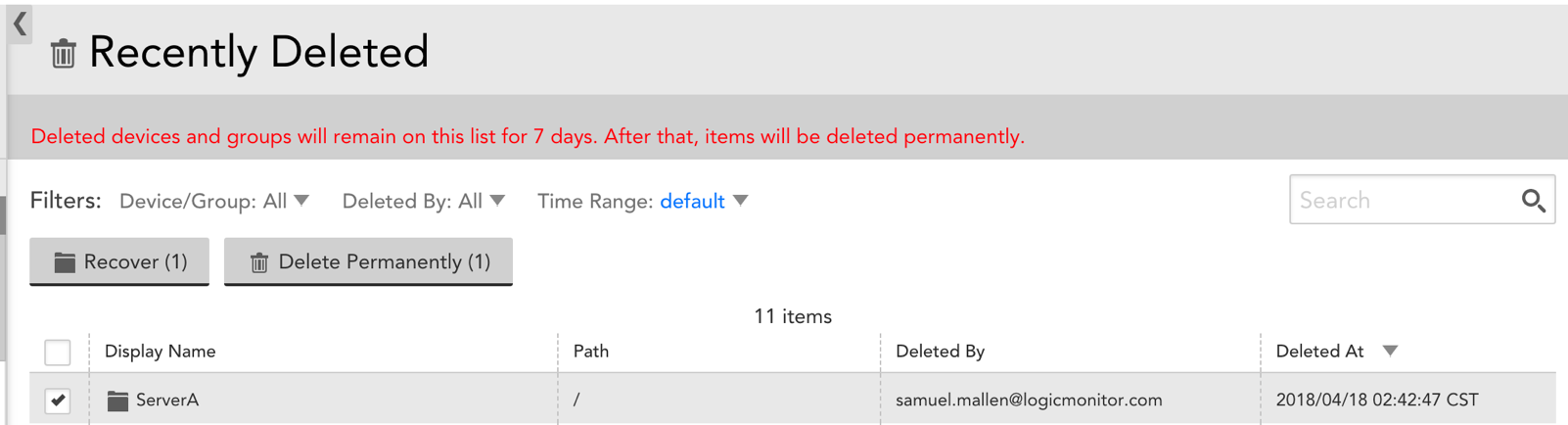The v.103 release will be rolled out through the end of April. Among the major improvements you will see is a new recurring SDT option as well as the ability to restore deleted devices to your account.
Long awaited, much needed, and finally here: we are introducing the ability to restore deleted devices and device groups in your LogicMonitor account. Previously, if you accidentally deleted the wrong device group or its scope was larger than you anticipated, there was no way to return its devices to your account. With this feature, you will have access to a Recently Deleted view in the Devices Tab, from which you can select the devices or groups that should be restored to your account within 7 days of their initial deletion.
We have added a new option for putting devices into SDT: “Monthly (day of the week).” Using this option, you can schedule monthly SDTs based on a certain day of the week, such as the second Tuesday of each month. This allows users more flexibility with their scheduled downtime and ensures it’s in sync with their business processes.
Services Rename
Coinciding with the v.103 release is our rename of “Services.” In order to clean up our language and provide a more representative name for its functionality, “Services” will be rebranded as “Websites.” In addition, you will notice the following minor changes:
- “Web Service Checks” are now “Web Checks”
- “Internal Service Checks” are now “Internal Web Checks”
This is exclusively a UI change. The Services APIs in v.1 of our REST API will not be affected by this name change.
Other Improvements
Collector
- Users must now have Manage permissions to a Collector to see Collector Debug Console.
Dashboard
- In an effort to clean up the Dashboards page, we will only display the Dashboard’s time range in the upper righthand corner when it is custom. Predefined time ranges (last 24 hours, 7 days, etc) will not be displayed.
- In the Table widget, percentage bars can now be displayed even when no color-change thresholds are set.
- We added a limit to the number of lines shown on a Service Overall Status Widget to improve performance. We will display the first 500 lines by value (high to low, to ensure that any abnormal statuses show before normal).
Devices
- On the Device tree, we have changed two icons to make them more intuitive: the “fork” icon was changed to a “home”, this will take you to the full device tree. Additionally, the focus icon was changed to an “eyeball”.
- Added a note to Poll Now values that appear as “No Data” because they exceed the DataPoint’s valid value range.
- If properties have a URL it will be operable with web and mailto links, based on the prefixes are supported by the users’ browser.
LM Cloud
- Improved the value of the system.aws.stages and system.aws.resources properties for API Gateway for readability & usability. Previously, these property values were large JSON objects truncated after a certain number of characters, making them complicated to parse and hard to read. Now, system.aws.resources is a comma separated list of resources, and system.aws.stages is a comma separated list of stages.
- When adding Azure and AWS resource tags as properties, we now trim leading & trailing spaces. This ensures that such spaces, which usually go unnoticed, will not be problematic in referencing tags throughout the LogicMonitor application (e.g. in a dynamic group).
- A failure for Azure Function permissions previously displayed as an error for App Services permissions, making it more challenging to understand what permissions are missing. Insufficient permission for Functions is now broken out separately from insufficient permission for App Services.
- Improved Poll Now response formatting and error messages for AWS Billing Monitoring.
- Added a Poll Now note for AWS CloudWatch zero values to provide additional context for No Data results, as only non-zero values are published by CloudWatch.
- Improved error messages for getting available Azure subscriptions in the New Cloud Account wizard.
- Added the ability to set custom properties in the manage & add dialogs for cloud groups.
LogicModules
- We changed the font used when viewing ConfigSource differences from proportional to monospace. This provides a clearer visual, especially when info is space-aligned in tables and lists.
REST API
- Added width and height query parameters to the data resource, such that image size can be specified when data is requested in image format. You may find this useful for customizing graph image sizes when requesting images via our REST API.
- Added a taskId to the result of running a report, such that a new tasks resource can be queried to get the report URL. You may find this useful for running large reports programmatically, where the report URL cannot be generated quickly enough to be returned in the response.
Bugs Fixed
- The system.aws.arn property was not populating correctly for all EC2 instances
LogicModule Releases
Below is a list of new and improved LogicModules that were implemented since our last release:
New Monitoring Coverage
- Palo Alto Firewall Quality of Service (QoS) – 1 DataSource
- Tintri VMstore – 8 DataSources, 1 PropertySource
- Cisco ASR – 7 DataSources, 1 PropertySource
Monitoring Improvements
Cisco IOS ConfigSource – 1 ConfigSource
- Fixed issue where privilege escalation would fail if customer assigned both ssh.enable.pass and config.enable.pass to the device, with differing passwords.
- Moved a loop incrementor to an earlier location within the loop.
- Identified failed pattern match in prompt regex that would prevent privilege escalation.
AWS S3 Performance – 1 DataSource
- Updated AppliesTo
Cisco Nexus – 11 DataSources
- Updated AppliesTo
NTP – 1 DataSource, 1 PropertySource
- NTP will no longer apply to devices that are already running NTP.
PaloAlto FW CLI- 1 ConfigSource
- Improved CLI Prompt matching and made changes to prevent superfluous characters being captured.