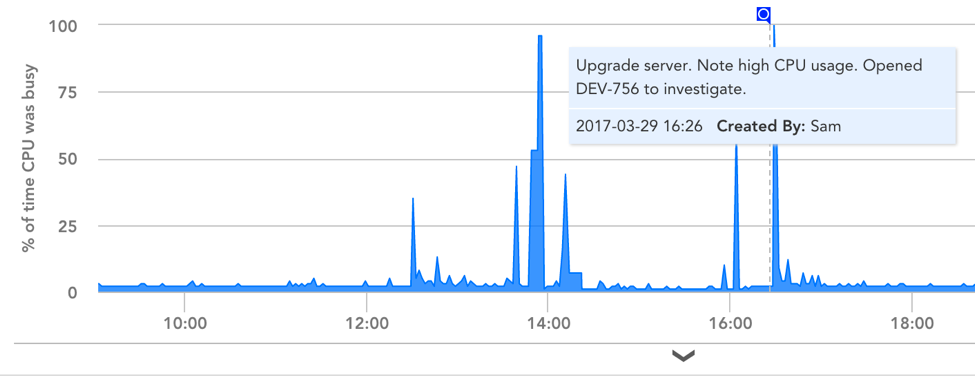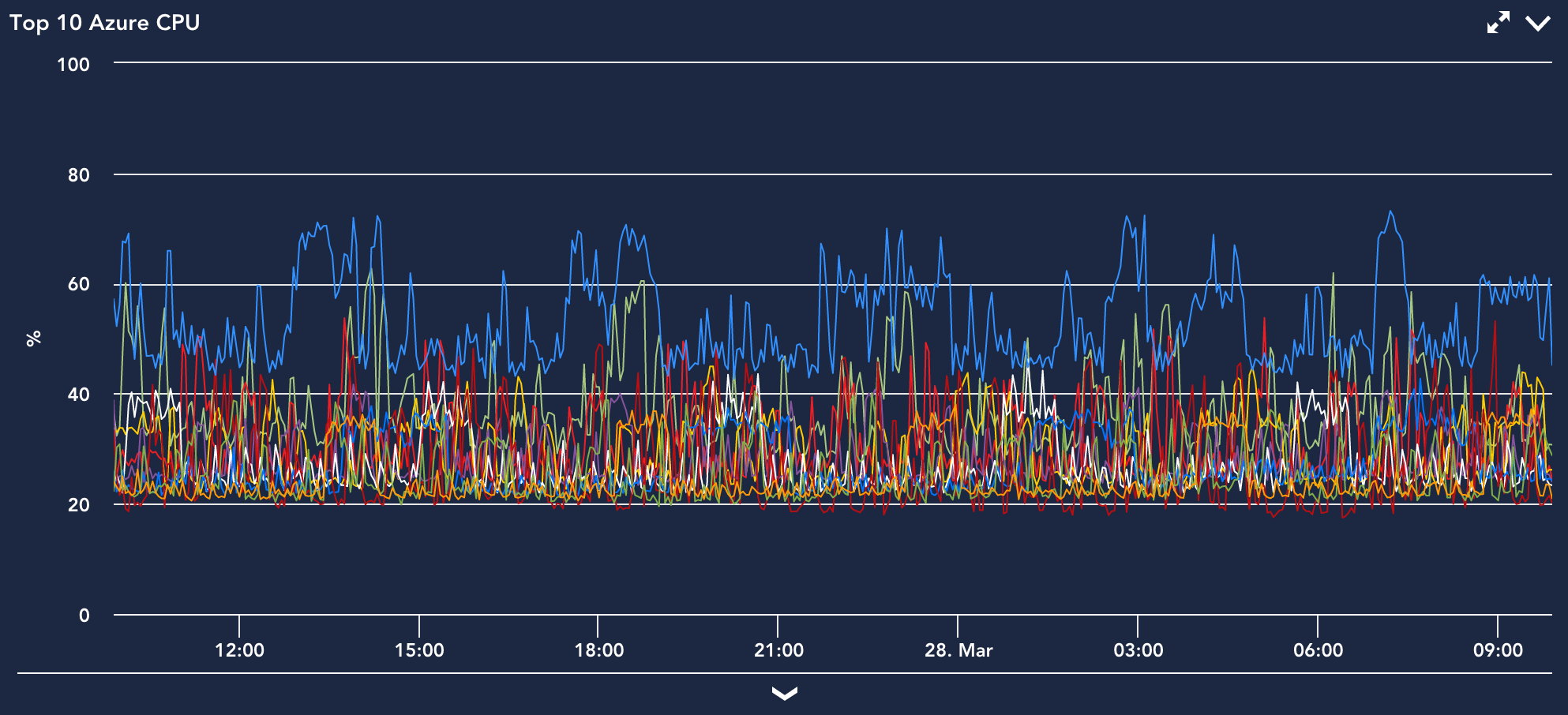The v.87 release will be rolled out through the first week of April. Improved user experience was the name of the game for v.87. You will notice huge improvements to our customer support flow as well as our Ops Notes and Custom Graph widget configuration. Additionally, we added major new functionality to each of these features- check them out!
Customer Support Flow Overhaul
Need answers? Our new customer support flow can help! We streamlined the process for answering your questions with the click of a button by centralizing our support documentation, release notes, and support requests/chat options in a “Get Help” dialog. Everything you’re used to seeing in the old Help dropdown menu will still be included- and more.
Why you care: The new support flow will guide you to more targeted support articles to address your questions. Additionally, we will auto-fill portions of your support ticket based on your search queries, saving you time and allowing us to resolve your issues more rapidly.
NOTE: the new customer support flow will be enabled for all customers after the v.87 release is fully deployed.
We are very excited to announce our revamped Ops Notes! Ops Notes are a powerful way to correlate events—be it manual device changes, upgrades, or releases—with performance changes in your environment. The many improvements we made include:
- Applying an Ops Note to a specific device or group, decreasing note noise. If applied, the device or group will filter which notes are shown based on which devices or groups are represented in the graph.
- Improving the display of Ops Note annotations in graphs, making them more accessible without disrupting workflows.
- Making Ops Notes searchable based on “Created by” fields and tags. Tags allow you to group events based on shared characteristics, i.e. creating tags for all Ops Notes related to software upgrades or bugs. This is a great way to keep a historical log of similar events.
- Turning notes on and off based on groups, devices, and tags.
Why you care: the ability to annotate your graphs and correlate events across devices/device groups is crucial for root-cause analysis and for determining the extent of an incident’s impact on your environment. Organizing these annotations based on tags will also allow you to keep a historical record of events and associated trends. This is invaluable for refining your team’s processes, contextualizing changes, and avoiding/minimizing similar issues in the future.
PLEASE NOTE: during the v.87 upgrade of your account, you may experience a period of up to 20 minutes during which you will not be able to view Ops Notes. This upgrade will occur during our normally scheduled maintenance window.
The Custom Graph Widget is one of the most powerful tools in LogicMonitor. You can configure a graph based on almost any data in your account and manipulate its display to suit your needs. However, such a wide-open field means that creating this widget can sometimes be daunting. To make this experience easier, we redesigned the Custom Graph Widget for improved usability and functionality. One of the biggest changes is our new VaST (Visually Significant Trending) algorithm for data display. VaST is a revolutionary way of displaying massive amounts of consolidated data without losing important details or inflection points. Other changes you will notice include:
- A simplified configuration process
- The ability to select from predefined data types (numbers, percentages, etc.)
- Autoscaling and auto-adjusting graph ranges for clearer display
Why you care: the Custom Graph Widget is the ideal way to compare aggregates or individual datapoints from across devices, groups, or your entire account. For instance, you may want a widget to display the Top 10 ports with the heaviest traffic so you can see what is using up all your bandwidth, or you could use it to compare two related datapoints such as Disk IO and CPU usage. A simplified configuration and more detailed visualization will ensure you have the clearest view of the trending data you need.
EventSource Improvements
We previously allowed you to suppress Windows EventSource duplicates in an effort to decrease alert noise. We have auto-applied this behavior to all EventSource types and have increased the minimum clear interval to 5 minutes. Given the potential for a single event to trigger a large number of alerts, these changes are also protective measures to ensure that our alert delivery system’s performance is not strained by redundant alerts.
REST API
We’re releasing the following bug fixes and new features with version 1.1.1 of our REST API:
- When aggregate is set to “true” for Custom Graph Widgets, we now default the individual datapoint aggregation function and graph line colors. These no longer have to be explicitly included in the request.
- We’ve published the ability to GET a properties sub-resource for Services: /service/services/{id}/properties. This resource will return all properties for the specified service along with the type for each property (inherited, custom), which enables you to easily retrieve and identify Service properties.
- We published the ability to GET, POST, PUT, and DELETE Alert Rules via our REST API.
Remember that only major version can be specified in REST API requests, and you will get the most recent version of the request resource, so you’ll see these changes automatically with v87. Because these changes are only associated with new minor and patch versions, they are backward compatible. For more information on how our REST API is versioned, see our documentation.
Other Improvements
Alerts
- The option to “send status notifications for acknowledge or SDT” under Alert Rules now includes notifications for alert note changes. If left unchecked, notifications will not be sent when a note is updated for an alert.
- Collector failover alerts will now respect SDT periods.
Collector
- We have updated our wording in the Collector install window to clarify the
amount of memory required for different Collector sizes. Please note that for performance reasons, the Collector requires more memory than it uses. - !splist and !spdetail commands are now listed in the help menu for the Collector Debug Facility.
Dashboards
- SDT periods can now be excluded from the Device SLA widget.
- When over 100 dashboard groups or subgroups exist, we will display ‘See More’ to ensure expected performance.
- NOC Widget filters design was updated.
Devices
- Remote Session will now rely on Port 443, not port 5566. This change affects EA Collector 23.076 and higher.
- We have improved the individual device Netflow tab to now display the Top Talkers in a stacked area graph to better visualize flows.
- Added a property, system.netscaninfo, to show which Netscan policy added a device. This was previously stored as the device description, which was often edited or cluttered the user experience.
Devices- AWS
- Added support for two new AWS regions: London (eu-west-2) and Canada (ca-central-1 )
Graphs
- As part of recent graph improvements, it is possible to select specific lines for viewing while greying others out. The selected line will now always appear in front of all non-selected lines.
LogicModules
- Added the options to “Force device match” as well as import and export PropertySources as JSON
- Added the ability to view associated devices for all PropertySources
- Added code highlighting to the embedded Groovy fields for scripted LogicModules
Reports
- We now support glob expressions on the Alert Threshold Report
Settings
- Simplified Account Settings pages and now auto-save most changes after editing Payment and two-factor authentication changes still require confirmation before saving
- Added the “Sort” function for the status field in the User / Roles table
Bugs Fixed
- ServiceNow custom properties were overwritten by the ServiceNow Integration defaults.
- Device display names displayed incorrectly when importing via CSV Netscan.
- Fixed a few issues with inserting tokens into dashboard widgets
- ‘\’ was not escaped correctly when using quotes in a Groovy script.
- The NOC widget ##instance## token now correctly resolves only to instance name, instead of DataSource name.
- The Alert Trends report wasn’t always accurate when displaying historical alerts.
- Glob expressions used in the group field of the Service NOC widget were not matching on full group path