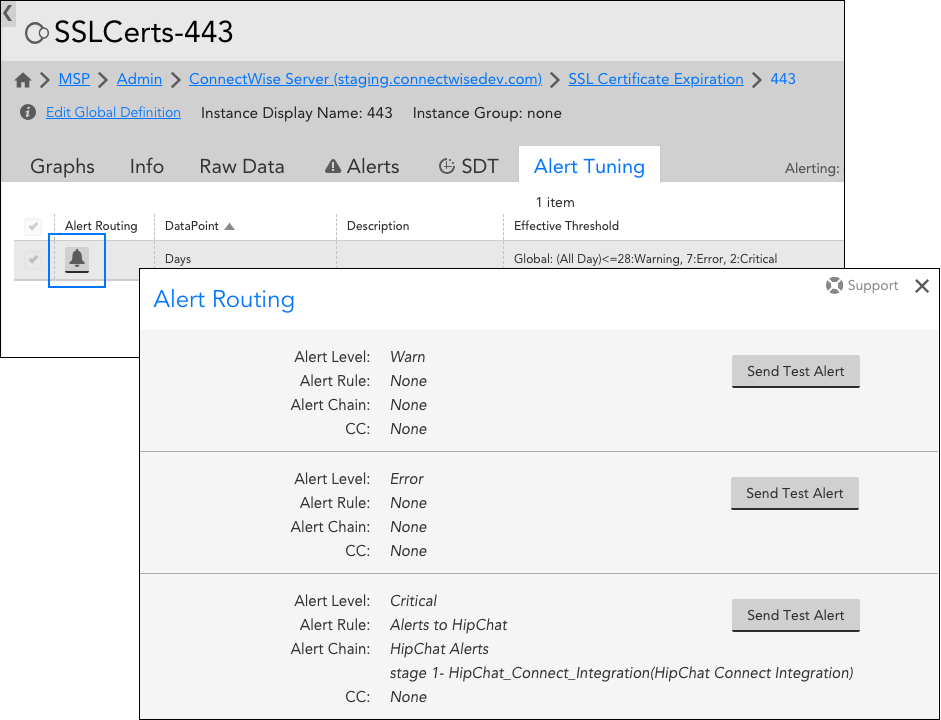Testing Alert Delivery
Last updated on 07 December, 2022Overview
Larger environments can have a complex network of alert rules, and it can be difficult to predict with certainty how alert rule priority and wildcard matching will play out. For this reason, it is generally a good idea to test alert delivery in LogicMonitor to ensure that alerts are being routed as intended. Alert routing testing can be performed for instances, EventSources, ConfigSources, and cluster alerts.
Alert routing testing performs a static test of the trigger in order to find its matching alert rule and deliver to the recipient(s) of that rule’s specified escalation chain. It does not take into account any dynamic conditions that could be at play when the alert is triggered under day-to-day circumstances. For example, in actuality, if the resource triggering the alert is in SDT or if the alert is evaluated using AIOps features such as dynamic thresholds or root cause analysis, the resulting notification routing could be suppressed.
Testing Alert Delivery for Alerts Triggered by Resources
To test alert delivery for alerts associated with your devices and resources, navigate to the Resources page and find the appropriate DataSource/DataSource instance, EventSource, ConfigSource or cluster alert in the Resources tree. Open the Alert Tuning, Alert Routing, or Cluster Alerts tab (depending on what is triggering the alert you are testing) and click the alert routing icon. As shown next, an Alert Routing dialog opens, displaying routing details (i.e. matching alert rule and its specified escalation chain) for each alert severity level.
For each severity level that matches an alert rule, you can click the Send Test Alert button to generate a synthetic alert and ensure that the intended recipient(s) do in fact receive the alert notification.
Note: Synthetic test alerts are not escalated; the are only sent to the first stage of recipients in the corresponding escalation chain.
Note: Synthetic alert messages use LogicMonitor’s default global alert message templates. Any customizations such as addition of alert tokens will be ignored during testing. You must use a live alert to test customizations. For more information on alert message templates, see Alert Messages.
Testing Alert Delivery for Alerts Triggered by Websites
Alert delivery tests for websites (Web Checks and Ping Checks), are performed from the Websites page; specifically, from the Manage dialog of the Web or Ping Check you would like to test. For more information, see Adding a Web Check and Adding a Ping Check respectively.
Troubleshooting Alert Delivery
If an alert notification doesn’t arrive at your intended delivery destination and you’re at a loss as to why, see Troubleshooting Alert Delivery for common issues.
Note: Alert notifications that are routed to an LM Integration can only be tested if the integration is configured to update alerts in addition to creating them in the third-party application. Integrations configured to create tickets (or equivalents) based on LogicMonitor alerts, but not update those tickets when the alert is acknowledged, escalated or cleared, may not send test alerts correctly. For more information, see Alert Rules and Escalation Chains.